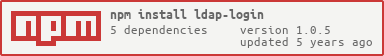ldap-login
v1.0.5
Published
Provides an easy way to implement login system based on LDAP and JWT
Maintainers
Readme
LDAP Login
Provides an easy way to implement a login system based in LDAP and JWT.
Features
- Auth manager to authenticate against LDAP server with painless configuration.
- JSON Web Tokens integration (when your user is validated in LDAP server, a token is generated).
- Default user provider: You can use a predefined user provider based in LDAP.
- Customization: You can create your own providers to retrieve user info even out of LDAP server.
Installation
npm install ldap-loginAdditional configuration for development
To run the test suite:
docker-compose up -d
npm run testTo compile the module
npm run buildBig picture
ldap-login handle three important concepts:
Auth manager
A class used to encapsulate the authentication logic and provide an interface to validate a user. In this library it accomplishes this interface (I use here TS just for documentation purposes; the code in NPM is pure JS):
interface AuthManagerInterface {
login: (user: string, pwd: string) => Promise<boolean>
getClient: () => Object
}Of course we can create new AuthManagers, but for now, this is not the purpose of this library; it just provides LdapAuthManager and you can require it by doing this:
const {LdapAuthManager} = require('ldap-login')User provider
A class used to encapsulate user retrievement and role assigment; in this library it provides this interface:
interface UserProviderInterface {
getUser: () => Promise<User>
}Obviously User class can be different depending on your application behaviour, ldap-login provides the following User class, but you can provide your own (later we will explain how):
// It is created with TS, but obviusly yo can use a vanilla JS class
interface Config {
username: string
description?: string
token?: string
roles?: Array<Roles> // Roles refferes to library's Role literals (ROLE_ADMIN, ROLE_USER)
}
export class User {
public readonly username
public readonly description
public readonly token
public readonly roles
constructor(config: Config) {
const {username, description, token, roles} = config
this.username = username
this.description = description
this.token = token
this.roles = roles
}
}Security class
This class receive an AuthenticatorManager and UserProvider and put them together to perform the whole login process.
const {Security} = require('ldap-login')
const security = new Security({
manager: ldapAuthManager, // Instange of LdapAuthManager with configuration values binded
provider: LdapUserProvider, // The user provider class (NOT INSTANCE)
providerOptions: ldapUserProviderCnf // Security will instantiate the user provider class with this attributes
})A quick look to exposed modules
Ldap-login exposes the following components:
const {
Security,
UserProvider,
LdapAuthManager,
LdapUserProvider,
Roles,
User,
SecurityMiddleware
} = require('ldap-login')- Security: Class to compose UserProvider and AuthManager interaction.
- UserProvider: Class to retrieve instances of User class. It must be extended to provide your own UserProvider implementation. You can treat it as an abstract class.
- LdapAuthManager: A class to handle login by configurated LDAP server.
- Roles: A list of roles defined by default for LdapUserProvider in this library.
- User: Default user model, you can extend it.
- SecurityMiddleware: Middlewares to use with Express.
Usage
The following example uses a predefined UserProvider in login-ldap library. It uses two specific objects (LDAP's organizationalRole) to assign roles to user. These two object must exist in your LDAP's database and must be referenced by config params 'roleUserDn' and 'roleAdminDn'. For example:
# LDIF with these two organizational roles as example
# jvc and admin users remains to admin role and jvc remains to user role too
dn: cn=admin,dc=genealogy,dc=my-company,dc=com
cn: admin
objectclass: organizationalRole
objectclass: top
roleoccupant: cn=jvc,ou=users,dc=my-company,dc=com
roleoccupant: cn=admin,dc=my-company,dc=com
dn: cn=user,dc=genealogy,dc=my-company,dc=com
cn: user
objectclass: organizationalRole
objectclass: top
roleoccupant: cn=jvc,ou=users,dc=my-company,dc=comRead here a complete example schema.
You must use organizationalRole and roleoccupant if you want to use the predefined user provider, otherwise you can create your own (read 'Customization' section).
Basic login
To login by specified LDAP server you just need to do:
// src/security.js // I will use this file name in following code snippets
// Module requirement------------------------------------------------------
const {LdapAuthManager, LdapUserProvider, Security} = require('ldap-login')
// Module configuration (change it with your server credentials)-----------
// With the following configuration a valid user could be cn=jvc,dc=my-company,dc=com
const ldapAuthManager = new LdapAuthManager({
url: 'ldap://127.0.0.1:389',
baseDn: 'dc=my-company,dc=com', // Base domain. Your user must be in a lower level
idKey: 'cn' // Key user as username
})
// If you want to use the predefined user provider you should provide a configuration like this:
const ldapUserProviderCnf = {
roleUserDn: 'cn=user,dc=genealogy,dc=my-company,dc=com', // Role object in LDAP to store basic users
roleAdminDn: 'cn=admin,dc=genealogy,dc=my-company,dc=com', // Role object in LDAP to store admin users
ldapAdminLogin: 'cn=admin,dc=my-company,dc=com', // I recommend a READ ONLY admin
ldapAdminPassword: 'admin',
jwtPrivateKey: 'XXXXXXXX', // This key will be used to generate Tokens
jwtExpiration: 60 * 60
}
const ldap = new Security({
manager: ldapAuthManager,
provider: LdapUserProvider,
providerOptions: ldapUserProviderCnf
})
module.exports = ldapNow you can use this module:
// index.js // F.Ex.
const ldap = require('./security')
ldap.login('your_user', 'your_password').then(user => {
/* User should contain something like this:
{
username: 'your_user',
description: 'A description',
roles: ['ROLE_USER', 'ROLE_ADMIN'],
token: "hdiIJyui7668..."
}
If user:pwd is not valid it will return a void object
*/
})How to use it in a Express application
// index.js //F. Ex.
const express = require('express')
const bodyParser = require('body-parser')
const {SecurityMiddleware, Roles} = require('ldap-login')
// Use env vars could be a good idea to configure your auth provider and middleware
// In the previous example (basic login) we've harcoded the vars. You can use env vars instead.
const security = new SecurityMiddleware({jwtPrivateKey: process.env.JWT_PRIVATE_KEY})
const app = express()
app.use(bodyParser.json())
// Here we are using the configuration in previous example (basic login) ./security.js file
const {ldap} = require('.security')
// This code provides an endpoint to login by user and password
app.post('/auth', async (req, res) => {
const {login, password} = req.body
// Here we use the configured ldap client to get a user
const user = await ldap.login(login, password)
const statusCode = user.username ? 200 : 403
res.status(statusCode).json(user)
})
app.get('/my-endpoint', middleware.hasRole(Roles.ROLE_ADMIN), (req, res) => {
// Here your code
})IMPORTANT! You need to use 'authorization' header to send previously generated query. Here you have an example with curl:
# Request to get a User with token
curl -X POST http://localhost:3000/auth \
-H "Content-Type: application/json" \
-d '{"login": "admin", "password": "admin"}'
# Response
{
"_links":{
"self":{
"href":"/auth"
}
},
"username":"admin",
"description":"LDAP administrator",
"token":"eyJhbGciOiJIUz...",
"roles":[
"ROLE_USER",
"ROLE_ADMIN"
]
}
# Now you can use the token to access to secure endpoints
curl http://localhost:3000/my-endpoint -H "authorization: eyJhbGc..."Customization
In the examples above we've used the predefined application functionality; a UserProvider prepared to retrieve user data from LDAP user and assign two different roles (ROLE_USER or ROLE_ADMIN) depending on LDAP's class organizationalRole and its field 'roleoccupant'. Obviously, this is a very specific application behaviour, and probably you will need to use a different strategy to get user information (for example from your database) and role assignment (ADMIN and USER could not be enough).
Creating your own user provider
const {UserProvider, User} = require('ldap-login')
class MyOwnUserProvider extends UserProvider {
constructor(config) {
const {
anotherCustomParam,
authManager,
jwtPrivateKey,
jwtExpiration
} = config
super({jwtPrivateKey, jwtExpiration})
this.anotherCustomParam = anotherCustomParam
this.authClient = authManager.getClient()
}
async getUser() {
const username = this.ldapClient.username
// You can use username to find user data in DB (lets imagine you are using Sequelize:)
const userData = await UserModel->findOne({where: {username}})
const token = super.getToken(username)
const roles = userData.roles
return new User({username, description: userData.description, token, roles})
}
}Now you can use it as follow:
const ldapAuthManager = new LdapAuthManager({
url: 'ldap://127.0.0.1:389',
baseDn: 'dc=my-company,dc=com',
idKey: 'cn'
})
const MyOwnUserProviderCnf = {
anotherCustomParam: 'Whatever you need',
jwtPrivateKey: 'XXXXXXXX',
jwtExpiration: 60 * 60
}
this.ldap = new Security({
manager: ldapAuthManager,
provider: MyOwnUserProvider,
providerOptions: MyOwnUserProviderCnf
})