lemon-scripts
v0.0.20
Published
custom scripts for cra's react scripts
Downloads
37
Readme
lemon-scripts
对于开发一个react项目来说,怎么快速搭建一个友好的,可靠的并且自带性能优化的环境,是非常繁琐的,不仅需要关注babel,还要学习各种各样的webpack配置,以及如何性能优化,这会花费大量的时间,可能忙活了半天,兴许会被各种各样的异常劝退。
对于这个问题,虽然业界巨头facebook给出了答案:create-react-app(简称CRA),但是cra的开发环境非常简陋,虽然提供了诸多配置,但是还不够易用,如果用CRA来简单做一个demo,他非常胜任。但是如果用于生产,其实我们还需要加入很多东西,改很多webpack配置,比如初始化的cra项目不支持less,我们需要自己添加less-loader。
当我们遇到了需要加配置的情况,要么eject,这无疑是毁灭性的,冗长的配置加上莫名多了10几个文件的存在会让开发人员十分烦恼,要么就是使用cra-custom,但是这又引入了config.override这样的类配置文件,这不就离0配置的初心越来越远了。
这样的一切我们都忍了,但是一个生产项目迭代许久,面临精细化的拆包/cdn等等优化又无从做起。
基于此,lemon-scripts基于cra内置的react-scripts,做了以下扩展,lemon-scripts致力于将react-scripts完全推向生产,并且真正做到让react开发者开箱即用,并且提供尽可能极致的打包性能优化。
当然,在lemon-scripts, cra项目所有的配置和能力一如既往的支持并持续保持更新。
- [x] 原生支持less
- [x] 原生支持svg 2种引入方式 file url / Component (相比cra需要调整才能支持)
- [x] 原生支持多个react生态包的cdn打包,天然的纯净到bundle只有你的业务代码。
- [x] 原生支持移动端h5适配
- [x] 原生支持webpack analyze,随时掌握项目五脏六腑
- [x] 原生支持alias resolve,跟ts paths无缝结合
- [x] 同时支持多页和单页
- [ ] ....
- [ ] ...
- [ ] ..
Usage
如果你才刚开始考虑建项目,lemon推荐你使用lemon-react-app,这是一个已经集成使用了lemon-scripts的react app,项目配置面向生产更加工程化,并且支持移动端适配,做h5项目直接上手,并且已经支持了react18。
git clone https://github.com/lemondreamtobe/lemon-react-app react-app
cd react-app
yarn
yarn start
yarn build如果你手上已经有了一个现成的react项目,你可以这样使用lemon-scripts
yarn add lemon-scripts// package.json
"scripts": {
"start": "lemon-scripts start",
"build": "lemon-scripts build"
"analyze": "lemon-scripts build --analyze"
},但是react项目的复杂度千变万化,每个人搭配的不一样,lemon-scripts不保证一定do work,而且,lemon-scripts是lemon在日常开发工作中的一些总结,也许会夹带一些私货,如果你要去除这些你不需要的东西或者如果你正在使用lemon-scripts,并且遇到了问题,可以先看看以下的说明文档,如果并不能解决你的问题,欢迎提issue。
Document & Explain
支持 less
通过替换了scss正则,以及引入了less-loader,注意原cra不支持less
支持svg
import Logo from '@/images/logo.svg';
<img src={Logo} />
or
<Logo />分包&cdn
在lemon-scripts 提前做好了一些工具库的分离,将一些稳定的库不需要被经常打包的依赖存放在cdn,比如react。
通过这样,我们在开发之前就力争提供一个完全pure的环境,让你的bundle尽量只包含你的业务代码。
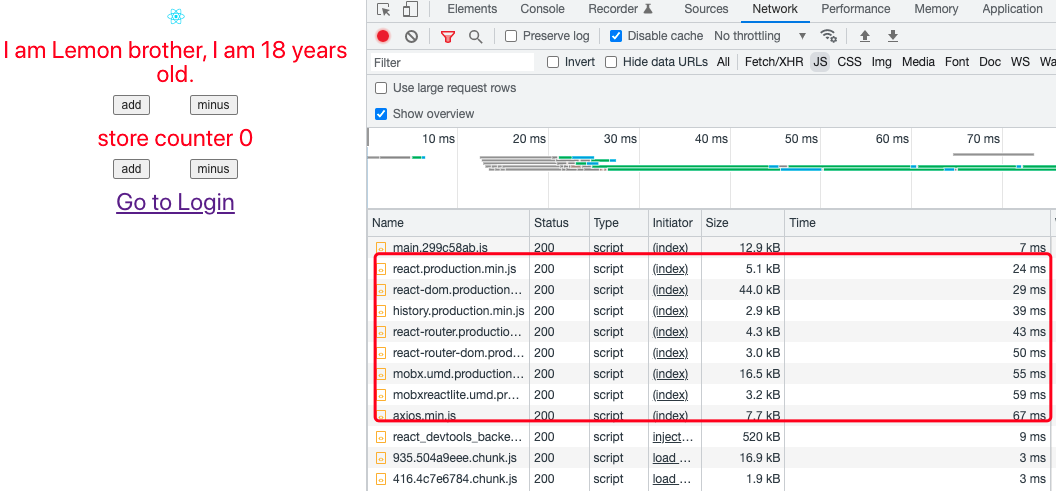 可以看到,我们将一系列工具库,都提取到了cdn,节省了构建时间和打包效率。
可以看到,我们将一系列工具库,都提取到了cdn,节省了构建时间和打包效率。
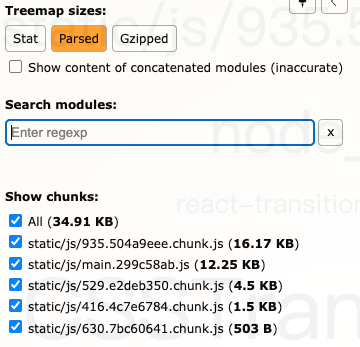
注意,因为lemon-scripts自带支持将以下依赖抽离成cdn。 react | react-dom | react-router-dom | react-router | mobx |axios | mobx-react-lite。
如果你不需要这些cdn,可以在package.json中加配置来替换:
"cdnModules" : [{name: 'react', path: 'react.min.js'}]同时,因为lemon夹带了一些自己常用的库在cdn里,算是私货,如果你想删去一些无用的cdn可以在你的package.json这么做:
"ignoresCdnPackage": ["history", "react-router", "react-router-dom", "mobx", "mobx-react-lite"]lemon-scripts默认使用了七牛云 作为cdn服务,如果你想使用自己的cdn,可以在package.json中加配置来替换:
"cdnSourcePaths" : "https://www.baidu.com"移动端h5适配
如果你想做移动端的项目,可以在package.json中设置设计尺寸375/750/xxx等等,内置的px2rem-loader将会自动工作。
"designSize": 375webpack analyze
lemon scripts内置了webpack analyze plugin,如何开启分析,只需要命令行加入 --analyze
alias resolve
项目中想要alias,因为lemon的项目是ts项目,所以lemon-scripts设计之初,会从tsconfig.paths.json去读。 也就是ts path能读到的module,用了lemon0-scripts都可以通过alias找到。
// tsconfig.paths.json
{
"compilerOptions": {
"paths": {
"@/global/*": [
"src/global/*"
],
"@/helpers/*": [
"src/helpers/*"
],
"@/components/*": [
"src/components/*"
],
"@/store/*": [
"src/store/*"
],
"@/hooks/*": [
"src/hooks/*"
],
"@/images/*": [
"src/images/*"
],
"@/const/*": [
"src/const/*"
],
"@/type/*": [
"src/type/*"
],
"@/pages/*": [
"src/pages/*"
],
},
}同时支持多页和单页
// package.json
"multiPage": true在package.json设置multiPage,则lemon-scripts将开启多页面模式,会从根目录下的src/pages 中找到所有的pages模块进行打包开发。
More
由于lemon-scripts是基于cra项目来扩展的,如果lemon-scripts并不能解决你的问题,可以看看create-react-app,cra支持的lemon都会支持。
