logjam
v0.1.3
Published
Jam all of your logs into an event-stream
Downloads
20
Maintainers
Readme
logjam
Jam all of your logs into an even-stream.
What is it?
logjam turns your logfiles into a stream of events that you can access
over HTTP. It hijacks your file system commands using FUSE
and redirects them into an event-stream.
This means when you write files to a directory that's been logjammed, you're actually writing to a stream.
What can I use this for?
Well...
Installation
Install FUSE
- Ubuntu:
sudo apt-get install libfuse-dev - CentOS / RedHat:
yum install fuse-devel - OSX osxfuse
Install logjam
$ npm install --save logjam
$ jam --help
Usage:
jam tail [--host=localhost] [--port=3000] [--raw] [--html]
jam up --logdir=<dirname> [--port=3000]
Options:
--help
--version
Description:
Jam all of your logs into an event-stream
Example:
jam up --logdir /path/to/your/logs
jam tail --port 3000Quickstart
Run it
# serve up some logs
$ jam up --logdir /path/to/logs --port 3000
# connect the logs
$ jam tail --host localhost --port 3000
$ curl localhost:3000/
$ curl localhost:3000?raw=true
$ curl localhost:3000?html=trueOpen http://localhost:3000/
Put stuff in your logs
Usage
jam up
Jamming your friends up isn't cool, but jamming up your logs is. jam up
hijacks a directory's file operations and puts them all into an event stream.
It's sort of like a log pirate.
For example, let's say you have 3 jobs running on a server. Their logs will show up in 3 different places. For example:
/tmp/log/app1.log(sudo start jam_job name="app1.log" logdir="/tmp/log/")/tmp/log/app2.log(sudo start jam_job name="app2.log" logdir="/tmp/log/")/tmp/log/app3.log(sudo start jam_job name="app3.log" logdir="/tmp/log/")
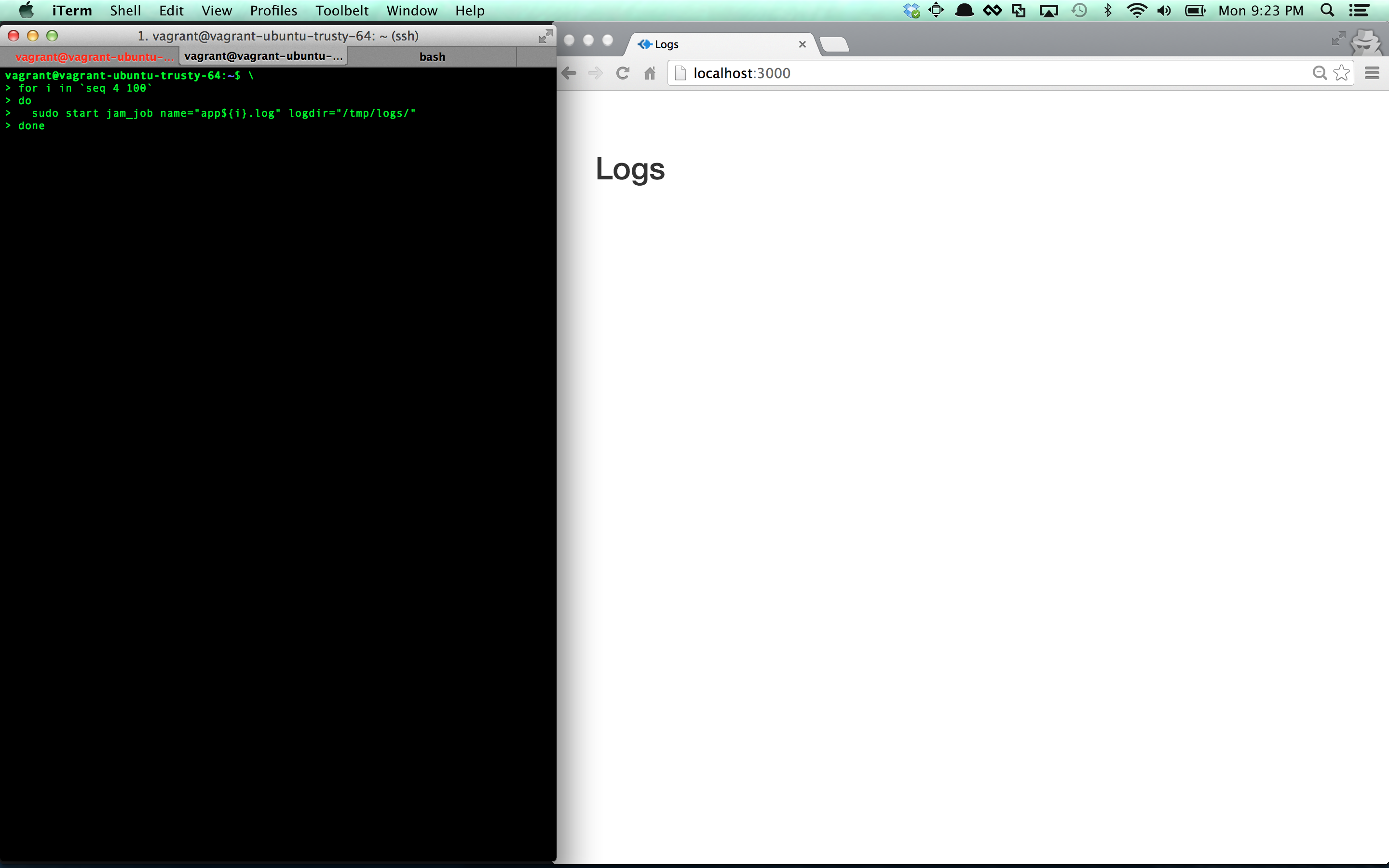
One way to monitor all of the logs would be to use tail
$ tail -f /tmp/logs/app*.logThat's fine and all but it's a little annoying to keep track of. Especially if you even want to get into the business of dynamically adding jobs.
$ for i in `seq 1 100`
do
sudo start jam_job name="app${i}.log" logdir="/tmp/logs/"
done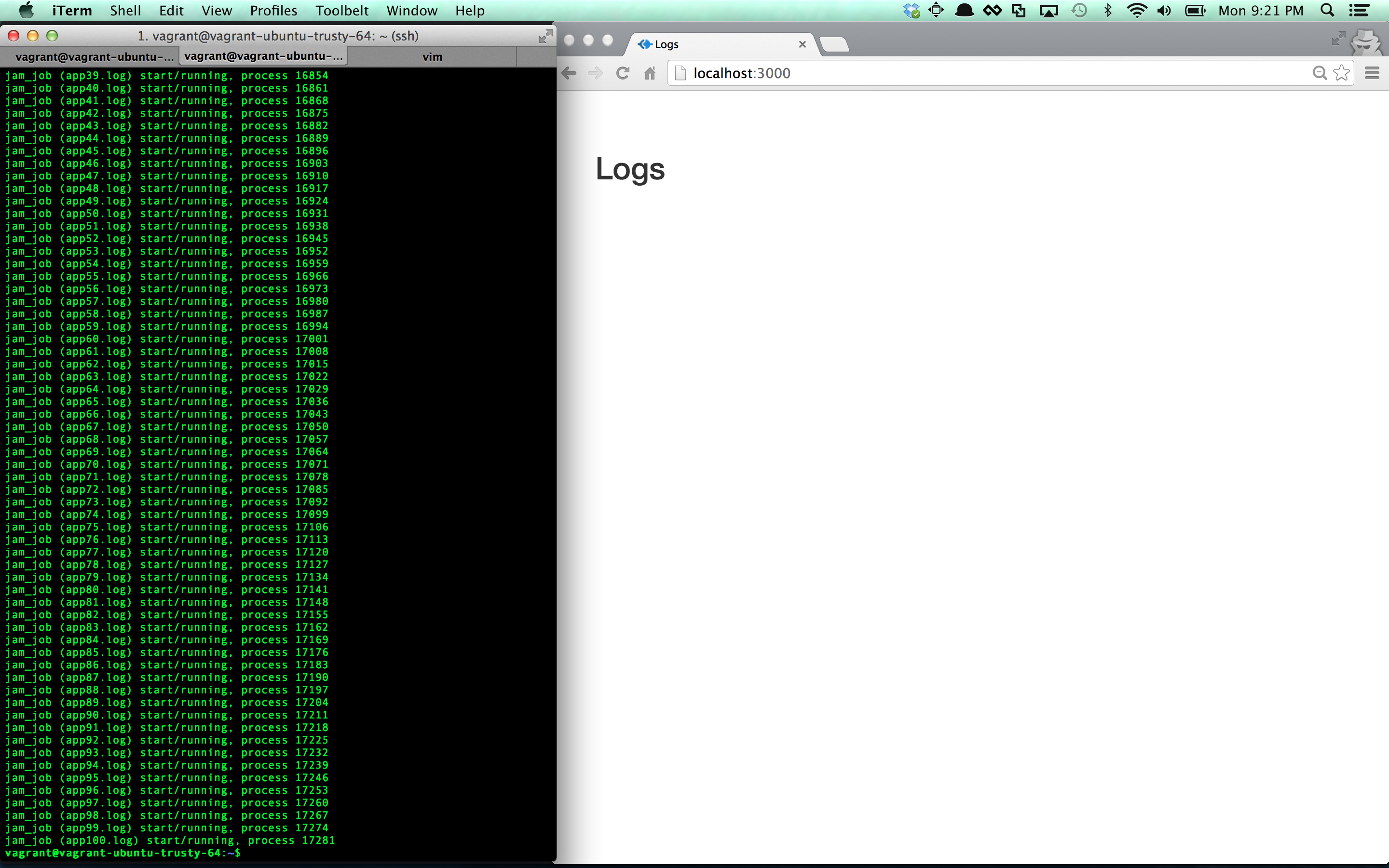
Not quite as much fun. So instead you can use jam up to redirect all of those
logs into a stream!
So when you're apps/jobs write to any file in /tmp/logs, logjam is
actually turning this into a stream. The file doesn't actually get written.
It's a virtual file!
You can take that stream anywhere. And it's easy to access via curl or any other HTTP client.
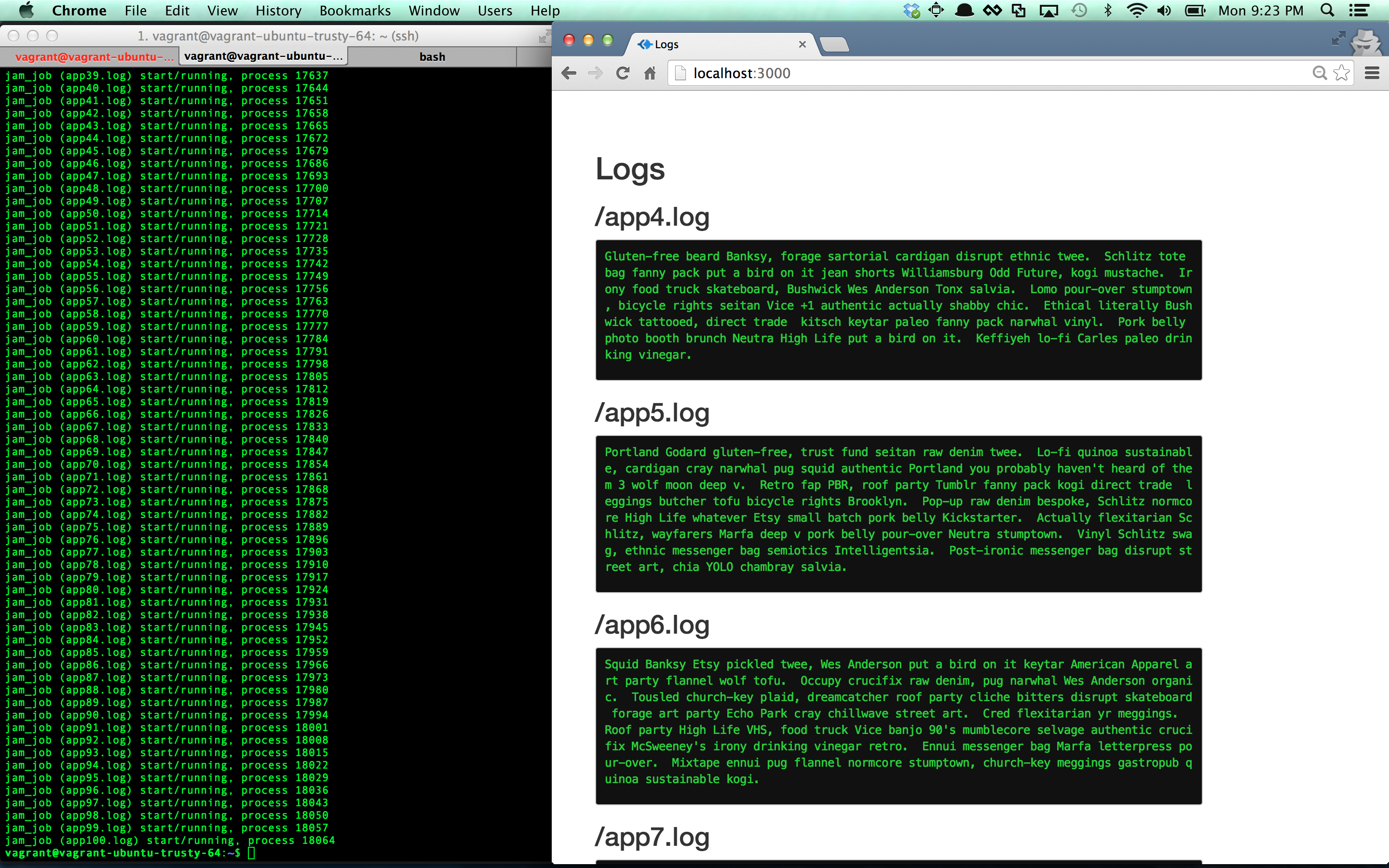
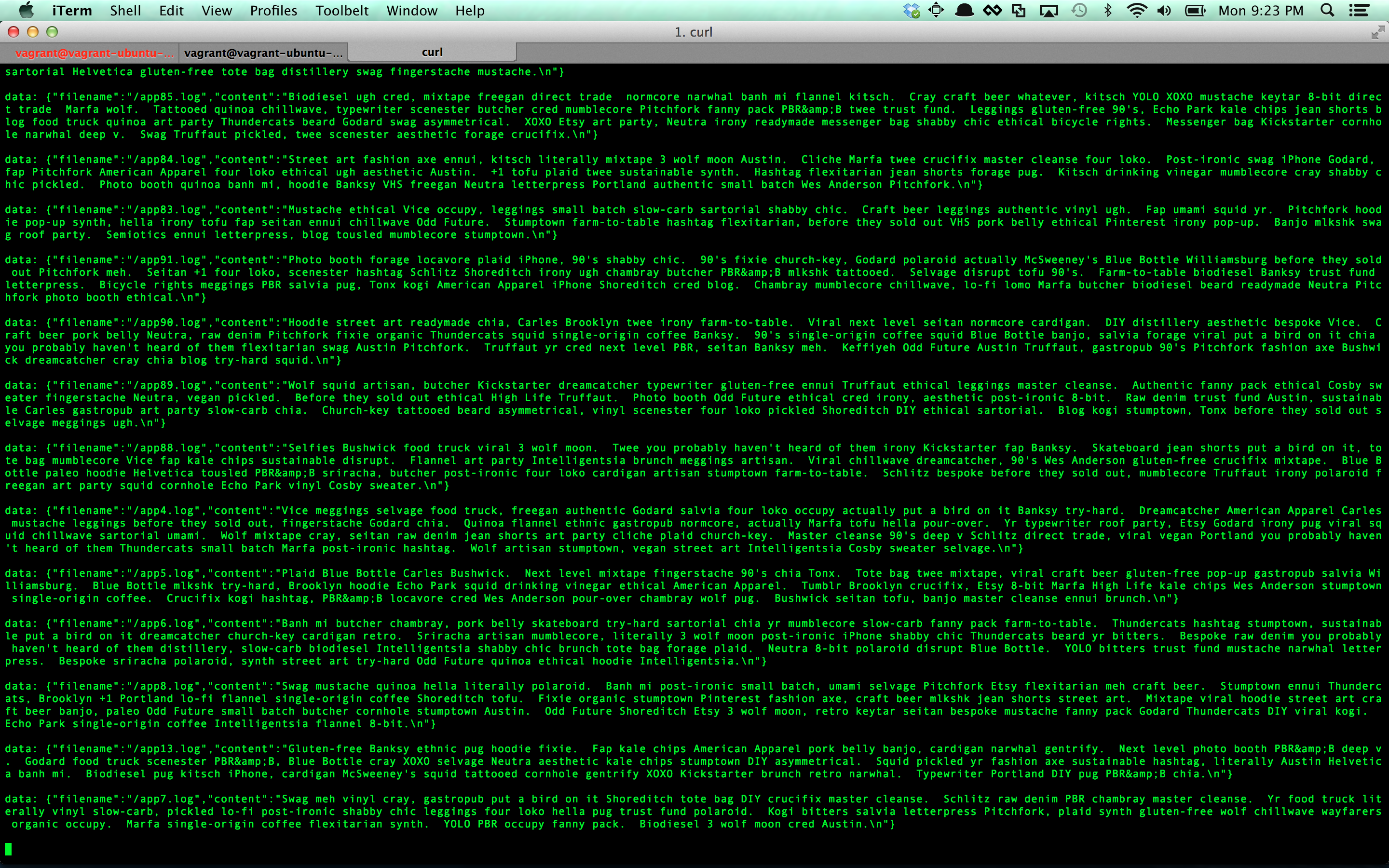
jam tail
Super simple, almost unneccessary. jam tail hooks up with a jam up stream
and then writes any data back to stdout.
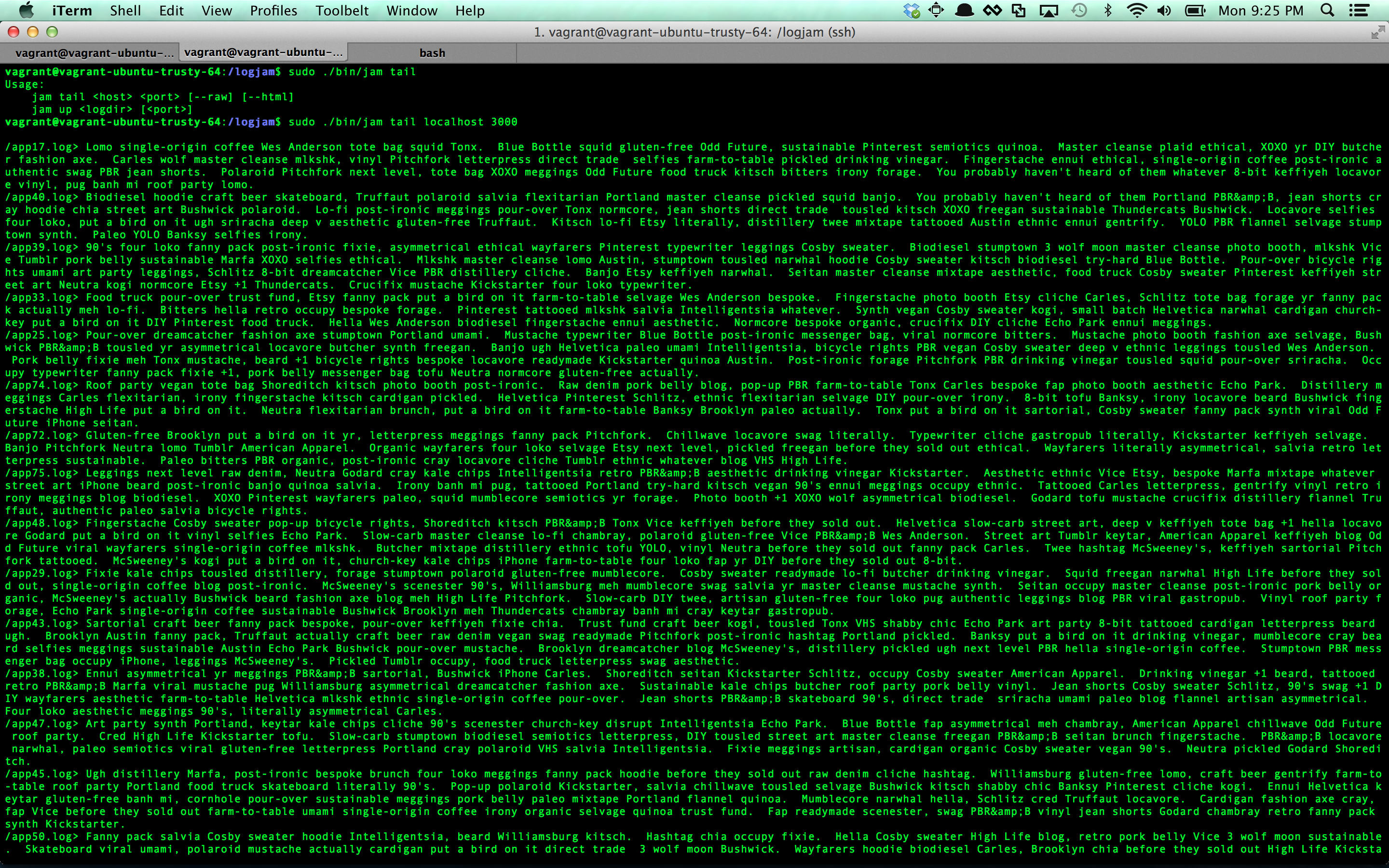
/
- html (true/false): Flag for whether to send back HTML in stream.
- raw (true/false): Flag for whether or not to use event-stream protocol.
- pattern (glob): Pattern for matching a filename.
This is the main endpoint for the app. All of the logs will get streamed here.
There are a few options for formatting and determining which files you want to
seein your logs. Since this is a one way street (you're not writing anything back
to the server), it's setup as an event stream and is compatible with
EventSource.
What's great about this is that you can also just CURL the endpoint and it will
give you some nice looking output.
Basic usage with event stream format
$ curl http://localhost:3000/
data: {"filename":"/hi.txt","content":"Hello!\n"}
data: {"filename":"/hi.txt","content":"My name is, Greg.\n"}Escaping ANSI to HTML
$ curl http://localhost:3000?html=true
data: {"filename":"/hi.txt","content":"Hello!\n"}
data: {"filename":"/hi.txt","content":"My name is, Greg.\n"}
data: {"filename":"/hi.txt","content":"<span style=\"color:#0AA\"> My favorite color is BLUE\n</span>"}Only sending raw data
$ curl http://localhost:3000?raw=true
/hi.txt> Hello!
/hi.txt> My name is, Greg.Using a pattern
$ curl http://localhost:3000?pattern=*.txt
data: {"filename":"/hi.txt","content":"Hello!\n"}It does colors
$ node demo/color-spitter.js >> /tmp/logs/colors.yayThings you should know
fusermount -u /path/to/stuff/FUSEkind of sucks
Bugs
echo "abcd" > /tmp/logdir/filenamedoesn't work
PROTIP: Jamming your friends up isn't cool
