meshki
v2.5.1
Published
Meshki: The most stylish CSS library on planet Earth!
Downloads
123
Maintainers
Readme
Meshki
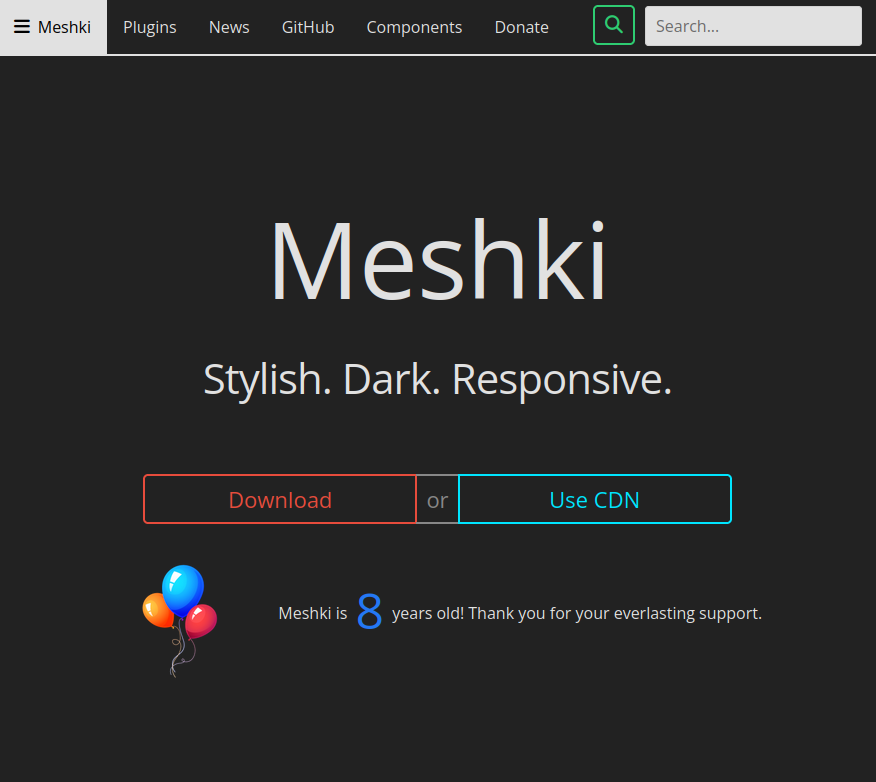
Meshki is a simple, black-colored, responsive boilerplate to kickstart any responsive project.
It is only ~20 KiB (minified) and ~30 KiB (normal), including both Scss/CSS and JS files.
Check out https://borderliner.github.io/Meshki/ for samples and details.
- Meshki
- Getting Started (for users)
- Build (for developers and contributors)
- Clone the repo:
- Install Dependencies
- [npm or yarn](#npm-or-yarn)
- Why Meshki is Awesome
- Browser Support
- Known Issues and Roadmap
- Tools Used
- License
- Acknowledgement
Getting Started (for users)
There are a couple ways to get Meshki (choose only one):
Download the package: as .zip (bigger, common) or as .tar.gz (smaller, uncommon)
Use CDN: Link Meshki directly into your project with
<link>and<script>tags. Meshki is hosted on two famous content delivery networks:Clone the repo: Open a console and issue (without $):
$ git clone https://github.com/Borderliner/Meshki.gitNote: Meshki is always under active development, so if you're looking for a stable and safe release, use the compressed packages. Cloning the repo is needed only if you want to contribute to the project.
Use Bower:
bower install meshki(Not Recommended)Use npm:
npm install meshki(Not Recommended)
Clone the repo:
git clone https://github.com/Borderliner/Meshki.git && cd Meshki
Install Dependencies
npm or yarn
Install all the dependencies (don't use both):
npm installyarn
To compile Meshki, the file build.js contains the scripts you need to compile Meshki. There are a couple of commands you can use via npm or yarn so that you don't have to use build.js directly.
npm run compileyarn run compile
To compile and watch for file changes:
npm run watchyarn run watch
Sometimes when you upgrade your NodeJS, node-sass needs to be recompiled for the newer version. To do so, run the following command:
npm run rebuild-sassyarn run rebuild-sass
Meshki is lightweight, stylish and minimal. It styles only raw HTML elements (with a few exceptions) and provides a responsive grid with a fresh-looking interface.
- Dependency-free! You don't need
jQueryor other scripts to use Meshki. All pure and independent JavaScript and CSS files. - No compilation or any specific installation needed. Just link 2 files of
meshki.min.cssandmeshki.min.js - Although Meshki is not a UI framework, it's a CSS library, you can create most of the interface with just using Meshki
- Around 1.3k lines of unminified CSS, with comments
- Can be installed via different tools:
git,bower,npmandyarn - Hosted on the most famous CDNs: CloudFlare and jsDelivr
- Clean code, smooth interface, easy yet professional
- Linter configurations, comments, all available for contributors
Browser Support
Latest version of these browsers are implied:
- Chrome, Chromium, Opera, Microsoft Edge -> ✓ Well-Tested
- Mozilla Firefox -> ✓ Well-Tested
- Safari -> No issues reported.
- Internet Explorer 9+ -> No animations on IE 9. Do not open issues regarding IE 8 and below Change Your Browser, Please!
The above list is non-exhaustive. Meshki works fine with almost all older versions of the above browsers, though IE certainly has large degradation prior to IE 9, and you are advised to always keep your browser up-to-date.
Known Issues and Roadmap
Not any production-obstructing issues are currently present. For all known issues and project roadmap, see CHANGELOG.
Tools Used
Meshki has been developed mainly on PC, using VSCode and its surrounding tools.
License
All parts of Meshki are free to use under the permissive Apache-2.0 License.
All other non-Meshki codes have their own respective licenses. Check out their repositories for more information. The website of Meshki uses:
Acknowledgement
Meshki was originally started by Reza Hajianpour as a fork of Skeleton. Meshki has come a long way since then and has experienced a total overhaul, including porting the codebase from CSS to Scss. Skeleton was created by Dave Gamache.




