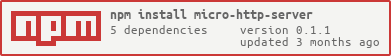micro-http-server
v0.1.1
Published
http sever for micro service
Readme
micro-http-server
在使用 Node 来构建微服务程序时,发现性能比较差。当时我们的程序是基于 Express 框架开发的,为了做对比测试,我们使用纯 Node 开发了一个 Hello World 程序,然后跟 Express 的 Hello World 做对比,发现 Express 对于性能的损耗确实比较大。但是脱离 Express 来构建我们的服务代码,还是比较不方便的,为此我们开发了这个项目,力求在实现简单的 GET / POST 请求处理能力的基础上保持程序的高性能。
适合什么
本项目适合基于 HTTP 的微服务程序开发,项目中的请求包体简单,请求者只需要传递普通 query string 或者 表单数据 来完成和服务器端的通信。
不适合什么
本项目的 POST 数据仅仅支持表单,不支持 JSON 格式,其他除表单外 POST 类型,比如说上传文件也不支持;本项目支持 GET / POST 两种 HTTP Method,如果你需要使用 RESTFull 类型的请求方式,比如说 DELETE PUT 之类的 Method,则本项目不支持。
安装
yarn add micro-http-server使用
const http = require('http');
const Server = require('micro-http-server');
const server = new Server({routers: {
'/': function(req, res) {
res.send(req.query);
},
}});
http.createServer(function(req, res) {
server.handleRequest(req, res);
}).listen(3333);
性能测试
由于 github 自带的免费的 github action 的 runner 机器配置过低,只有 2C2G,所以我只能采用自建自己的模式来运行性能测试。目前我自己购买了一台北美的虚拟机,配置为 4C8G,CPU 型号为
Intel/CascadeLakeR。CPU 详细配置如下:
processor : 3
vendor_id : GenuineIntel
cpu family : 6
model : 85
model name : Intel Xeon Processor (Cascadelake)
stepping : 6
microcode : 0x1
cpu MHz : 2992.968
cache size : 16384 KB
physical id : 0
siblings : 4
core id : 1
cpu cores : 2
apicid : 3
initial apicid : 3
fpu : yes
fpu_exception : yes
cpuid level : 13
wp : yes
flags : fpu vme de pse tsc msr pae mce cx8 apic sep mtrr pge mca cmov pat pse36 clflush mmx fxsr sse sse2 ht syscall nx pdpe1gb rdtscp lm constant_tsc rep_good nopl xtopology cpuid tsc_known_freq pni pclmulqdq ssse3 fma cx16 pcid sse4_1 sse4_2 x2apic movbe popcnt tsc_deadline_timer aes xsave avx f16c rdrand hypervisor lahf_lm abm 3dnowprefetch cpuid_fault invpcid_single ssbd ibrs ibpb fsgsbase bmi1 hle avx2 smep bmi2 erms invpcid rtm avx512f avx512dq rdseed adx smap clflushopt clwb avx512cd avx512bw avx512vl xsaveopt xsavec xgetbv1 arat pku ospke avx512_vnni
bugs : cpu_meltdown spectre_v1 spectre_v2 spec_store_bypass l1tf mds swapgs taa itlb_multihit
bogomips : 5985.93
clflush size : 64
cache_alignment : 64
address sizes : 46 bits physical, 48 bits virtual
power management:出于基准测试的目的,当前所有的应用启动的时候,都只分配一个核的 CPU。
本项目使用 jmeter 对原生js、micro-http-server 、koa、express 进行打压,压测报告分别如下:
协议
MIT