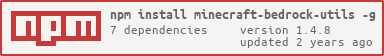minecraft-bedrock-utils
v1.4.8
Published
Collection of useful Minecraft Bedrock development related utilities.
Downloads
4
Maintainers
Readme
Minecraft Bedrock Utils (Maintenance only!)
The Minecraft Bedrock Utils simplify some of the manual tasks and allows a more enjoying development experience.
Features
Automatic detects the used behavior pack and/or resource pack based on the manifest.json file.
Easy and automatic creation of base files and manifest.json files for new projects.

Installation (optional)
The easiest way is to keep minecraft-bedrock-utils as a Dependency in your package.json, by running
npm install minecraft-bedrock-utilsIf you are working on several projects it's recommend to install the minecraft-bedrock-utils globally.
Recommended structure
Recommended structure for existing projects
The following folder structure is recommended for your projects.
- Project Folder
- Behavior Pack Folder
- manifest.json (for Minecraft)
- Resource Pack Folder
- manifest.json (for Minecraft)
- package.json (for npm / default values)
- Behavior Pack Folder
You should execute the npx minecraft-bedrock-utils <command> command inside
the project folder and not directly inside a behavior pack or resource pack
folder.
Recommended structure for new projects
The following folder structure is recommended for new projects.
- Project Folder
- package.json (for npm)
Execute the command npx minecraft-bedrock-utils init and
npx minecraft-bedrock-utils new inside your empty project folder to
automatically create the recommend structure.
How to use the utils
Use the npx command to run the utils with one of the commands in your project folder.
Commands
Commands are executed over the npx command for example
npx minecraft-bedrock-utils <command> inside the project folder.
init
The init command prepares the workspace and installs a local copy of the needed tools for offline usage.
Use the following command inside a empty folder:
npx minecraft-bedrock-utils init
After this was successful you should use the npx minecraft-bedrock-utils new
command to setup your new project.
new
The new command creates a new project with the required folder and files. It should be only used for new projects and will give you and error if there are any existing behavior or resource packs.
To start a new project use npx minecraft-bedrock-utils new which will ask for
additional details like:

If you just want to add a basic project use the command
npx minecraft-bedrock-utils new <name> instead.
add item
This commands adds a new items to the project with some default options.
Example: npx minecraft-bedrock-utils add item

add recipe
This commands adds a new recipe to the project with some default options.
Example: npx minecraft-bedrock-utils add recipe

run
The run commands copies the behavior pack and/or resource pack of the current directory into the developer behavior pack and/or developer resource pack folders.
After the step is done it tries to start Minecraft Bedrock, if it was not already started.
Example: npx minecraft-bedrock-utils run
Note: Please make sure to reload the world after this step is done.
copy
The copy commands copies the behavior pack and/or resource pack of the current directory into the developer behavior pack and/or developer resource pack folders.
Example: npx minecraft-bedrock-utils copy
launch
Tries to start Minecraft Bedrock, if it was not already started.
Example: npx minecraft-bedrock-utils launch
deploy
The deploy commands copies the behavior pack and/or resource pack of the current directory into the behavior pack and/or resource pack folders to run it on a multiplayer server.
Example: npx minecraft-bedrock-utils copy
uuid
The uuid command returns a v4 UUID or v5 UUID string which could be used inside the manifest.json file.
To get a basic v4 uuid use the following command:
npx minecraft-bedrock-utils uuid
To get an v5 uuid you need to provide a name and a corresponding namespace. If no namespace is provided it will use a default namespace (for testing only!).
Example: npx minecraft-bedrock-utils uuid <name> <namespace>
info
Shows basic information about the detected behavior and/or resource pack inside the project folder.
Example: npx minecraft-bedrock-utils info
It's possible to add a path to this command to compare several projects like
npx minecraft-bedrock-utils info <path>
debug
Shows some debug information mostly for troubleshooting like the detected path.
Example: npx minecraft-bedrock-utils debug
Supported config options
To make things easier to maintain it's possible to pre-define some of the values inside the package.json. These information are mostly used for creating new project and items and have less relevant afterwards.
Example manifest.json:
{
...
"dependencies": {
"minecraft-bedrock-utils": "^1.1.1"
},
"config": {
"project_name": "Example 2D Item with Recipe",
"project_folder_name": "MB_Example_2D_Item_Recipe",
"project_namespace": "markusbordihn_examples"
}
...
}Disclaimer
NOT OFFICIAL MINECRAFT PRODUCT. NOT APPROVED BY OR ASSOCIATED WITH MOJANG.