mobileconfig
v2.4.0
Published
Create and sign iOS mobileconfig configuration files
Downloads
592
Readme
mobileconfig
Create and sign iOS mobileconfig configuration files.
Currently the module is able to auto configure and sign the following configuration payloads:
com.apple.mail.managedeg. e-mail accounts (IMAP only at this point)
Payload signing is handled by jsrsasign which is a JavaScript only crypto library. This means that you can generate your mobileconfig files even in Windows.
Usage
Require the module
const mobileconfig = require('mobileconfig');Generate and sign Email configuration
Generate and sign Email account configuration with
mobileconfig.getSignedEmailConfig(options, callback);Where
- options is the options object for the account data with following properties
- emailAddress is the address to be configured
- organization is an optional name of the signing organization
- identifier is a reverse-DNS style identifier (eg. com.example.myprofile) for the profile
- displayName is an optional name for the profile
- displayDescription is a optional description for the profile
- accountName is an optional name for the email account
- accountDescription is an optional description for the email account
- imap is the incoming IMAP configuration data with the following properties
- hostname is the hostname of the server
- port is an optional port number for the server (standard port is used if not set)
- secure is a boolean that indicates if the server should use TLS/SSL (true) or not (false) when connecting (does not affect STARTTLS usage)
- username is the username of the email account
- password is the password for the account
- smtp is the outgoing SMTP configuration data
- hostname is the hostname of the server
- port is an optional port number for the server (standard port is used if not set)
- secure is a boolean that indicates if the server should use TLS/SSL (true) or not (false) when connecting (does not affect STARTTLS usage)
- username is the username of the email account. If missing then no authentication is used for SMTP
- password is the password for the account. If missing then IMAP password is used for SMTP as well
- keys includes the key and the certificate for signing the configuration file. See signing configuration for details of this object
- callback (err, data) is the callback function to run once the configuration is generated. err is an Error object that is returned if an error occurs. data is the signed DER file as Buffer object, store it as name.mobileconfig to use
Generate and sign CardDAV configuration
Generate and sign CardDAV configuration with
mobileconfig.getSignedCardDAVConfig(options, callback);Where
- options is the options object for the account data with following properties
- organization is an optional name of the signing organization
- identifier is a reverse-DNS style identifier (eg. com.example.myprofile) for the profile
- displayName is an optional name for the profile
- displayDescription is a optional description for the profile
- accountName is an optional name for the CardDAV account
- accountDescription is an optional description for the CardDAV account
- dav is the dav server configuration with the following properties
- hostname is the hostname of the server
- port is an optional port number for the server (standard port is used if not set)
- secure is a boolean that indicates if the server should use TLS/SSL (true) or not (false) when connecting
- principalurl is an URL for the currently authenticated user’s principal resource on the server
- username is the username of the email account
- password is the password for the account
- callback (err, data) is the callback function to run once the configuration is generated. err is an Error object that is returned if an error occurs. data is the signed DER file as Buffer object, store it as name.mobileconfig to use
Generate and sign CalDAV configuration
Generate and sign CalDAV configuration with
mobileconfig.getSignedCalDAVConfig(options, callback);Where
- options is the options object for the account data with following properties
- organization is an optional name of the signing organization
- identifier is a reverse-DNS style identifier (eg. com.example.myprofile) for the profile
- displayName is an optional name for the profile
- displayDescription is a optional description for the profile
- accountName is an optional name for the CalDAV account
- accountDescription is an optional description for the CalDAV account
- dav is the dav server configuration with the following properties
- hostname is the hostname of the server
- port is an optional port number for the server (standard port is used if not set)
- secure is a boolean that indicates if the server should use TLS/SSL (true) or not (false) when connecting
- principalurl is an URL for the currently authenticated user’s principal resource on the server
- username is the username of the email account
- password is the password for the account
- callback (err, data) is the callback function to run once the configuration is generated. err is an Error object that is returned if an error occurs. data is the signed DER file as Buffer object, store it as name.mobileconfig to use
Generate and sign WiFi configuration
Generate and sign WiFi configuration with
mobileconfig.getSignedWifiConfig(options, callback);Where
- options is the options object for the account data with following properties
- organization is an optional name of the signing organization
- displayName is an optional name for the profile
- wifi is the required wifi configuration with the following properties
- encryptionType encryption type of the wifi network (e.g WPA)
- ssid wifi network ssid
- password string password for the wifi network
- keys includes the key and the certificate for signing the configuration file. See signing configuration for details of this object
- callback (err, data) is the callback function to run once the configuration is generated.
Generate and sign any configuration
Generate and sign any valid mobileconfig configuration object. See ConfigurationProfile reference for details.
mobileconfig.getSignedConfig(plistData, keys, callback);Where
- plistData is an object of plist fields, see below for an example
- keys includes the key and the certificate for signing the configuration file. See signing configuration for details of this object
- callback (err, data) is the callback function to run once the configuration is generated. err is an Error object that is returned if an error occurs. data is the signed DER file as Buffer object, store it as name.mobileconfig to use
Example
This example demonstrates generating and signing a profile file for an IMAP account.
mobileconfig.getSignedConfig([
PayloadType: 'Configuration',
PayloadVersion: 1,
PayloadIdentifier: 'com.my.company',
PayloadUUID: uuid.v4(),
PayloadDisplayName: 'My Gmail Account',
PayloadDescription: 'Install this profile to auto configure your email account',
PayloadOrganization: 'My Company',
PayloadContent: {
PayloadType: 'com.apple.mail.managed',
PayloadVersion: 1,
PayloadIdentifier: 'com.my.company',
PayloadUUID: uuid.v4(),
PayloadDisplayName: 'IMAP Config',
PayloadDescription: 'Configures email account',
PayloadOrganization: 'My Company',
EmailAccountDescription: 'Configure your email account',
EmailAccountName: 'John Smith',
EmailAccountType: 'EmailTypeIMAP',
EmailAddress: '[email protected]',
IncomingMailServerAuthentication: 'EmailAuthPassword',
IncomingMailServerHostName: 'imap.gmail.com',
IncomingMailServerPortNumber: 993,
IncomingMailServerUseSSL: true,
IncomingMailServerUsername: '[email protected]',
IncomingPassword: 'verysecret',
OutgoingPasswordSameAsIncomingPassword: true,
OutgoingMailServerAuthentication: 'EmailAuthPassword',
OutgoingMailServerHostName: 'smtp.gmail.com',
OutgoingMailServerPortNumber: 587,
OutgoingMailServerUseSSL: false,
OutgoingMailServerUsername: '[email protected]',
PreventMove: false,
PreventAppSheet: false,
SMIMEEnabled: false,
allowMailDrop: true
}
], {
key: '-----BEGIN PRIVATE KEY-----...',
cert: '-----BEGIN CERTIFICATE-----...'
}, callback)Signing configuration
Signing configuration object defines the signing process and includes the following properties
- key is the private key in PEM format
- cert is the certificate in PEM format to use
- ca is an array of certificate authority certs in PEM format
- hashAlg defines the hash algorithm
- "sha256" (default)
- "sha512"
- "sha384"
- "sha224"
- "sha1"
- "md5"
- "ripemd160"
- sigAlg defines the signature algorithm
- "SHA256withRSA" (default)
- "SHA512withRSA"
- "SHA384withRSA"
- "SHA224withRSA"
- "SHA1withRSA"
- "MD5withRSA"
- "RIPEMD160withRSA"
- "SHA256withECDSA"
- "SHA512withECDSA"
- "SHA384withECDSA"
- "SHA224withECDSA"
- "SHA1withECDSA"
- "SHA256withSA"
- "SHA512withSA"
- "SHA384withSA"
- "SHA224withSA"
- "SHA1withDSA"
NB You can use the same key and cert that you use for your HTTPS server. If the certificate is valid, then the profile is displayed as "Verified" in a green font, otherwise it is displayed as "Unverified"/"Not Verified" in a red font.
Example
const mobileconfig = require('mobileconfig');
const options = {
emailAddress: '[email protected]',
identifier: 'com.my.company',
imap: {
hostname: 'imap.gmail.com',
secure: true,
username: '[email protected]',
password: 'mypass'
},
smtp: {
hostname: 'smtp.gmail.com',
port: 587,
secure: false,
username: '[email protected]',
password: false // use the same password as for IMAP
},
keys: {
key: '-----BEGIN PRIVATE KEY-----...',
cert: '-----BEGIN CERTIFICATE-----...'
}
};
mobileconfig.getSignedEmailConfig(options, function (err, data) {
console.log(err || data);
});Profile settings generated by this example used in iOS
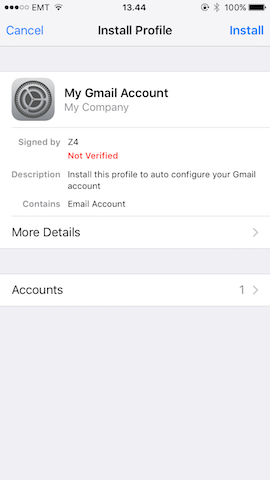
Profile settings generated by this example used in OSX
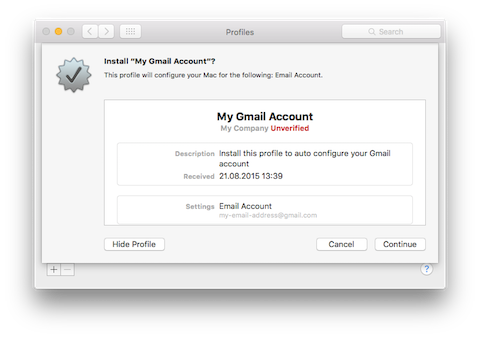
See full featured example here
Changelog
1.0.3
- WiFi template
1.0.2
- CalDAV template
1.0.1
- CardDAV template and signing methods
- Optional callback for unsigned methods
1.0.0
- Initial version
License
MIT
