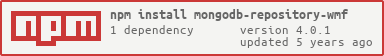mongodb-repository-wmf
v4.0.1
Published
Create On The Fly Repositories And Perform Multiple CRUD Operations In One Single Line Of Code!
Maintainers
Keywords
Readme
mongodb-repository-wmf
A fine JavaScript (and TypeScript) module for using on the fly created repositories based on mongoose and designed over the JavaScript promises API.
You don’t have to write an implementation of the repository you have just to use an on the fly generated one.
mongodb-repository-wmf implements the Repository Pattern over mongoose.
No more need to care about the repository implementation or about opening and closing connections, it is all done behind the scenes by mongodb-repository-wmf.
mongodb-repository-wmf is an easy and fast to use feature inspired to Java Spring 5 MongoDb Reactive Repository that gives to you an on the fly implementation of the Repository Pattern.
From the Martin Fowler web site:
A Repository mediates between the domain and data mapping layers, acting like an in-memory domain object collection. Client objects construct query specifications declaratively and submit them to Repository for satisfaction. Objects can be added to and removed from the Repository, as they can from a simple collection of objects, and the mapping code encapsulated by the Repository will carry out the appropriate operations behind the scenes.
It means that adding, removing, updating, and selecting DB items is done by straightforward methods of the repository, as for the standard JavaScript Array you have Array.prototype.push() for the Repository you will have something like Repository.prototype.insert().
And as for standard collection you are able to use these methods without writing their implementation.
You will be able to configure the connection strategy (singleton or prototype) and thanks to the promises API to perform a CRUD operation in a vertically not interrupted code sequence.
One on the fly generated repository able to encrypt and decrypt data from and to DB is also provided.
Installation
After the installation of node.js you must install mongodb or use a database provider as mLab . Then:
$ npm i mongodb-repository-wmfImporting
const OnTheFlyRepositoryFactory = require('mongodb-repository-wmf').OnTheFlyRepositoryFactory;Contributors
Pull requests are always welcome! Please base pull requests against the master branch and be sure to pass all test cases and to update the History.md and the README.md if needed. To run the test cases please execute npm run test.
Take a Look
Let see how to perform a single findAll operation with an order by condition using an on the fly created repository and a on the fly created method:
const OnTheFlyRepositoryFactory = require('mongodb-repository-wmf').OnTheFlyRepositoryFactory;
var asyncFunc = async function() { // define an async function
try {
let ret = await OnTheFlyRepositoryFactory.loadModel({ // model must loaded only for the first on the fly repository (mongoose requires it) [3]
Person: {
firstName: String,
secondName: String,
otherInfo: {
age: Number
country : String,
city : String
}
}
}).
generateOnTheFlyRepository({ // configure your on the fly repository [1]
url: 'mongodb://localhost/test', // use your connection string
schemaName: 'Person',
singleton: false // set to true if want to use a singleton connection strategy [2]
}, class MyRep {
findByFirstNameAndByOtherInfo_AgeOrderBySecondNameAndByCityDec() { } // write just the method definition
}).findByFirstNameAndByOtherInfo_AgeOrderBySecondNameAndByCityDec("Adam", 35)
console.log("**** success ****");
console.log(ret);
}
catch (err){
console.log("**** error ****");
console.log(err);
}
}
asyncFunc(); // call the async functionOtherwise you can use an on the fly created repository with the Query Engine.
const OnTheFlyRepositoryFactory = require('mongodb-repository-wmf').OnTheFlyRepositoryFactory;
var asyncFunc = async function() { // define an async function
try {
let ret = await OnTheFlyRepositoryFactory.generateOnTheFlyRepository({ // configure your on the fly repository [1]
url: 'mongodb://localhost/test', // use your connection string
schemaName: 'Person',
singleton: false // set to true if want to use a singleton connection strategy [2]
}).loadModel({ // model must loaded only for the first on the fly repository (mongoose requires it) [3]
Person: {
firstName: String,
secondName: String,
otherInfo: {
age: Number
}
}
}).findAll({ // a repository is created now on the fly and a new connection is opened [4]
query: { // use all the mongoose power writing your query [5]
"firstName": "Adam",
"otherInfo.age": 55
},
order : {
"secondName" : "1",
"otherInfo.city" : "-1"
}
});
console.log("**** success ****");
console.log(ret);
}
catch (err){
console.log("**** error ****");
console.log(err);
}
}
asyncFunc(); // call the async functionIf your node.js version does not support Async Functions.
const OnTheFlyRepositoryFactory = require('mongodb-repository-wmf').OnTheFlyRepositoryFactory;
OnTheFlyRepositoryFactory.generateOnTheFlyRepository({ // configure your on the fly repository [1]
url: 'mongodb://localhost/test', // use your connection string
schemaName: 'Person',
singleton: false // set to true if want to use a singleton connection strategy [2]
}).loadModel({ // model must loaded only for the first on the fly repository (mongoose requires it) [3]
Person: {
firstName: String,
secondName: String,
otherInfo: {
age: Number
}
}
}).insert({ // a repository is created now on the fly and a new connection is opened [4]
query: { // use all the mongoose power writing your query [5]
"firstName": "Adam",
"otherInfo.age": 55
},
order : {
"secondName" : "1",
"otherInfo.city" : "-1"
}
}).then(ret => { // the previously opened connection here is closed [6]
console.log("**** success ****");
console.log(ret)
}).catch((err) => { // [7]
console.log("**** error ****");
console.log(err)
})The model loading [3] is requested by mongoose (doc), you have to do it just once for each schema (Model Loading).
You do not have to care about the connection opening or the connection closing or the other mongoose issues, you have just to configure the reposity [1] specifying:
- the db url (Configure the On The Fly Repository)
- the schema name (Configure the On The Fly Repository)
- the connection strategy (Prototype Connection Strategy , Singleton Connection Strategy).
Only when the operation insert is called [4] a repository will be created on the fly.
A mongoose query expression (doc) must be passed to the insert operation [5].
And the operation result [6] is a JavaScript promise.
The ret [6] and the err [7] objects are the mongoose ret and err objects (doc). But the err object can be a mongodb-repository-wmf error too. For the all mongodb-repository-wmf defined error type list please refer to Errors.
In the previuos example the prototype connection strategy was used [2], so the on the fly created repository made the connection for you once the operation was invoked [4] and close the connection when the operation ended [6]. All it is done behind the scenes by mongodb-repository-wmf.
For more complex examples please see the Examples section and the Performances and Best Practies section for the best usage approach.
Overview of the version 3
The On The Fly Repository is added in the version 3 of mongodb-repository-wmf and it is the only Repository type that will be updated in the future.
Version 2 or Version 1 features will still works because the backward compatibility is always guaranteed. For these versions please see Backward Compatibility.
Here a list of the most relevant features introduced with the different versions
Since version 3.1.4 of mongodb-repository-wmf is possible to open a singleton connection without calling a CRUD operation.
Since version 3.1.3 of mongodb-repository-wmf is possible to call the closeSingletonConnetion method without passing a valid schema name.
Since version 3.1.3 of mongodb-repository-wmf the Add All functionality is added.
Since version 3.1.3 mongodb-repository-wmf has is own Error Type List.
Since version 3.1.3 of mongodb-repository-wmf the mocha tests are added.
Since version 3.1.0 of mongodb-repository-wmf the operation update and remove will update and remove all matched elements and not only the first one.
Since version 3.1.0 mongodb-repository-wmf is written in typescript.
Since version 3.0.0 mongodb-repository-wmf use the on the fly created repository.
Configure the On The Fly Repository
To configure the On The Fly Repository you must invoke the generate method with a configuration JSON Object.
const OnTheFlyRepositoryFactory = require('mongodb-repository-wmf').OnTheFlyRepositoryFactory;
var onFlyRep = OnTheFlyRepositoryFactory.generateOnTheFlyRepository({
url: 'mongodb://localhost/test', // use your connection string
schemaName: 'Person',
singleton: true, // a singleton connection strategy will be used
secret: false // it is not a Repository with encryption capability
})Choosing singleton: true a singleton connection strategy repository will be generated for that specified url.
Note if you will try to generate another singleton connection strategy repository for the same url it will use the same connection.
To generate a new singleton connection you must before close the old singleton connection.
For a repository with encryption capability see Encryption.
Prototype Connection Strategy
The prototype connection strategy will open a new connection everytime a CRUD operation is invoked and that connection will be closed once the operation is ended.
OnTheFlyRepositoryFactory.generateOnTheFlyRepository({
url: 'mongodb://localhost/test', // use your connection string
schemaName: 'Person',
singleton: false, // prototype connection strategy
}).find({ // *** a new connection is open ***
query: {
firstName: "Adam"
}
}).then( (ret) => { // *** now the opened connection is closed ***
console.log(ret)
}).catch( (err) => {
console.log(err)
})Singleton Connection Strategy
The singleton connection strategy will open a new connection only when the first CRUD operation is called.
Since version 3.1.4 of mongodb-repository-wmf is possible to open the singleton connection just invoking the openSingletonConnection method.
MongoRepository.generateOnTheFlyRepository({
url: 'mongodb://localhost/test', // use your connection string
// schema name is not needed to open the singleton connection
singleton: true, // singleton connection strategy
}).openSingletonConnection().then(ret => {
console.log("connection successfully opened");
}).catch(e => {
console.log(e)
})That connection will stay opened untill the closeSingletonConnection will be called.
Below is showed how to close a singleton connection:
MongoRepository.generateOnTheFlyRepository({
url: 'mongodb://localhost/test', // use your connection string
// schema name is not needed for to close the singleton connection
singleton: true, // singleton connection strategy
}).closeSingletonConnection().then(ret => {
console.log("connection successfully closed");
}).catch(e => {
console.log(e)
})The singleton connection is associated to the url and not to the schema or to a specific on the fly repository. So, all on the fly repositories associated to the same url and with a singleton connection strategy will share the same connection. Since version 3.1.0 of mongodb-repository-wmf it is no need to pass the schema into the configuration of the repository when you wanto to close the singleton connection (for previous versions you have to pass a valid schema).
Model Loading
Before executing any CRUD operation for a specific schema its model must be loaded if it was not loaded before, that is because mongodb-repository-wmf is based on mongoose (doc).
The model for a schema must be loaded only once.
const OnTheFlyRepositoryFactory = require('mongodb-repository-wmf').OnTheFlyRepositoryFactory;
var onFlyRep = OnTheFlyRepositoryFactory.generateOnTheFlyRepository({
url: 'mongodb://localhost/test', // use your connection string
schemaName: 'Person'
// a prototype connection strategy will be used
}).loadModel({
Person: {
firstName: String,
secondName: String,
}
})You must load just the needed schema (Person in this case).
It is also possible to load the model before the repository configuration
const OnTheFlyRepositoryFactory = require('mongodb-repository-wmf').OnTheFlyRepositoryFactory;
var onFlyRep = OnTheFlyRepositoryFactory.loadModel({
Person: {
firstName: String,
secondName: String,
}
}).generateOnTheFlyRepository({
url: 'mongodb://localhost/test', // use your connection string
schemaName: 'Person'
// a prototype connection strategy will be used
})This is possible because the repository is created on the fly only when the CRUD operation is invoked (see Prototype Connection Strategy and Singleton Connection Strategy).
If you want to use another repository created on the fly with the same schemaName you do not have to load again the model.
You must do it only if you want to ovverride that model or want to add a new one.
const OnTheFlyRepositoryFactory = require('mongodb-repository-wmf').OnTheFlyRepositoryFactory;
var personRep = OnTheFlyRepositoryFactory.loadModel({
Person: {
firstName: String,
secondName: String,
}
}).generateOnTheFlyRepository({
url: 'mongodb://localhost/test', // use your connection string
schemaName: 'Person'
// a prototype connection strategy will be used
})
var newPersonRep = OnTheFlyRepositoryFactory.generateOnTheFlyRepository({ // no model loading is required (you did it before)
url: 'mongodb://localhost/test', // use your connection string
schemaName: 'Person'
// a prototype connection strategy will be used
})
var animalRep = OnTheFlyRepositoryFactory.generateOnTheFlyRepository({
url: 'mongodb://localhost/test', // use your connection string
schemaName: 'Animal'
// a prototype connection strategy will be used
}).loadModel({ // here you must load Animal for the first time
Animal: {
name: String,
}
})
var newPersonRep2 = OnTheFlyRepositoryFactory.generateOnTheFlyRepository({ // no model loading is required (you did it before)
url: 'mongodb://localhost/test', // use your connection string
schemaName: 'Person'
// a prototype connection strategy will be used
})
var animalRep = OnTheFlyRepositoryFactory.generateOnTheFlyRepository({
url: 'mongodb://localhost/test', // use your connection string
schemaName: 'Animal'
// a prototype connection strategy will be used
}).loadModel({ // here you must load Animal again because you changed the schema (sex is added now)
Animal: {
name: String,
sex: String // added field in the schema
}
})So, each model must be loaded once and can be overwritten by loading it again.
CRUD Operations
Careless the connection strategy of the Repository you can perform:
All the examples follows the Performances and Best Practies guidelines.
Insert
To perform an insert operation you must invoke the insert method passing a JSON Object with the query field that specify the element to insert.
const OnTheFlyRepositoryFactory = require('mongodb-repository-wmf').OnTheFlyRepositoryFactory;
const personConfig = {
url: 'mongodb://localhost/test', // user your connection string
schemaName: 'Person', // schema name
singleton: false // prototype connection strategy
}
OnTheFlyRepositoryFactory.loadModel({
Person: {
firstName: String,
secondName: String,
}
})
OnTheFlyRepositoryFactory.generateOnTheFlyRepository(personConfig).insert({
query: {
firstName: "Adam",
secondName: "Fenix"
}
}).then(ret => {
console.log(ret)
}).catch((err) => {
console.log(err)
})This operation will insert a new Person with firstName: "Adam" and secondName: "Fenix".
The query object can use all the mongoose power for more complicated structures.
The ret and the err objects are the mongoose ret and err objects (doc). But the err object can be a mongodb-repository-wmf error too. For the all mongodb-repository-wmf defined error type list please refer to Errors.
In case of successful operation ret will contain the inserted element.
Insert All
Since version 3.1.3 of mongodb-repository-wmf.
To perform an insert all operation you must invoke the insert method passing an array of JSON Object with the query field that specify the element to insert.
const OnTheFlyRepositoryFactory = require('mongodb-repository-wmf').OnTheFlyRepositoryFactory;
const personConfig = {
url: 'mongodb://localhost/test', // user your connection string
schemaName: 'Person', // schema name
singleton: false // prototype connection strategy
}
OnTheFlyRepositoryFactory.loadModel({
Person: {
firstName: String,
secondName: String,
}
})
OnTheFlyRepositoryFactory.generateOnTheFlyRepository(personConfig).insert(
[
{ query: {
firstName: "Adam",
secondName: "Fenix"
},
{ query: {
firstName: "Domenic",
secondName: "Santiago"
}
]
}).then(ret => {
console.log(ret)
}).catch((err) => {
console.log(err)
})This operation will insert two people: the first one with firstName: "Adam" and secondName: "Fenix" and the second one with firstName: "Domenic" and secondName: "Santiago".
In the insert with a single element and in the insert with many elements different mongoose operation will be executed. For the insert all operation the inserMany mongoose function is used.
NOTE: if you are trying to save at the same time (insert all operation) duplicate elements to the db where the only difference will be the _id that will be associated to each of them, the operation will fail with an index duplication error!!! (see)
The query object can use all the mongoose power for more complicated structures.
The ret and the err objects are the mongoose ret and err objects (doc). But the err object can be a mongodb-repository-wmf error too. For the all mongodb-repository-wmf defined error type list please refer to Errors.
In case of successful operation ret will contain the inserted elements.
Find And Find All
To perform a find operation you must invoke the find method passing a JSON Object with the query field that specify the element to find.
const OnTheFlyRepositoryFactory = require('mongodb-repository-wmf').OnTheFlyRepositoryFactory;
const personConfig = {
url: 'mongodb://localhost/test', // user your connection string
schemaName: 'Person', // schema name
singleton: false // prototype connection strategy
}
OnTheFlyRepositoryFactory.loadModel({
Person: {
firstName: String,
secondName: String,
}
})
OnTheFlyRepositoryFactory.generateOnTheFlyRepository(personConfig).find({
query: {
firstName: "Adam"
}
}).then(ret => {
console.log(ret)
}).catch((err) => {
console.log(err)
})This operation will found all the element with firstName: "Adam".
The query object can use all the mongoose power for more complicated structures.
The ret and the err objects are the mongoose ret and err objects (doc). But the err object can be a mongodb-repository-wmf error too. For the all mongodb-repository-wmf defined error type list please refer to Errors.
In case of successful operation ret will contain the founded elements.
To perform a find all operation you must pass an empty query object.
const OnTheFlyRepositoryFactory = require('mongodb-repository-wmf').OnTheFlyRepositoryFactory;
const personConfig = {
url: 'mongodb://localhost/test', // user your connection string
schemaName: 'Person', // schema name
singleton: false // prototype connection strategy
}
OnTheFlyRepositoryFactory.loadModel({
Person: {
firstName: String,
secondName: String,
}
})
OnTheFlyRepositoryFactory.generateOnTheFlyRepository(personConfig).find({
query: { }
}).then(ret => {
console.log(ret)
}).catch((err) => {
console.log(err)
})Now all the records will be founded.
Remove
To perform a remove operation you must invoke the remove method passing a JSON Object with the query field that specify the element to remove.
Note: Since version 3.1.0 of mongodb-repository-wmf. the remove operation is a Remove All, so each matched element will be removed. Before was an remove one operation.
const OnTheFlyRepositoryFactory = require('mongodb-repository-wmf').OnTheFlyRepositoryFactory;
const personConfig = {
url: 'mongodb://localhost/test', // user your connection string
schemaName: 'Person', // schema name
singleton: false // prototype connection strategy
}
OnTheFlyRepositoryFactory.loadModel({
Person: {
firstName: String,
secondName: String,
}
})
OnTheFlyRepositoryFactory.generateOnTheFlyRepository(personConfig).remove({
query: {
firstName: "Adam"
}
}).then(ret => {
console.log(ret)
}).catch((err) => {
console.log(err)
})This operation will remove all People with firstName: "Adam".
The query object can use all the mongoose power for more complicated structures.
The ret and the err objects are the mongoose ret and err objects (doc). But the err object can be a mongodb-repository-wmf error too. For the all mongodb-repository-wmf defined error type list please refer to Errors.
In case of successful operation ret will be { n: #, ok: 1 } where # is the number of removed element.
Update
To perform an update operation you must invoke the update method passing a JSON Object with the query field that specify the element to update and an update object with the fields that must be apdated.
Note: Since version 3.1.0 of mongodb-repository-wmf. the update operation is an Update All, so each matched element will be updated. Before was an update one operation.
const OnTheFlyRepositoryFactory = require('mongodb-repository-wmf').OnTheFlyRepositoryFactory;
const personConfig = {
url: 'mongodb://localhost/test', // user your connection string
schemaName: 'Person', // schema name
singleton: false // prototype connection strategy
}
OnTheFlyRepositoryFactory.loadModel({
Person: {
firstName: String,
secondName: String,
}
})
OnTheFlyRepositoryFactory.generateOnTheFlyRepository(personConfig).update({
query: { // element to find
firstName: "Adam"
}
update : { // fields to be updated
firstName: "Marcus"
}
}).then(ret => {
console.log(ret)
}).catch((err) => {
console.log(err)
})This operation will update all People with firstName: "Adam" to firstName: "Marcus".
The query and the update objects can use all the mongoose power for more complicated structures.
The ret and the err objects are the mongoose ret and err objects (doc). But the err object can be a mongodb-repository-wmf error too. For the all mongodb-repository-wmf defined error type list please refer to Errors.
In case of successful operation ret will be { n: #1, nModified: #2, ok: 1 } where #1 is the number of matched element and #2 is the number of element that required the fields update.
Chaining Repository Operations
Thanks to the JavaScript promises API and the mongodb-repository-wmf capability to generate on the fly repository you can scale vertically without any code interruption.
Let see how to chain repository operations.
const OnTheFlyRepositoryFactory = require('mongodb-repository-wmf').OnTheFlyRepositoryFactory;
const personConfig = {
url: 'mongodb://localhost/test', // user your connection string
schemaName: 'Person', // schema name
singleton: false // prototype connection strategy
}
OnTheFlyRepositoryFactory.loadModel({ // [1]
Person: {
firstName: String,
secondName: String,
}
});
OnTheFlyRepositoryFactory.generateOnTheFlyRepository(personConfig).update({ // first repository operation [2]
query: {
firstName: "Marcus",
secondName: "Fenix"
},
update: {
firstName: "Cole"
}
}).then(r1 => { // promise of the update operation [3]
console.log("**** update is ok ****");
console.log(r1);
return OnTheFlyRepositoryFactory.generateOnTheFlyRepository(personConfig).find({ // second repository operation [4]
query: {
firstName: "Cole"
}
});
}).then(r2 => {
console.log("**** find is ok ****");
console.log(r2);
}).catch(err => {
console.log("**** error ****");
console.log(err);
})After the (Model Loading) [1] a new on the fly repository is generated [2] and an update operation is executed. In the returned promise of the first operation [3] a new on the fly repository is created and a find operation is returned [4] that it is itself a promise.
In this way is possible to chain an unlimited number of CRUD Operations.
Repository Operations With Await
If your node.js version supports asyc function you can use the await instruction to have a more readable code:
const OnTheFlyRepositoryFactory = require('mongodb-repository-wmf').OnTheFlyRepositoryFactory;
const personConfig = {
url: 'mongodb://localhost/test', // user your connection string
schemaName: 'Person', // schema name
singleton: false // prototype connection strategy
}
OnTheFlyRepositoryFactory.loadModel({ // [1]
Person: {
firstName: String,
secondName: String,
}
});
var asyncFunc = async function() { // define an async function
try {
let ret = await OnTheFlyRepositoryFactory.generateOnTheFlyRepository(personConfig).insert({ // first insert
query: {
firstName: "Marcus",
secondName: "Fenix"
}
});
console.log("**** first insert is ok ****");
console.log(ret);
ret = await OnTheFlyRepositoryFactory.generateOnTheFlyRepository(personConfig).insert({ // second insert
query: {
firstName: "Marcus",
secondName: "Fenix"
}
});
console.log("**** second insert is ok ****");
console.log(ret);
}
catch (err){
console.log("**** error ****");
console.log(err);
}
}
asyncFunc(); // call the async functionEncryption
An On The Fly Repository able to encrypt and decrypt data from and to DB is also provided by mongodb-repository-wmf.
const OnTheFlyRepositoryFactory = require('mongodb-repository-wmf').OnTheFlyRepositoryFactory;
const secretPersonConfig = {
url: 'mongodb://localhost/test', // use your connection string
schemaName: 'SecretPerson',
singleton: false, // a prototype connection strategy will be used
secret: true, // encrypt features enabled
parameters : ["firstSecretInfo", "secondSecretInfo"], // list of secret fields
password : "XXXXXXXXXXXXXXXXXXXXXXXXXXXXXXXX" //your crypto key,if not present 3zTvzr3p67VC61jmV54rIYu1545x4TlY will be used
}
OnTheFlyRepositoryFactory.loadModel({
SecretPerson: {
firstName : String,
secondName: String,
firstSecretInfo : String,
secondSecretInfo : String
}
});
OnTheFlyRepositoryFactory.generateOnTheFlyRepository(secretPersonConfig).insert({
query: {
firstName: "Adam",
secondName: "Fenix",
firstSecretInfo : "Secret",
secondSecretInfo : "Secret"
}
}).then(ret => {
console.log(ret)
}).catch((err) => {
console.log(err)
})Please note that the encryption is valid only for first level fields and each field must be String type, no field in otherInfo can be encrypted!
In this way the firstSecretInfo and secondSecretInfo fields will be crypted before the insertion.
The query object can use all the mongoose power for more complicated structures.
The ret and the err objects are the mongoose ret and err objects (doc). But the err object can be a mongodb-repository-wmf error too. For the all mongodb-repository-wmf defined error type list please refer to Errors.
To read the data in an encrypted way you must configure the On The Fly Repository as well as done before for the insert.
const OnTheFlyRepositoryFactory = require('mongodb-repository-wmf').OnTheFlyRepositoryFactory;
const secretPersonConfig = {
url: 'mongodb://localhost/test', // use your connection string
schemaName: 'SecretPerson',
singleton: false, // a prototype connection strategy will be used
secret: true, // encrypt features enabled
parameters : ["firstSecretInfo", "secondSecretInfo"], // list of secret fields
password : "XXXXXXXXXXXXXXXXXXXXXXXXXXXXXXXX" //your crypto key,if not present 3zTvzr3p67VC61jmV54rIYu1545x4TlY will be used
}
OnTheFlyRepositoryFactory.loadModel({
SecretPerson: {
firstName : String,
secondName: String,
firstSecretInfo : String,
secondSecretInfo : String
}
});
OnTheFlyRepositoryFactory.generateOnTheFlyRepository(secretPersonConfig).find({
query: {
firstName: "Adam"
}
}).then(ret => {
console.log(ret)
}).catch((err) => {
console.log(err)
})Now, you will have firstSecretInfo and secondSecretInfo fields decrypted.
The query object can use all the mongoose power for more complicated structures.
The ret and the err objects are the mongoose ret and err objects (doc). But the err object can be a mongodb-repository-wmf error too. For the all mongodb-repository-wmf defined error type list please refer to Errors.
Performances and Best Practies
The repository and the connection associated to it will be created on the fly just when a CRUD operation is invoked. After the operation execution the connection will be closed if a prototype connection strategy was choosed, otherwise the connection will stay open untill the close singleton connection method call.
Remember that the singleton connection strategy is associated to the url and not to the schema. So only one singleton connection can be opened for a specific url.
const OnTheFlyRepositoryFactory = require('mongodb-repository-wmf').OnTheFlyRepositoryFactory;
const personConfig = {
url: 'mongodb://localhost/test', // user your connection string
schemaName: 'Person', // schema name
singleton: false // prototype connection strategy
}
var onTheFlyRep = OnTheFlyRepositoryFactory.generateOnTheFlyRepository(personConfig).loadModel({
Person: {
firstName: String,
secondName: String,
}
})
// untill there no connection is created a the repository is very cheap in memory usage
onTheFlyRep.insert({ // now the singleton connection is created
query: {
firstName: "Adam",
secondName: "Fenix"
}
}).then(ret => {
console.log(ret)
// ... continue
}).catch((err) => {
console.log(err)
})
// ... continue
var newOTheFlyRep = OnTheFlyRepositoryFactory.generateOnTheFlyRepository(personConfig)
// this second repository will use the same connection of the first and the same schema loading due to the singleton choise, so no more memory is usedBased on the previous example the best strategy is to create always an on the fly Repository and to use it once without creating a varibale for it.
Moreover is convenient to load the model before the first on the fly Repository because you may not know who is the first on the fly Repository that will be called.
- Create a constant for the repository configuration (one for schema).
- Load the model before the first call (you can set the model directly in the OnTheFlyRepositoryFactory).
- Use whenever you want a new on the fly Repository to perform a CRUD operation, do not store it in a variable.
- Always take advantage of JavaScript promises API to scale vertically by chaining repository operations. Better to use Async Functions if your node.js version supports them (see).
const OnTheFlyRepositoryFactory = require('mongodb-repository-wmf').OnTheFlyRepositoryFactory;
const personConfig = {
url: 'mongodb://localhost/test', // user your connection string
schemaName: 'Person', // schema name
singleton: false // prototype connection strategy
}
// (2) load the model for the Person Schema
OnTheFlyRepositoryFactory.loadModel({
Person: {
firstName: String,
secondName: String,
}
})
// (3) then use an on the fly generated Repository for each required CRUD operation
OnTheFlyRepositoryFactory.generateOnTheFlyRepository(personConfig).update({
query: {
firstName: "Adam",
secondName: "Fenix"
},
update: {
firstName: "Cole"
}
}).then(r1 => {
console.log("**** update is ok ****");
console.log(r1);
// (3) use another on the fly generated repository and always take advantage of promise API to scale vertically (4)
return OnTheFlyRepositoryFactory.generateOnTheFlyRepository(personConfig).find({
query: {
firstName: "Cole"
}
});
}).then(r2 => {
console.log("**** find is ok ****");
console.log(r2);
}).catch(err => {
console.log("**** error ****");
console.log(err);
})
The choice of the connection strategy is on you, mongoose suggests to use a Singleton Connection Strategy for a NodeJs application. Bust sometimes you may use a Prototype Connection Strategy.
Errors
Since version 3.1.3 of mongodb-repository-wmf.
Below the error type list returned by mongodb-repository-wmf:
ConnectionError: refering to a not valid url parameter in the repository configuration; an accurate description will be returned with the error.SchemaError: refering to some issues with the schema, maybe the schema is not loadel or theschemaNameis invalid; an accurate description will be returned with the error.SingletonError: refering to a not valid operation on Singleton Connection Strategy like closining a not opened singleton connection; an accurate description will be returned with the error.ObjectError: refering to all invalid objects and fields passed in the repository configuration and in the CRUD operations; an accurate description will be returned with the error.
Will be returned a mongoose error if something will be not ok with some mongoose operations.
Examples
Each example follows the mongodb-repository-wmf Performances and Best Practies guidelines.
- Create a constant for the repository configuration (one for schema).
- Load the model before the first call (you can set the model directly in the OnTheFlyRepositoryFactory).
- Use whenever you want a new on the fly Repository to perform a CRUD operation, do not store it in a variable.
- Always take advantage of JavaScript promises API to scale vertically by chaining repository operations. Better to use Async Functions if your node.js version supports them (see).
For more general usage these example are maded using the JavaScript promises API and chaining repository operations except for the first one.
For all the CRUD operations please refer to:
For the all mongodb-repository-wmf defined error type list please refer to Errors.
Multiple Operations on the same schema using the same connection strategy with Async Functions
See how to perform an update and a find CRUD operations with an on the fly created repository using a singleton connection strategy and closing the singleton connection at the end with Async Functions. Be sure that your node.js version supports them (see).
const OnTheFlyRepositoryFactory = require('mongodb-repository-wmf').OnTheFlyRepositoryFactory;
const config = {
url: 'mongodb://localhost/test', // user your connection string
schemaName: 'Person', // schema name
singleton: true // singleton connection strategy
}
OnTheFlyRepositoryFactory.generateOnTheFlyRepository(config).loadModel({
Person: {
firstName: String,
secondName: String,
}
})
async function f(){ // define an async function
try {
let ret = await OnTheFlyRepositoryFactory.generateOnTheFlyRepository(config).update({
query: {
firstName: "Marcus",
secondName: "Fenix"
},
update: {
firstName: "Cole"
}
});
console.log("update ok")
console.log(ret)
ret = await OnTheFlyRepositoryFactory.generateOnTheFlyRepository(config).find({
query: {
firstName: "Cole"
}
});
console.log("find ok")
console.log(ret)
ret = await OnTheFlyRepositoryFactory.generateOnTheFlyRepository(config).closeSingletonConnection();
console.log("connection closed")
} catch (e) {
console.log("error")
console.log(e)
} finally {
console.log("method ended")
}
}
f(); // call the async functionObviously you can define a variable called repository and use it without generationg a new one every time. Ih this case should be the best approach because the same repository type is used sequentialy in the function, but in general if you are going to use the same repository in different part of the code it is more clean to generate a new one every time and not to store it in a variable.
Below the new code:
const OnTheFlyRepositoryFactory = require('mongodb-repository-wmf').OnTheFlyRepositoryFactory;
const config = {
url: 'mongodb://localhost/test', // user your connection string
schemaName: 'Person', // schema name
singleton: true // singleton connection strategy
}
OnTheFlyRepositoryFactory.generateOnTheFlyRepository(config).loadModel({
Person: {
firstName: String,
secondName: String,
}
})
async function f(){ // define an async function
try {
let repository = OnTheFlyRepositoryFactory.generateOnTheFlyRepository(config); // store the generated repository in a variable
let ret = await repository.update({
query: {
firstName: "Marcus",
secondName: "Fenix"
},
update: {
firstName: "Cole"
}
});
console.log("update ok")
console.log(ret)
ret = await repository.find({
query: {
firstName: "Cole"
}
});
console.log("find ok")
console.log(ret)
ret = await repository.closeSingletonConnection();
console.log("connection closed")
} catch (e) {
console.log("error")
console.log(e)
} finally {
console.log("method ended")
}
}
f(); // call the async functionMultiple Operations on the same schema using the same connection strategy
See how to perform an update and a find CRUD operations with an on the fly created repository using a singleton connection strategy and closing the singleton connection at the end.
const OnTheFlyRepositoryFactory = require('mongodb-repository-wmf').OnTheFlyRepositoryFactory;
const personConfig = {
url: 'mongodb://localhost/test', // user your connection string
schemaName: 'Person', // schema name
singleton: true // singleton connection strategy
}
OnTheFlyRepositoryFactory.generateOnTheFlyRepository(personConfig).loadModel({
Person: {
firstName: String,
secondName: String,
}
}).update({
query: {
firstName: "Marcus",
secondName: "Fenix"
},
update: {
firstName: "Cole"
}
}).then(r1 => {
console.log("**** update is ok ****");
console.log(r1);
return OnTheFlyRepositoryFactory.generateOnTheFlyRepository(personConfig).find({
query: {
firstName: "Cole"
}
});
}).then(r2 => {
console.log("**** find is ok ****");
console.log(r2);
return OnTheFlyRepositoryFactory.generateOnTheFlyRepository(personConfig).closeSingletonConnection(); // close singleton connection
}).then(r3 => {
console.log("**** singleton connection is closed ****");
}).catch(err => {
console.log("**** error ****");
console.log(err);
})The same works with the prototype connection strategy.
const OnTheFlyRepositoryFactory = require('mongodb-repository-wmf').OnTheFlyRepositoryFactory;
const personConfig = {
url: 'mongodb://localhost/test', // user your connection string
schemaName: 'Person', // schema name
singleton: false // prototype connection strategy
}
OnTheFlyRepositoryFactory.generateOnTheFlyRepository(personConfig).loadModel({
Person: {
firstName: String,
secondName: String,
}
}).update({
query: {
firstName: "Marcus",
secondName: "Fenix"
},
update: {
firstName: "Cole"
}
}).then(r1 => {
console.log("**** update is ok ****");
console.log(r1);
return OnTheFlyRepositoryFactory.generateOnTheFlyRepository(personConfig).find({
query: {
firstName: "Cole"
}
});
}).then(r2 => {
console.log("**** find is ok ****");
console.log(r2);
}).catch(err => {
console.log("**** error ****");
console.log(err);
})Multiple Operations on the same schema using different connection strategies
See how to perform an update and a find CRUD operations on the same schema with different connection strategies(see Prototype Connection Strategy and Singleton Connection Strategy).
const OnTheFlyRepositoryFactory = require('mongodb-repository-wmf').OnTheFlyRepositoryFactory;
const singletonConfig = {
url: 'mongodb://localhost/test', // user your connection string
schemaName: 'Person', // schema name
singleton: true // singleton connection strategy
}
const prototypeConfig = {
url: 'mongodb://localhost/test', // user your connection string
schemaName: 'Person', // schema name
singleton: false // prototype connection strategy
}
OnTheFlyRepositoryFactory.loadModel({
Person: {
firstName: String,
secondName: String,
}
}).
OnTheFlyRepositoryFactory.generateOnTheFlyRepository(singletonConfig).update({ // singleton on the fly repository
query: {
firstName: "Marcus",
secondName: "Fenix"
},
update: {
firstName: "Cole"
}
}).then(r1 => {
console.log("**** update is ok ****");
console.log(r1);
return OnTheFlyRepositoryFactory.generateOnTheFlyRepository(prototypeConfig).find({ // prototype on the fly repository
query: {
firstName: "Cole"
}
});
}).then(r2 => {
console.log("**** find is ok ****");
console.log(r2);
return OnTheFlyRepositoryFactory.generateOnTheFlyRepository(singletonConfig).closeSingletonConnection(); // close singleton connection
}).then(r3 => {
console.log("**** singleton connection is closed ****");
}).catch(err => {
console.log("**** error ****");
console.log(err);
})Multiple Operations on different schemas using different connection strategies
Let see how to perform different CRUD operations to different schemas using different connection strategies(see Prototype Connection Strategy and Singleton Connection Strategy).
const OnTheFlyRepositoryFactory = require('mongodb-repository-wmf').OnTheFlyRepositoryFactory;
const personConfig = {
url: 'mongodb://localhost/test', // user your connection string
schemaName: 'Person', // schema name
singleton: true // singleton connection strategy
}
const animalConfig = {
url: 'mongodb://localhost/test', // user your connection string
schemaName: 'Animal', // schema name
singleton: false // prototype connection strategy
}
OnTheFlyRepositoryFactory.generateOnTheFlyRepository(personConfig).loadModel({
Person: {
firstName: String,
secondName: String,
}
}).update({
query: {
firstName: "Cole",
secondName: "Cole"
},
update: {
firstName: "Cole",
otherInfo: {
age: 25
}
}
}).then(r1 => {
console.log("**** update is ok ****");
console.log(r1);
return OnTheFlyRepositoryFactory.generateOnTheFlyRepository(animalConfig).loadModel({
Animal: {
name: String
}
}).find({
query: {
name: "Locust"
}
});
}).then(r2 => {
console.log("**** find is ok ****");
console.log(r2);
return OnTheFlyRepositoryFactory.generateOnTheFlyRepository(personConfig).closeSingletonConnection(); // close the singleton connection
}).then(r3 => {
console.log("**** singleton connection is closed ****");
}).catch(err => {
console.log("**** error ****");
console.log(err);
})Backward Compatibility
Versions before version 3 are all deprecated.
The features of these old versions will still works because the backward compatibility is always guaranteed but the new features will not guaranteed for the old version.
The documentation for these old versions can be found on the deprecated npm package mongodb-entities.