multiform-validator
v2.7.0
Published
Javascript library made to validate, several form fields, such as: email, images, phone, password, cpf etc.
Maintainers
Readme
[!NOTE] I accept help to make the version of the other programming languages.
Multiform-validator
This npm package provides JavaScript functions to validate various forms fields.
Documentation: https://multiformvalidator.netlify.app
Feel free to find bugs and report them to me. Your feedback is highly appreciated. Hugs from Gabriel Logan!
CDNs
Default:
jsDelivr:
https://cdn.jsdelivr.net/npm/[email protected]/dist/index.min.js<script src="https://cdn.jsdelivr.net/npm/[email protected]/dist/index.min.js"></script>unpkg:
https://unpkg.com/[email protected]/dist/index.js<script src="https://unpkg.com/[email protected]/dist/index.js"></script>ESM:
jsDelivr:
https://cdn.jsdelivr.net/npm/[email protected]/+esm<script type="module">
import mv from "https://cdn.jsdelivr.net/npm/[email protected]/+esm";
</script>Example of use with CDN
<script src="https://unpkg.com/[email protected]/dist/index.js"></script>
<script>
// Multiform-validator is available in the global scope
const emailResult = isEmail("123456");
const cpfResult = cpfIsValid("123456");
console.log(emailResult); // returns false
console.log(cpfResult.isValid); // returns false
</script><script type="module">
// You can also import only the functions you need
// like: import { isEmail, cpfIsValid } from "https://cdn.jsdelivr.net/npm/[email protected]/+esm";
import mv from "https://cdn.jsdelivr.net/npm/[email protected]/+esm";
const emailResult = mv.isEmail("123456");
const cpfResult = mv.cpfIsValid("123456");
console.log(emailResult); // returns false
console.log(cpfResult.isValid); // returns false
</script>Installation
npm install multiform-validatoror
yarn add multiform-validatoror
pnpm add multiform-validatorData Validator
This package contains various modules for validating different types of data. Below are the available validation modules:
Available Validation Modules
- cnpjValidator: CNPJ validation.
- cpfValidator: CPF validation.
- getOnlyEmail: Extracts only the email or emails address from a string.
- identifyFlagCard: Identifies the flag of a credit card.
- isAscii: Checks if the string contains only ASCII characters.
- isBase64: Checks if the string is a valid Base64 encoding.
- isCEP: CEP validation (Brazilian postal code).
- isCreditCardValid: Credit card validation.
- isDate: Date format validation.
- isDecimal: Checks if the number is a decimal.
- isEmail: Email address validation format.
- isEmpty: Checks if the string is empty.
- isMACAddress: MAC address validation.
- isMD5: Checks if the string is a valid MD5 hash.
- isNumber: Checks if the value is a number.
- isPort: Port number validation.
- isPostalCode: Postal code validation.
- isTime: Time format validation.
- isValidAudio: Audio file validation.
- isValidImage: Image file validation.
- isValidPdf: Pdf file validation.
- isValidTxt: Txt file validation.
- isValidVideo: Video file validation.
- passwordStrengthTester: Password strength test.
- validateBRPhoneNumber: Brazilian phone number validation.
- validateEmail: Email address full validation.
- validateName: Name validation.
- validatePassword: Password validation.
- validatePassportNumber: Passport number validation.
- validatePhoneNumber: Phone number validation.
- validateSurname: Surname validation.
- validateTextarea: Textarea validation.
- validateUsername: Username validation.
- validateUSPhoneNumber: US phone number validation.
You can use it in React Native, Nextjs, Nestjs, Angular, any javascript framework or any javascript or typescript code.
Example using Reactjs:
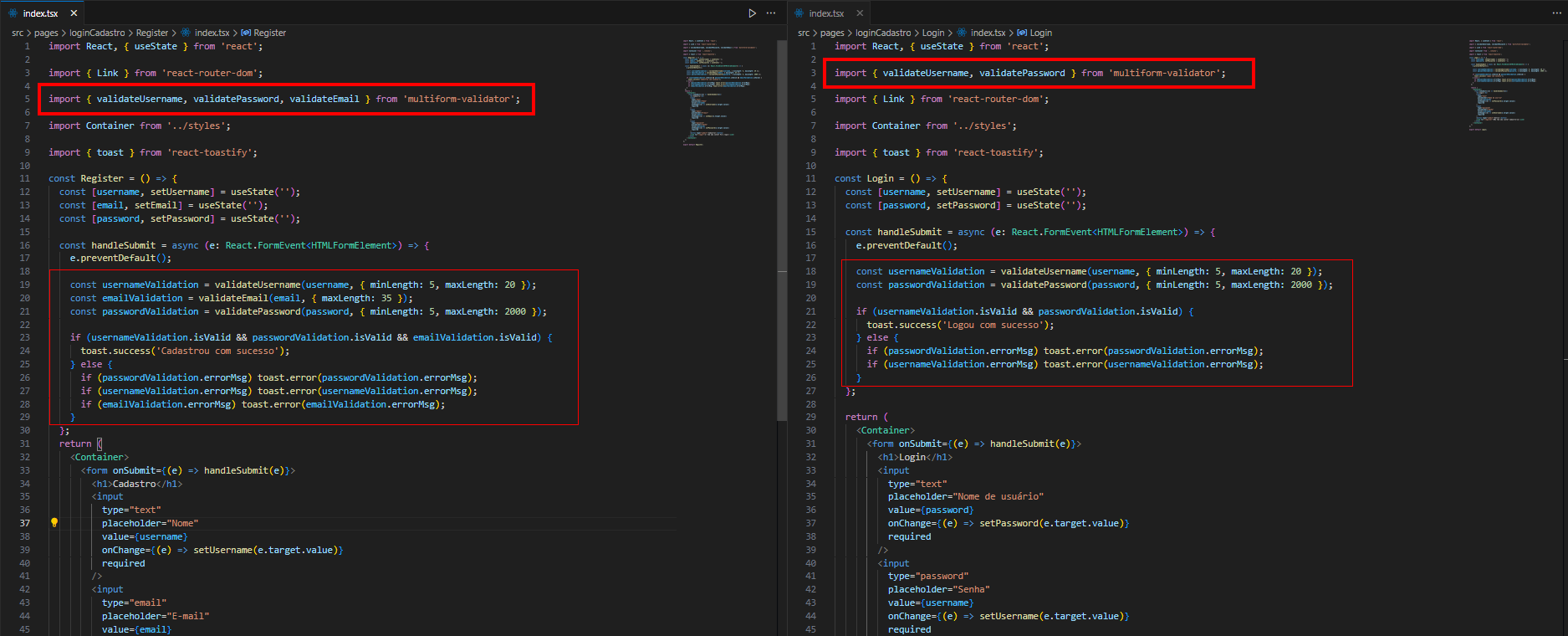
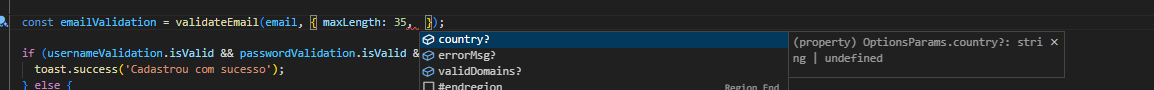
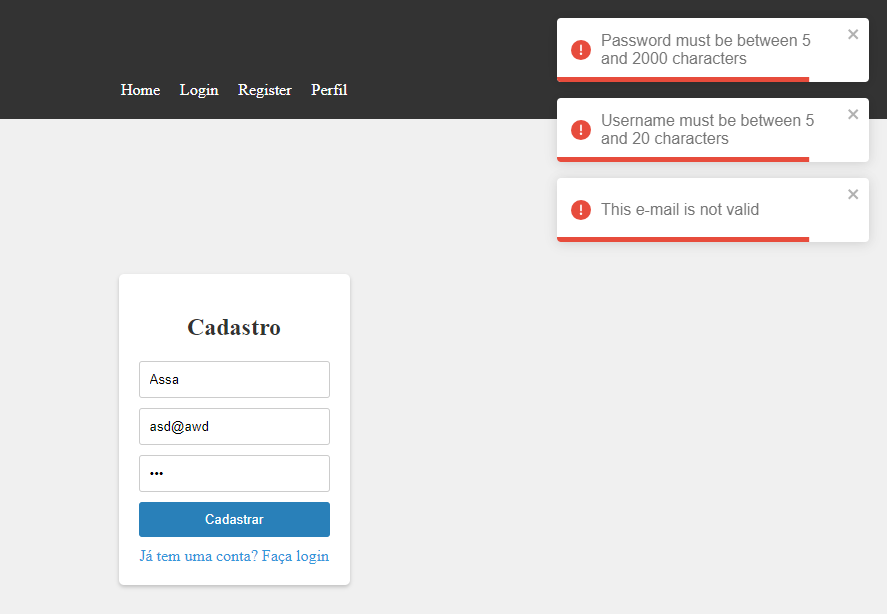
For better information, read the documentation
const mv = require("multiform-validator");
// or
import mv from "multiform-validator";
or;
// Attention, FUNCTION_NAME is not a valid function name! It is just an example of how to import the functions.
const { FUNCTION_NAME } = require("multiform-validator");
// or
import { FUNCTION_NAME } from "multiform-validator";Documentation
https://multiformvalidator.netlify.app
Feel free to explore the various functions and experiment with different inputs to understand their behavior. If you encounter any issues or have suggestions, don't hesitate to reach out to me. Your feedback is valuable and helps improve the package. Happy coding!
If you want to help me, you can buy me a coffee (:


