neowofetch
v1.4.11
Published
Updated neofetch
Downloads
405
Readme
HyFetch
neofetch with pride flags <3
Running Updated Original Neofetch
This repo also serves as an updated version of the original neofetch since the upstream dylanaraps/neofetch doesn't seem to be maintained anymore (as of Oct 27, 2023, the original repo hasn't merged a pull request for almost 2 years). If you only want to use the updated neofetch without pride flags, you can use the neofetch script from this repo. To prevent command name conflict, I call it neowofetch :)
- Method 1:
pip install -U hyfetchthen runneowofetch - Method 2:
npx neowofetch - Method 3:
P="$HOME/.local/bin/neowofetch" curl -L nf.hydev.org -o $P && chmod +x $P - Method 4: Run without install
bash <(curl -sL nf.hydev.org)
Installation
Method 1: Install using Python pip (Recommended)
Install Python >= 3.7 first. Then, just do:
pip install -U hyfetch
# or
pipx install hyfetchMethod 2: Install using system package manager
Currently, these distributions have existing packages for HyFetch:
- Universal Lure.sh:
lure in hyfetch(Thanks to @Elara6331) - Arch Linux:
sudo pacman -S hyfetch(Thanks to @Aleksana and @Antiz96) - Nix:
nix-env -i hyfetch(Thanks to @YisuiDenghua) - Nix Profile:
nix profile install nixpkgs#hyfetch - Guix:
guix install hyfetch(Thanks to @WammKD) - Slackware:
sbopkg -b hyfetchSlackbuild (Thanks to @bittin and Urchlay) - Homebrew:
brew install hyfetch(Thanks to @BKasin and @osalbahr) - openSUSE Tumbleweed:
zypper in python311-hyfetch(Thanks to @BKasin) - Gentoo:
emerge --ask app-misc/hyfetch(Thanks to @BKasin)
Method 3: Install the latest developmental version using git
Install Python >= 3.7 first. Then run the following commands:
git clone https://github.com/hykilpikonna/hyfetch.git
cd hyfetch
pip install .Usage
When you run hyfetch for the first time, it will prompt you to choose a color system and a preset. Just follow the prompt, and everything should work (hopefully). If something doesn't work, feel free to submit an issue!
If you want to use the updated neofetch without LGBTQ flags, check out this section
Questions and answers
Q: How do I change my config?
A: Use hyfetch -c
Q: What do I do if the color is too dark/light for my theme?
A: You can try setting the colors' "lightness" in the configuration menu. The value should be between 0 and 1. For example, if you are using dark theme and the rainbow flag is too dark to display, you can set lightness to 0.7.
Feel free to experiment with it!
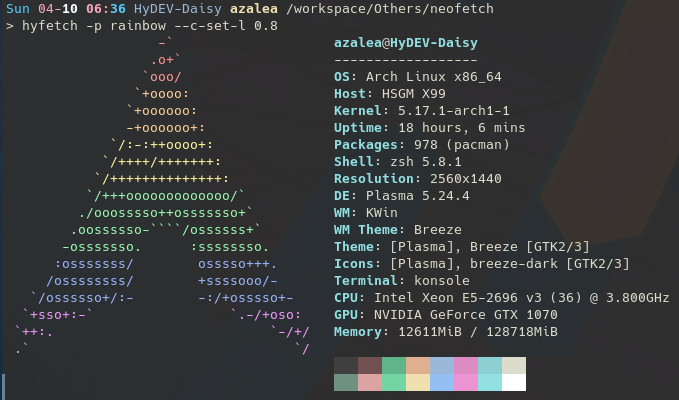
Q: Why do you use pride flag's coloring? I don't think it looks nice at all.
A: The core idea behind HyFetch coloring isn't just to make logos look nicer, it's about representation and identity. While it's okay to assess the visual appeal, you also need to understand that the LGBTQ+ flag colors serves a much deeper purpose than just aesthetics.
For many in the LGBTQ+ community, these flags symbolize their identity, struggles, and pride. Integrating these symbols into a showcase of the tech specs they share can provide a sense of empowerment. It's combining their enthusiasm for their favorite distro / hardware with their LGBTQ+ identity.
Also, by including flag coloring along with the updated neofetch, we're also broadcasting a wider message about the importance of inclusivity and representation. It's not just a design choice, it's a statement that promotes awareness and understanding toward the LGBTQ+ community.
Contributing
To make changes to our codebase, you first need to create a fork by clicking the "Fork" button on the top right. Then, you can clone your fork of the source code using git clone https://github.com/{your username}/hyfetch.git.
After making changes to the source code, you can run python -m hyfetch in the root directory of your repo to test out your changes.
If they work correctly, you can commit and push these changes using git command or Github Desktop. Then, you can create a pull request on Github so that it can go into our next release!
You can also install your version locally by running pip install . in the repo root.
Change Log
About Notation
Updates to HyFetch begins with the emoji 🌈
Updates to neowofetch begins with the emoji 🖼️
TODO
- [ ] (Important!) Refactor flag storage & coloring to support non-stride patterns
- [ ] Config menu: Allow left-right arrow keys for pagination
Nightly
Note: You can install the latest nightly version by using:
pip install git+https://github.com/hykilpikonna/hyfetch.git@master