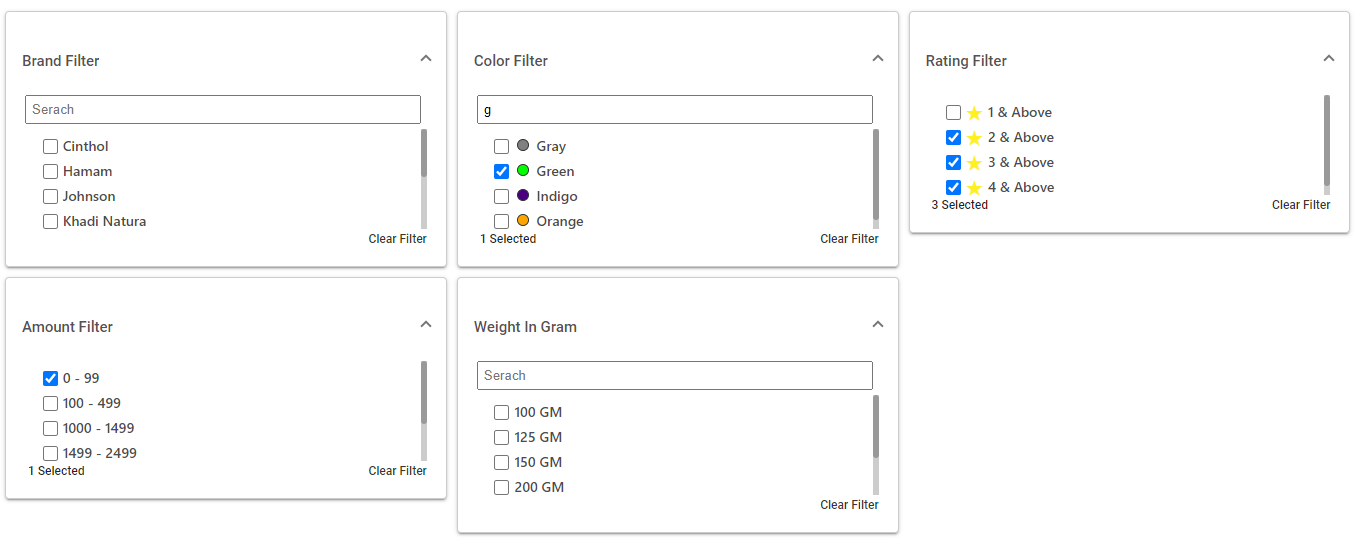ng-ecommerce-filter
v0.0.1
Published
It's a very simple angular eCommerce filter which is returns selected value in array format
Downloads
2
Maintainers
Readme
Angular Ecommerce Filter
Developed By Kundan Kumar
About
Whenever u will use this package it will return a checked item array in response() function you may write your business logic
Installation
ng add @angular/material #import in your app module or nearest module
npm i ng-ecommerce-filter#app.module.ts
import { NgModule } from '@angular/core';
import { BrowserModule } from '@angular/platform-browser';
import { AppRoutingModule } from './app-routing.module';
import { AppComponent } from './app.component';
import { BrowserAnimationsModule } from '@angular/platform-browser/animations';
import { NgEcommerceFilterModule } from 'ng-ecommerce-filter';
@NgModule({
declarations: [
AppComponent
],
imports: [
BrowserModule,
AppRoutingModule,
NgEcommerceFilterModule,
BrowserAnimationsModule
],
providers: [],
bootstrap: [AppComponent]
})
export class AppModule { }#app.component.html
<lib-ng-ecommerce-filter
[FilterName]="'Color Filter'"
[ShowColorDots]="true"
[ShowStars]="false"
[FilterWidth]="'30vw'"
[FilterHeight]="'100px'"
[isOpen]="true"
[ShowSelected]="true"
[ShowClearFilter]="true"
[ShowSerachBar]="true"
[contentSort]="'asc'"
[ObjectArr]="[
{'title':'Orange','value':'orange','color_code':'#fcba03'},
{'title':'Green','value':'green','color_code':'#4a944e'},
{'title':'Pink','value':'pink','color_code':'#911062'},
]" (response)="myreponse($event)"></lib-ng-ecommerce-filter>
<!--
leave as empty color_code field if u
don't wan't color filter like this
{'title':'Medimix','value':'medimix','color_code':''},
-->#app.component.ts
import { Component } from '@angular/core';
@Component({
selector: 'app-root',
templateUrl: './app.component.html',
styleUrls: ['./app.component.scss']
})
export class AppComponent {
title = 'mypro';
myreponse(e:any){
console.log(e)
}
}About Params
| Params | Usage | | ------ | ------ | | [FilterName] | write your desire filter name like Color,Pattern,Price etc | | [ShowColorDots] | true means you want show color indicator for color filter | | [ShowStars] | true means you want show star icon for a rating filter | | [FilterWidth] | Always give width in vw 30vw == (30% of entire width) | | [FilterHeight] | Filter Height in px of vh | | [isOpen] | true means whenever component load filter will open | | [ShowSelected] | true means it will show how many item u checked | | [ShowSerachBar] | true means it will show input search bar | | [contentSort] | asc,des,no for array sorting | | [ObjectArr] | Array format for color filter like this [{'title':'Red','value':'Red','color_code':'#4a944e'}] | | [ObjectArr] | Array format for non color filter like this [{'title':'Red','value':'Red','color_code':''}] please leave 'color_code' field blank |
Contributing
Pull requests are welcome. For major changes, please open an issue first to discuss what you would like to change. Please make sure to update tests as appropriate.