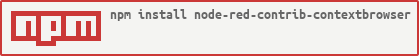node-red-contrib-contextbrowser
v0.0.4
Published
A node-red node to browse context variables.
Downloads
190
Maintainers
Readme
node-red-contrib-contextbrowser
Browse the current global, flow and node context in the sidebar. The addon is for node and function node developers to support debugging and runtime monitoring.
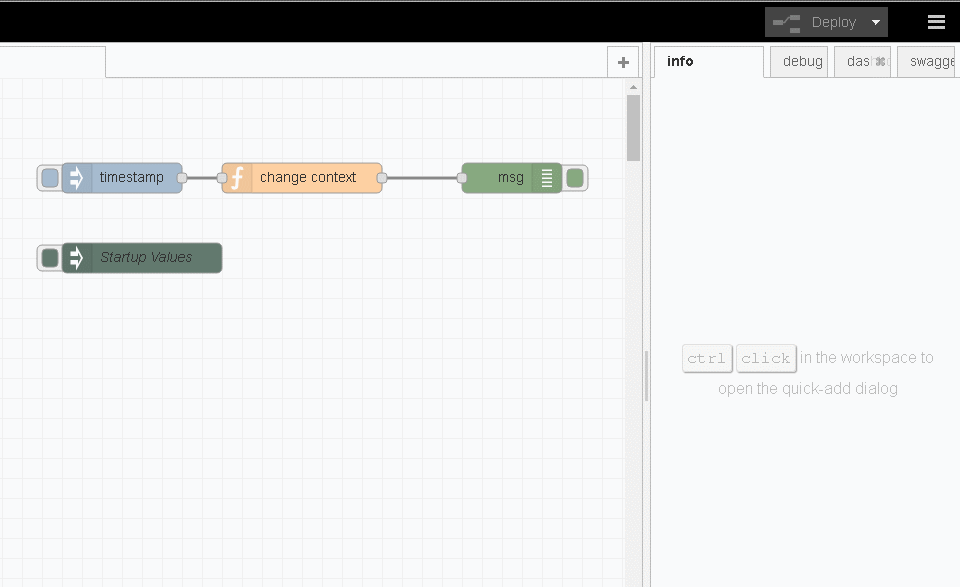
Features
Sometimes it is not appropriate to print a debug message, write to console and to flood it. The status information attached to nodes in the editor is limited in its size and shall concentrate on real state information to the working/task of the node.
On the other hand you may want to look into a long running system and monitor it. The context variables in node-red are a good space to share information like settings and states between different nodes and flows and they can be prefilled via functionGlobalContext in the node-red settings file or with node-red-contrib-config. With the feature of persistence on the roadmap of node-red context is getting more interesting as well to speed up initialization and continue working on error or to use it as a cache.
This node is a special node-red sidebar addon for debugging and runtime inspect the context variables on request for debugging purposes. It will give you the following benefits
- provide information from the node runtime context to the editor/user
- high performant as information is only transmitted to the editor on request
- the context data is available on a API endpoints (e.g. /contextbrowser/node/:id) which allows further automated longterm monitoring of node runtime variables and integration into other monitoring solutions (like nagios or iacinga)
Install
Follow the node installation guide to the npm-package node-red-contrib-contextbrowser.
Note: This node requires a Node-RED version of at least 0.17.
npm install node-red-contrib-contextbrowserUsage
Select a node on a workspace and open the "Context Browser" sidebar via the sidebar menu Now press the refresh button in the head of the sidebar pane to retrieve the current context data from the runtime. Each context for node, flow and the global context refresh individually.
Peter Scargill made a blog post as well what you can to with the nodes config and contextbrowser
Note: Context variables beginning with an underscore will be ignored (private variables)
Examples
You can load an example flow from the node-red examples menu, which will show you how you hide data from the contextbrowser by using the get/set operations of context and how to create intermediate debugging properties which are browsable.
Permissions
contextbrowser.flow.readfor./contextbrowser/flow/:idcontextbrowser.global.readfor./contextbrowser/globalcontextbrowser.node.readfor./contextbrowser/node/:id
Changelog
Version 0.0.4
- Getting context keys is supported starting with Node-RED 0.17.
- ignoring keys starting with underscore (e.g. _myprivateVar)
- you can open the context in a dedicated browser window
- fix: correct size of tabs
- removed node-red-contrib-config from example
Version 0.0.3
- changed timestamp of context refresh from ticks to locale string
Version 0.0.2
- ignore function properties in the context (will skip them from jsonify)
Version 0.0.1
First release for testing
TODOs / Ideas
- get only a specific part of the context (like a filter). Helpful when you have bigger structures
- provide a list of Ids which will not be accessible by contextbrowser in settings.js
- test with alternative httpAdmin routes and authentication
- auto refresh the selected context tab in a given interval
- notify user that context data is old if the flow/affected node was deployed
- mark persisted context properties (if feature is available in node-red, extend node-red-contrib-config with this feature)