node-red-contrib-edge-tts
v2.3.0
Published
An simple Azure Speech Service module that uses the Microsoft Edge Read Aloud API.
Downloads
36
Readme
An simple Azure Speech Service module that uses the Microsoft Edge Read Aloud API.
节点功能为将输入的文字转为语音,并存储为mp3文件
本节点基于微软EDGE浏览器的大声朗读语音合成引擎,无需注册,直接使用,无期限.
可直接在本节点TTS文本框内输入文字,如果留空则会使用上个节点传来的msg.data的内容
Update log
2024-01-17 Some users reported errors during use and updated a temporary software package version. Normal users can continue to use version 2.2.4
Basic Usage
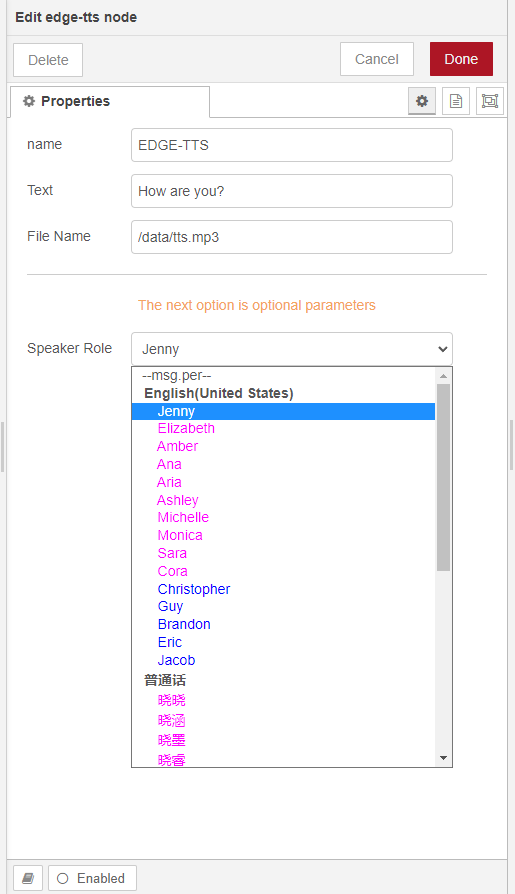
Advanced Usage
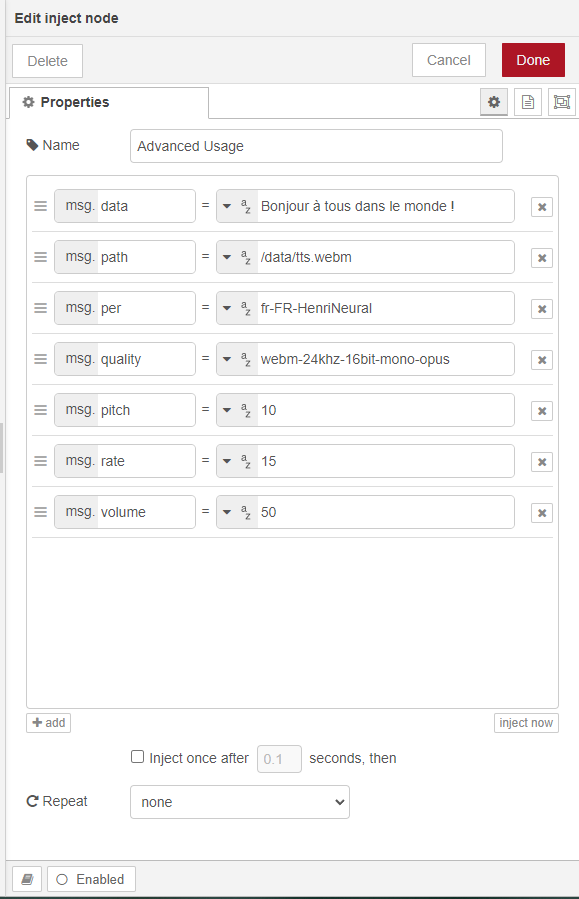
Input:
msg.data:Text content to be synthesized
msg.path:The path for storing voice files defaults to the current path tts.mp3
msg.per:Sound character, can also be selected from the drop-down box,default value is the zh-CN-XiaoxiaoNeural
There are also several hidden attributes for advanced players to set
msg.quality:Synthetic audio format and quality,default value is audio-24khz-48kbitrate-mono-mp3
msg.pitch:default value is 0
msg.rate:default value is 0
msg.volume:default value is 0
输入:
msg.data:要转换的文本内容
msg.path:语音文件存放路径,缺省为当前路径tts.mp3
msg.per:声音角色,也可从下拉框选择,缺省为zh-CN-XiaoxiaoNeural
还有几个隐藏属性,供高级玩家设置
msg.quality:合成音频格式及质量,缺省为audio-24khz-48kbitrate-mono-mp3
msg.pitch:音调,缺省是0
msg.rate:语速,缺省是0
msg.volume:音量,缺省是0
Thanks
@Migushthe2nd
end
