node-red-contrib-simple-aws
v0.1.7
Published
A simple wrapper for all AWS services
Maintainers
Readme
Overview
Node Red Contrib Simple AWS is a Node Red node that gives developers access to the entirety of the Amazon Web Services SDK. Because the AWS SDK has a common format for handling configuration, versioning, requests, and responses, building a simple Node Red wrapper for all services is straighforward.
Installation Using the Editor
You can install nodes directly within the editor by selecting the Manage Palette option from the main menu to open the Palette Manager.
The 'Nodes' tab lists all of the modules you have installed. It shows which you are using and whether updates are available for any of them.
The 'Install' tab lets you search the catalogue of available node modules and install them.
Installing with npm
To install a node module from the command-line, you can use the following command from within your user data directory (by default, $HOME/.node-red):
npm install node-red-contrib-simple-awsYou will then need to restart Node-RED for it to pick-up the new nodes.
Basic operation
There is a single node for all AWS Services and it is available in the Function category of the palette, as shown below. Drag the simple aws node onto your flow.
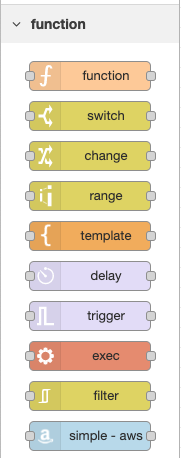
Once the node is in the flow it will look something like this.
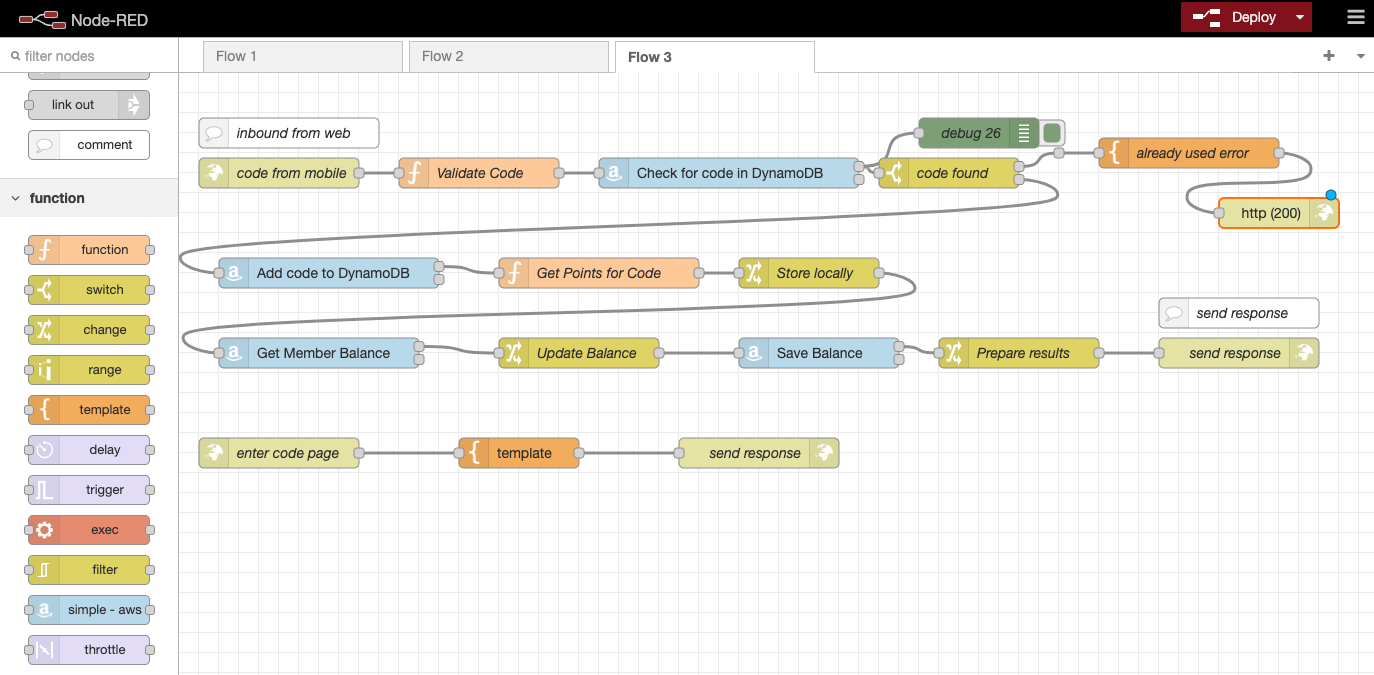
You can then configure the properties of the node the way you would with any other node.
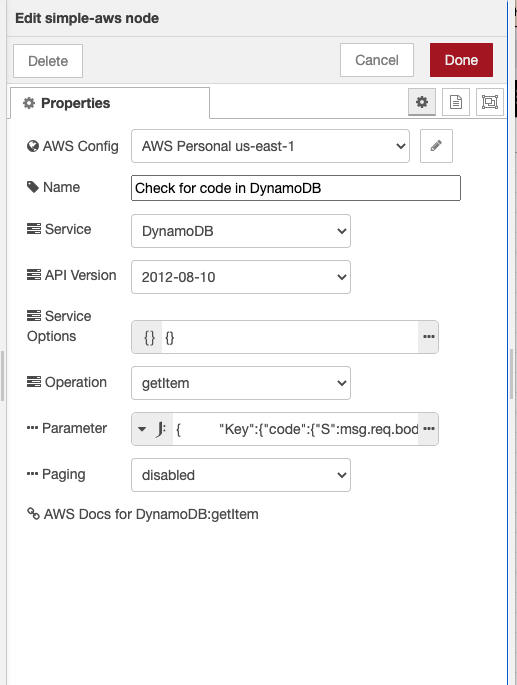
Error handling
Error handling is important when working with AWS services, or any other remote system. You will likely want your flow to take a different path in the event that there's an error. An example would be showing an error page, or doing a retry with a delay if something fails. For that reason, the Simple AWS node has two output ports. The top port is the success port and the bottom port is the error port. When an error occurs, you can direct the flow to handle it in a way that supports your use case. When an error message is emitted, the msg will have the exact same payload that came into the node so that you can loop and retry if you so choose. An additional property called error is added to the msg that contains the exception and a property called errorMsg is also added with descriptive text.
Also keep in mind that the AWS SDK has built in retry logic. In many cases, the AWS SDK will retry a failed operation a few times before giving up. Please consider how you configure that in the SDK and how this logic interacts with your own retry logic.
The diagram below shows a simple retry loop with a 5 second delay that will continue indefinitely until it succeeds.
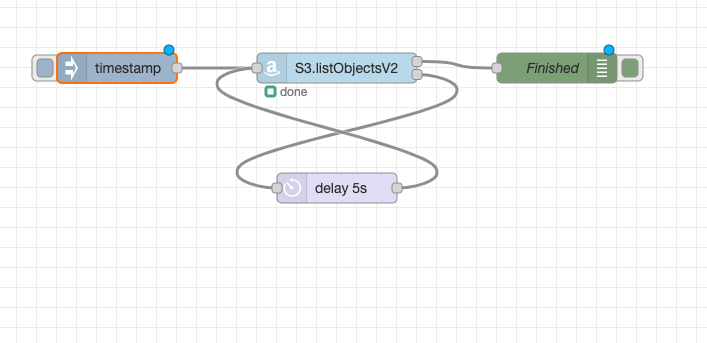
Configuration
The AWS Config property gives you a way to configure your region and credentials as you can see below. Each instance of the node can have a different set of credentials and run in different regions so it gives you a lot of flexibility.
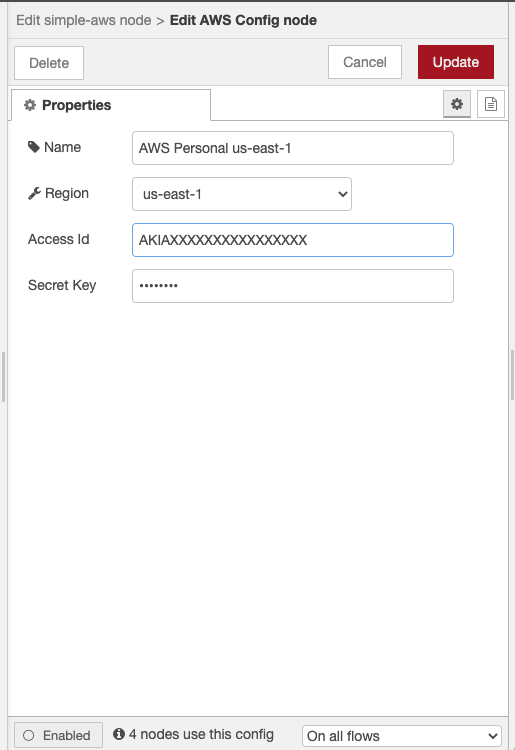
The Name parameter is optional and gives you the ability to give it a more descriptive name. The label will default to the service and operation you choose and I find that the default label works best 95% of the time.
Parameters
Service
The Service parameter is for the service that you want to choose such as S3, DynamoDB, or Rekognition.
API Version
The API Version is important and gives you the ability to lock down the API version. Sometimes AWS can change this as the service evolves and without this setting, it could break your flow.
Serice Options
Some services (like DynamoDB) have a rich set of options that can be configured at the service level. This is done with an object and if you need to take advantage of those configurations, this is the place to do it. In most cases, this will simply be an empty object (the default) set to {}.
Operation
The operation is the method you want to call. For S3, you might choose something like listObjectsV2.
Parameter
All AWS functions take a single parameter and return a single result. The parameter property gives you the ability to set that. I give you a few different ways to do that using the useful Node Red property editing capabilities. You can set a JSON value if the parameter is always the same, or you can use a JSONata expression which is what you'll do most often. Here is an example.
Paging
Some of the operations like S3.listObjectsV2 have the concept of paging. When you call listObjectsV2, you can give it a MaxKeys property to limit the results. If you don't set that value, the AWS SDK will use a default limit to prevent a massive amount of data from coming back unexpectedly. When the results are truncated, the AWS SDK will tell you so, and give you a Continuation Token to get the next batch of results. This is similar to a cursor on a database. The paging parameter gives you an opportunity to control how that works. If you set this to disabled, Continuation Tokens will be ignored. When set to enabled - new message per page, the node will make subsequent calls to fetch additional pages. When this happens, a new message will be emitted for each page. To collect all of this information and process it all at once, you will need to use a join node with the message id as the topic. In an upcoming release, we will also give you the ability to limit the total number of pages and also simply return all of the messages at once.

Another common option is to use the Change node before this node and set the parameter to simply be the msg.payload.
AWS Doc
In the future, I hope to add the ability to automatically set the parameter payload based on the service schema. In the meantime, I decided to just add a link to the service documentation to make it easier to determine what the parameter and response would be. This saved me countless hours of searching for docs.
Paging
Many of the AWS services have the concept of paging. For example, S3.listObjectsV2 will return a NextToken property in the response to let you know that you didn't get all of the S3 files that you asked for, and that you have to make a subsequent request to get the next page. All of this is handled within this node. All of the operations that support paging are identified and if paging is required, then the code does the paging automatically. The node handles paging by sending additional messages with the final message having the msg.complete flag set to true. This approach makes it easy to pipe this output into a Join node to bring it all together. I highly recommend using the Change node and a JSONata expression to pull out the values you want after the Change node. For example, in the S3.listObjectsV2 call, the files are buried in the Contents property. So if you join a set of pages from this call, you will get an array of S3 response objects, instead of an array of files. Using a JSONata expression such as...
[ msg.Contents ]will give you a final array that has all of the files you need.
Status
This is considered an alpha release at this point. I've been using it and it seems to be working well but much testing is needed.
