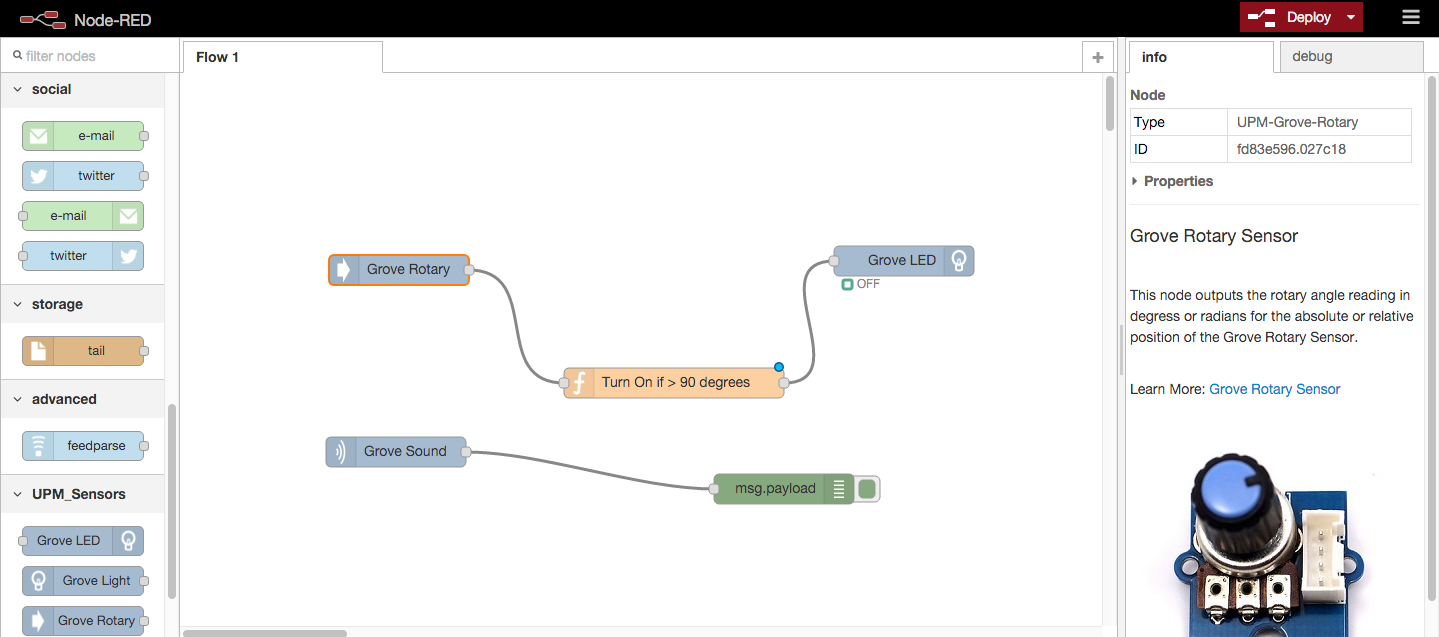node-red-contrib-upm
v0.3.5
Published
Node-RED nodes to talk to sensors supported by the UPM library
Downloads
3
Maintainers
Readme
node-red-node-upm
Node-RED nodes to talk to sensors & actuators supported by the UPM library
Install
Run the following command in the root directory of your Node-RED install, usually this is ~/.node-red .
npm install node-red-contrib-upmUsage
Only tested on the Intel Edison so far, but it should work on other platforms supported by MRAA and UPM.
Ensure you have the latest firmware running, and have Node-RED installed.
See the Intel Downloads for hardware / downloads for your particular board.
If you do need to install Node-RED, you can do this as follows from the home directory of the root user
npm install -g --unsafe-perm node-red
mkdir .node-red
cd .node-red
npm install node-red-contrib-upmThen run
node-redSupported Sensors
- Grove Starter Kit
- Grove Push Button
- Grove Touch Button
- Grove Relay
- Grove Light Sensor
- Grove LED
- Grove RGB LCD
- Grove Rotary Angle Sensor
- Grove Sound Sensor
- Grove Temperature Sensor
- Grove Servo
- Arduino 101
- Built in Curie IMU
- ... more to follow
Screenshot