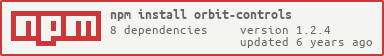orbit-controls
v1.2.4
Published
generic controls for orbiting a target in 3D
Readme
orbit-controls
Generic controls for orbiting a target in 3D. Can be used to control a camera, a 3D ray, or anything with { position, direction }.
Features:
- zooms on mouse wheel
- values are smoothed with damping
- intuitive orbiting; roll is locked
- modular and un-opinionated; can be used in any render engine
- zooming with two-touch pinch
Roadmap:
- panning with two fingers / right mouse button
Can be used with any camera abstraction that uses position and direction to form the view matrix, including ThreeJS, Babylon, stackgl, etc.
Well-suited alongside perspective-camera.
Note: This module is still in development.
Example
var controls = require('orbit-controls')()
function tick () {
controls.update()
controls.copyInto(camera.position, camera.direction, camera.up)
}Demos
Usage
controls = createControls([opts])
positionthe initial position of the camera, default[0, 0, 1]upthe initial direction of the camera, default[0, 1, 0]targetthe center of the orbit, default[0, 0, 0]phithe initial rotation in radians, phi in spherical coordinates, defaultMath.PI/2thetathe initial rotation in radians, theta in spherical coordinates, default0distancethe distance from the target, default1dampinghow fast the controls slow down, between0and1, default0.25rotateSpeedthe speed of the rotation, default0.28zoomSpeedthe speed of the zoom, default0.0075pinchSpeed(coming soon) the speed of the pinch, default0.0075pinch(coming soon) enable pinching, defaulttruezoomenable zooming, defaulttruerotateenable rotating, defaulttruephiBoundsthe bounds of the phi rotation, default[0, Math.PI]thetaBoundsthe bounds of the theta rotation, default[-Infinity, Infinity]distanceBoundsthe bounds of the distance, default[0, Infinity]parentthe parent element, defaultwindowelementthe element, defaultwindow
methods
controls.update()
Update the internal position, direction, and up vectors that represent the camera.
controls.copyInto(position, direction, up)
Apply the control's current state to a target camera.
This is purely for convenience; you can also copy the controls.position and other members manually.
controls.enable()
Enables the DOM events and input, attaching new mouse and touch events. If already enabled, this function does nothing.
controls.disable()
Disables the DOM events and input, detaching all events. If already disabled, this function does nothing.
properties
position, direction, up
Vector arrays [x, y, z] that represent the camera controls. These are typically copied into your camera interface with:
var camera = new MyPerspectiveCamera()
controls.copyInto(camera.position, camera.direction, camera.up)target
The vec3 center of the orbit
phi, theta
The initial rotation in radians, in spherical coordinates. Changing either will re-calculate the direction.
distance
The distance from the target, default 1
damping
How fast the controls slow down, between 0 and 1, default 0.25
rotateSpeed, zoomSpeed, pinchSpeed
The speed of the controls.
pinch, zoom, rotate
Enable pinch, zoom, and rotate
phiBounds, thetaBounds, distanceBounds
The bounds of the controls
dragging (read-only)
Returns true if the user is currently dragging the controls.
pinching (read-only)
Returns true if the user is currently pinching (zooming on mobile) the controls.
License
MIT, see LICENSE.md for details.