p5.beholder
v2.0.0
Published
A p5 library to facilitate using the Beholder system for Aruco marker detection.
Maintainers
Readme
p5.beholder
This is a library for the p5 creative coding tool. It facilitates using the Beholder system (not created by me) with p5.
Introduction
What is Beholder?
Beholder is a great tool that lets users create JavaScript apps that can detect Aruco markers using a webcam. This becomes the basis to creating tangible systems like alternative game controllers without having to use a lot of electronics. You can print the markers and stick them to objects, and these can be tracked with the camera. Beholder is the basis for a variety of cool applications, and you can read more about them and the system in the papers below:
Gyory, P. (2022). Creating Platforms to Support Craft and Creativity in Game Controller Design. Creativity and Cognition, 708–710. https://doi.org/10.1145/3527927.3533733
Gyory, P., Owens, P., Bethancourt, M., Banic, A., Zheng, C., & Do, E. Y.-L. (2022). Build Your Own Arcade Machine with Tinycade. Creativity and Cognition, 312–322. https://doi.org/10.1145/3527927.3533023
Zheng, C., Gyory, P., & Do, E. Y.-L. (2020). Tangible Interfaces with Printed Paper Markers. Proceedings of the 2020 ACM on Designing Interactive Systems Conference, 909–923. https://doi.org/10.1145/3357236.3395578
You can also find more info about Aruco markers here.
A quick example
An example of the Beholder system in use is the game DE VOLTA, created for the Tinycade system.
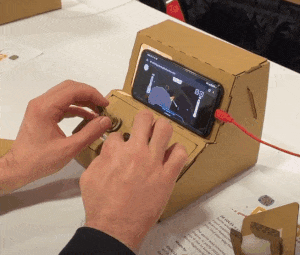
DE VOLTA being played on a Tinycade at alt.ctrl.GDC 2022.
Why p5.beholder?
My goal in making p5.beholder is to make experimentation with Beholder easier for p5 users. I like using p5 to try out ideas without having to worry much about setting up a lot of tools. I created p5.beholder to streamline the setup for my own prototyping needs, and it's basically a thin shell hooking into the amazing work of the Beholder creators!
Installation
Template project
There is a template ZIP file with an example project in the root folder of this repository, called p5-beholder-template.zip. You can download it, extract and use it as a starting point for your project.
Setup
To use p5.beholder, include the p5.beholder.js (or the minified version p5.beholder.min.js) script in your HTML. You can include it directly from UNPKG:
<script src="https://unpkg.com/[email protected]/dist/p5.beholder.js"></script>OR You can also download the file from here. The compressed and non-compressed versions are in the dist folder of this package as well. Then, include the script in your HTML from your local project folder.
After either of the options above, the p5beholder object should be now ready to use from within your sketch.
p5 web editor
You can use p5.beholder directly in the p5 online editor. Go to the index.html file of your sketch and include the script from UNPKG: <script src="https://unpkg.com/[email protected]/dist/p5.beholder.js"></script>. After that, you can use the p5beholder object in your sketch.js file.
Use
- Make sure you are running your sketch from a secure context. Browsers only allow access to cameras from sites in secure contexts, for security reasons. Sites served via
https://or in alocalhostare considered safe. The p5 online editor is on a secure context, so it should work out-of-the-box too. - Add the
p5beholder.prepare()call in thesetupfunction of your sketch. This initializes Beholder with a default configuration. You can pass in a configuration object (more info here) and a query selector to an HTML element to be Beholder's root (if the element does not exist, it will be appended as a child of the HTML<body>). - Use the methods in the
p5beholderfrom within your sketch.
You can use this website to generate and print Aruco markers (select the "Original Aruco" option on the dropdown).
Quick sample
<!-- Your index.html file -->
<!DOCTYPE html>
<html lang="en">
<head>
<script src="https://cdnjs.cloudflare.com/ajax/libs/p5.js/1.4.1/p5.js"></script>
<script src="https://unpkg.com/[email protected]/dist/p5.beholder.min.js"></script>
<link rel="stylesheet" type="text/css" href="style.css" />
<meta charset="utf-8" />
</head>
<body>
<main></main>
<script src="sketch.js"></script>
</body>
</html>/* Your sketch.js file */
function setup() {
createCanvas(640, 480);
p5beholder.prepare();
}
function draw() {
// Shows a black background if marker 0 is present
if (p5beholder.getMarker(0).present) {
background(0);
} else {
// Shows a white background if marker 0 is NOT present
background(255);
}
// Shows information about marker with ID 0
p5beholder.drawDebugMarker(0);
}Features
With this library, you can use the functions of the Beholder library through the p5beholder object. It takes care of updating automatically, and initialization happens at in the setup() of your sketch.
Some features are:
- Marker presence to keyboard events. See demo
- Marker presence to mouse click. See demo.
- Marker rotation within range. See demo with raw values and with interpolation.
- Camera to canvas utility functions. These useful functions that map coordinates from the camera range to the sketch's canvas range. Example:
p5beholder.cameraHeight: returns camera height in pixels;p5beholder.cameraToCanvasXY(x, y)returns an object withxandyvalues. - Debug drawing of markers on the canvas. Using
p5beholder.debugDrawMarker(ID)creates a canvas-adjusted visualization of a marker. See demo.
API
You can see detailed information about the library functions on the P5Beholder API documentation.
License
p5.beholder is licensed under the MIT License. You can check its contents here.
