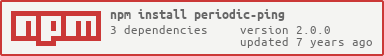periodic-ping
v2.0.0
Published
Stand-alone node task that sends out periodic HTTP requests to keep servers awake.
Maintainers
Readme
Intro
Periodic Ping
Stand-alone node task that sends out periodic HTTP requests to keep servers awake.
- Sets up a setInterval task that will 'ping' a server (send an HTTP GET request) every so often
- Original purpose: to keep Heroku dynos alive during certain times of day, when they might otherwise scale down
- (Future version may allow sending pings to other URLs for various reasons)
- Takes several parameters to let you customize how it behaves
- Set the
wakeTime,sleepTime, etc (i.e. define a "time-window" within which the pings will be actually sent)- While the task will still continue to loop at the set interval, as long as it is OUTSIDE of the sleep/wake threshold, nothing will happen.
- Useful for having the server get awoken only during a PART of every day, instead of around-the-clock, to better conserve resources, etc.
- Set the
- Or simply pass an
appName, to have the process automatically ping the Heroku app by that name, every 5 minutes.
Alternatives
Usage in your .js code
Special notes:
- App will assume standard herokuapp.com naming convention (i.e. 'abc123dummyHerokuDomainName' === http://abc123dummyHerokuDomainName.herokuapp.com)
- App will assume your Heroku server has an HTTP handler at
/periodicping, and dispatch the HTTP GET request to that endpoint (this could perhaps cause 404s or other errors, if you did not create this URL).
Import package as per usual conventions:
import {ping} from 'periodic-ping';Pre-ES6 syntax will still work:
var ping = require('periodic-ping').ping;Base case
Call with only an appName parameter supplied:
ping({appName: "abc123dummyHerokuDomainName"});// will take the default 'frequency' variable of 300000 (every 5 minutes)
...
ping({appName: "abc123dummyHerokuDomainName", frequency: 60000});// will override the default and use the specified frequencyAdvanced case
Define a config object...
const myPingConfig = {
appName: "abc123dummyHerokuDomainName",
wakeTime: 9,
wakeAm: true,
sleepTime: 5,
sleepAm: false
};...supply the config object when calling the package function, to enable the "time-window" feature a.k.a. set wake/sleep thresholds, between which are the only times pings will be sent out:
ping(myPingConfig); // will only ping server between 9am and 5pmSpecial notes for advanced case:
wakeTimeandsleepTimemay be decimal or whole number form, but must be JavaScript numbers greater than 0 and less-than or equal to 12, representing a time along a 12-hour clock.- A.M. / P.M. options are passed in via
wakeAmandsleepAmrespectively, wheretruewill correspond to A.M., andfalsewill convert the supplied number into it's respective P.M. form