plugandplaywright
v1.0.2
Published
A TypeScript library to simplify Playwright test writing with enhanced utilities.
Maintainers
Readme
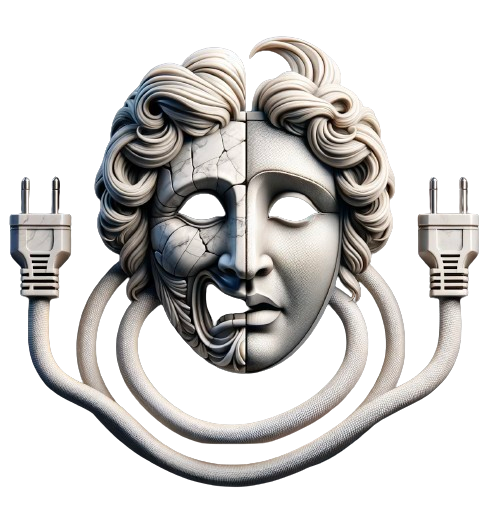
Utility Functions for Easy Playwright Testing 🧪🔬 Welcome to the PlugAndPlaywright Experience! 🔌🎭
Dive into the world of testing with PlugAndPlaywright, where utility meets ingenuity, transforming your automation journey into an exhilarating adventure. Imagine a testing landscape where complexity is simplified, efficiency is key, and a touch of playfulness makes every task a delight. Ready to elevate your code interaction to an art form? Welcome aboard the PlugAndPlaywright express—where testing is not just streamlined, but a downright pleasure. 🔌💡 Gear up to supercharge your testing routine with flair!
Full Documentation Here @ plugandplaywright.com
- Effortless Setup: Kickstart your project with lightning speed. Just execute
npm i plugandplaywrightoryarn add plugandplaywrightto inject excitement into your development process. - Streamlined Syntax: Wave goodbye to convoluted configurations.
import {getText} from 'plugandplaywright'offers you intuitive testing at your fingertips. - Real-World Examples: From the fundamental to the intricate, our manual escorts you through each step with hands-on examples.
- Community Powered: Embark on the quest! Propose ideas, highlight bugs, or seek answers. Collectively, we'll craft the future of web testing.
Feeling electrified to redefine your approach to testing? Let's dive deep!
The Challenge
Navigating the maze of Playwright testing can sometimes feel daunting, overshadowing the true essence of quick and impactful testing.
The Solution
Say hello to PlugAndPlaywright, your revolutionary companion in the testing realm. We've distilled the essence of Playwright into a suite of user-friendly utilities, designed to amplify your productivity and elevate your test cases to new heights of precision and speed.
🔌 Getting Started
Firstly, confirm your project is wired with Playwright. Execute:
npm init playwright@latest
// OR
yarn create playwright
// OR
pnpm create playwright
Next, introduce PlugAndPlaywright to your project:
npm i plugandplaywright
// OR
yarn add plugandplaywright🌟 Fundamental Use
Kick-off by integrating tools from our package:
import { getText } from "plugandplaywright";
await getText(page, "Here's a snippet of text to verify on your webpage");Utilize getText to effortlessly validate text presence, enhancing the clarity and reliability of your tests.
📘 In-Depth Exploration
Peruse our manual for comprehensive examples and instructions. From elementary setups to elaborate examinations, we furnish all you need to become a testing maestro.
💡 Participate
Join our circuit! Contribute insights, flag bugs, or pose inquiries. Your feedback is crucial as we endeavor to upgrade PlugAndPlaywright continually.
Prepared to revamp your testing? Let’s embark on this electrifying voyage together!
