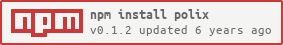polix
v0.1.2
Published
Node.js Web Framework
Downloads
23
Readme
Polix
Node.js Web Framework
polix是基于koa v2.5.0的装饰器、插件式开发框架,和平常的Node.js Web Framework相比,它无需另外绑定路由集合、可拓展、开发简单,依照java的著名依赖注入框架spring来制作,让开发者专注于逻辑。polix采用多服务多进程架构来保证服务的稳定和快速响应能力。polix的中间件和koa v2.x的中间件保持兼容。polix提供Dockerfile+docker-compose.yml方案进行部署,默认使用的ORM是sequelize(后续会提供polix-orm)。开发者可以选择ES6/7/8 或者 TypeScript来进行开发。
以上部分功能尚在开发阶段,敬请关注!
Install
$ npm i polix --saveGetting Started
使用
polix-cli初始化应用
$ npm i polix-cli -g
$ pol init example
$ cd example
$ make build
$ make run-devService
在
service文件夹下添加user.js
const { Service } = require('polix');
class UserService extends Service {
constructor(){
super();
this._name = {};
}
async addUser(userId,name){
this._name[userId] = name;
return this;
}
async getUser(userId){
return this._name[userId];
}
}
module.exports = UserService;Controller
在
controller文件夹下添加user.js
const { Controller, GET, POST, DEL, PUT } = require('polix');
class UserController extends Controller {
// POST /user/addUser
@POST
async addUser(param, ctx){
const {body} = param;
await this.service.user.addUser(body.userId, body.name);
ctx.body = {
result: 'ok'
};
}
// GET /user/getUser
@GET
async getUser(param, ctx){
const {query} = param;
let user = await this.service.user.getUser(query.userId);
ctx.body = {
user
};
}
// GET /user/info
@GET('info')
async getInfo(param, ctx){
ctx.body = {
v: 'v1.0'
}
}
// PUT /user/updateUser
@PUT
async updateUser(param, ctx){
ctx.body = {
status: true
}
}
// DEL /user/delUser
@DEL
async delUser(param, ctx){
ctx.body = {
status: true
};
}
// GET /user/status/:userId
@GET('status/:userId')
async getStatus(param, ctx){
const {router} = param;
ctx.body = {
status: true,
userId: router.userId
};
}
}
module.exports = UserController;Middware
polix的中间件与koa 2.x 的中间件保持兼容
框架默认加载koa-body中间件,如需另外添加中间件则新建middware文件夹(与controller文件夹平级)
添加跨域中间件 ,新建cors.js:
# cors.js
const cors = require('koa2-cors');
module.exports = function(){
return cors({
origin: function(ctx) {
return '*';
},
exposeHeaders: ['WWW-Authenticate', 'Server-Authorization'],
maxAge: 5,
credentials: true,
allowMethods: ['GET', 'POST', 'DELETE'],
allowHeaders: ['Content-Type', 'Authorization', 'Accept']
});
}该文件夹下必须存在index.js文件作为总输出中间件文件,加载时根据导出对象的顺序进行绑定中间件
# index.js
const cors = require('./cors');
module.exports = {
cors // 必须是函数 ,绑定方式为:app.use(cors())
}Plugin
$ npm i --save polix-request在项目根目录下的
config文件夹下的plugin.default.js中添加以下代码
// `curl`最终会挂载到`this.app`下
exports.curl = {
// 表示是否启用该插件
enable: true,
// 插件`npm`包名
package: 'polix-request'
};在
controller里用polix-request
@GET
async getWebInfo(param, ctx){
let result = await this.app.curl.get('https://www.baidu.com');
ctx.body = {
data: result
}
}
polix已经内置polix-request插件了,这里只是个演示
Start
$ make devAuthor
Polix © Ricky 泽阳, Released under the MIT License.