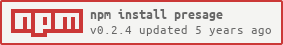presage
v0.2.4
Published
A set of utilities for working with ECMAScript Promises.
Downloads
14
Readme
presage
A set of utilities for working with ECMAScript Promises.
Documentation
Collections
eachSeriesfilter,filterSeriesmap,mapSeriesreduce
Control Flow
Utilities
Collections
eachSeries(coll, iteratee)
Applies the function iteratee to each item in coll, in series.
iteratee is called with an item from the collection, and may return
a value or a Promise. If iteratee throws an Error or returns a
rejected Promise, eachSeries returns a rejected Promise.
This function is best used to yield side-effects. If in-place
transformation without side-effects are desired, use map or
mapSeries instead.
Arguments
coll- A collection to iterate over.iteratee(item)- A function to apply to each item incoll. Note that the array index ofitemis not passed toiteratee.
Example
import presage from 'presage';
presage.eachSeries([
'file1',
'file2',
'file3'
], filePath => new Promise((resolve, reject) => {
console.log(`Processing file: ${filePath}`);
if (file.length > 32) {
// File name too long
reject(new Error(`File name too long: ${filePath}`));
return;
}
console.log(`Processing complete: ${filePath}`);
resolve();
})).catch(error => {
// If any of the file processing produced an error, handle it here
if (error) {
console.error(error);
return;
}
console.log('All files have been processed successfully');
});filter(coll, iteratee)
Returns a new array of all the values in coll which result in a truthy
value when iteratee is applied to them. This operation is performed in
parallel, but the results array will be in the same order as coll.
Arguments
coll- A collection to iterate over.iteratee(item)- A truth test to apply to each item incoll. Expected, but not required, to return a Promise.
Example
import fs from 'fs';
import presage from 'presage';
const pAccess = filePath => new Promise(resolve => {
fs.access(filePath, error => {
resolve(!error);
});
});
presage.filter([
'file1',
'file2',
'file3'
], pAccess).then(results => {
// results now equals an array of the accessible files
});Related
- filterSeries(coll, iteratee)
map(coll, iteratee)
Produces a new collection of values by mapping each value in coll
through the iteratee function. The iteratee is called with an item
from coll and is expected (but not required) to return a Promise. If
iteratee rejects or throws, the map function returns a rejected
Promise.
This function applies iteratee to each item in parallel. As such there
is no guarantee that iteratee Promises will resolve in order. However,
the results array will be in the same order as the original coll.
Arguments
coll- A collection to iterate over.iteratee(item)- A function to apply to each item incoll.
Example
import fs from 'fs';
import presage from 'presage';
const pState = file => {
const {
callbackFunction,
promise
} = presage.promiseWithCallback();
fs.stat(file, callbackFunction);
return promise;
}
presage.map([
'file1',
'file2',
'file3'
], pStats).then(results => {
// results is now an array of stats for each file
});Related
- mapSeries(coll, iteratee)
reduce(coll, reducer, initialValue)
Reduces coll into a single value using async reducer to return
each incremental result. initialValue is the initial state of the
reduction. This function only operates in series.
Arguments
coll- A collection to iterate over. This collection may contain values or Promises.reducer(memo, item)- A function applied to each item incollto produce the next step in the reduction.memois the current memoization of the reduction, containing the partial result up to the current step.itemis the current item incollthat is being processed.reducermay return a value or a Promise.
Example
import presage from 'presage';
presage.reduce([
Promise.resolve(1),
2,
Promise.resolve(3)
], (memo, item) => new Promise(resolve => {
process.nextTick(() => {
resolve(memo + item);
});
}), 0).then(result => {
// result is now equal to the last value of memo, which is 6
});Control Flow
parallel(tasks)
Runs the functions in the tasks collection in parallel, without
waiting for the other tasks to finish. If any task throws an Error or
returns a rejected Promise, this function returns a rejected Promise.
Best used for performing multiple async I/O tasks in parallel. Should not be used for tasks that do not use timers or perform I/O; the single-threaded nature of JavaScript will run these tasks in series and not yield any performance gain.
This function accepts an object instead of an array. Each property will
be run as a function, and the results will be passed to the resolved
Promise returned by parallel.
Arguments
tasks- A collection containing functions to run.
Example
import presage from 'presage';
presage.parallel([
() => new Promise(resolve => {
setTimeout(() => {
resolve('task 1');
}, 200);
}),
() => new Promise(resolve => {
setTimeout(() => {
resolve('task 2')
}, 100);
})
]).then(results => {
// the results array with equal [ 'task 1', 'task 2' ]
// despite the second task being faster
});
presage.parallel({
one: () => {
setTimeout(() => {
resolve('task 1')
}, 200);
},
two: () => {
setTimeout(() => {
resolve('task 2');
}, 100);
}
}).then(results => {
// results is now equal to { one: 'task 1', two: 'task 2' }
});series(tasks)
Runs the functions in the tasks collection in series, each task
running once the previous task has completed. If any tasks in the series
throw or return a rejected Promise, the task processing stops and the
series function returns a rejected Promise. Otherwise, it returns a
resolved Promise when all tasks have been completed.
A task may be a Promise, a function that returns a Promise, or a function that returns a value.
Arguments
tasks- A collection containing functions to run. Each function is passed zero arguments.
Example
import presage from 'presage';
presage.series([
() => {
// do some stuff...
return Promise.resolve('one');
},
() => {
// do some more stuff...
return Promise.resolve('two');
}
]).then(results => {
// results is now equal to ['one', 'two']
});Utilities
promiseWithCallback([valueReducer])
Returns an object containing a promise and a callbackFunction.
These are connected such that when callback is invoked, promise is
resolved or rejected accordingly.
The callback function has the signature:
callbackFunction(error[, arg1[, ...[, argN]]]); it expects the first
argument to be an Error object or null, while subsequent arguments are
provided to promise for resolution.
Takes an optional valueReducer function that reduces values passed to
the callback function to a single value. promise is resolved with this
value. If valueReducer throws or rejects, promise is rejected.
This function can be useful for wrapping callback-based async functions with Promises.
Arguments
valueReducer- an optional variadic function that reduces its arguments to a single value.
Example
import fs from 'fs';
import presage from 'presage';
const pReadFile = (path, options) => {
const {
callbackFunction,
promise
} = presage.promiseWithCallback();
fs.readFile(path, options, callbackFunction);
return promise;
};
pReadFile('./example.txt').then(data => {
// the file's data is here if resolved...
}).catch(error => {
// the rejection error is here is rejected
});
// ...and with a value reducer that adds callback arguments
const {
callbackFunction,
promise
} = promiseWithCallback((...args) => args.reduce((memo, arg) => memo + arg));
callbackFunction(null, 1, 2, 3);
promise.then(result => {
// result is now equal to the sum of the arguments provided to
// callbackFunction, which is 6.
});