purity-prompt
v0.2.3
Published
Pretty, minimal and fast ZSH prompt
Maintainers
Readme
Purity
Pretty, minimal and fast ZSH prompt
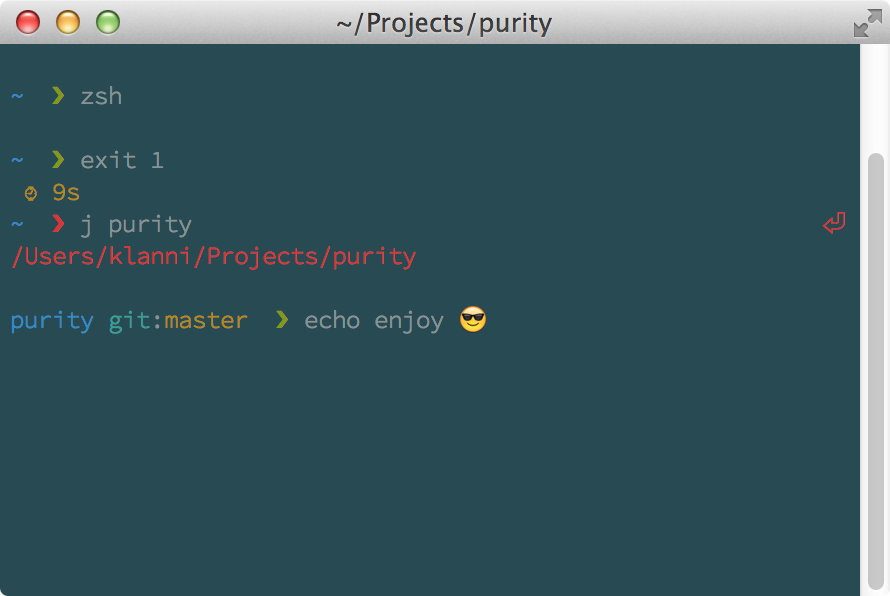
Git status indicators will appear before the prompt terminator, view the source for details
Overview
Most prompts are cluttered, ugly and slow. I wanted something visually pleasing that stayed out of my way.
Why?
- Comes with the perfect prompt character. Author went through the whole Unicode range to find it.
- Shows
gitstatus info. - Prompt character turns red if the last command didn't exit with
0. - Command execution time will be displayed if it exceeds the set threshold.
- Username and host only displayed when in an SSH session.
- Shows the current path in the title and the current directory and command when a process is running.
- Makes an excellent starting point for your own custom prompt.
Install
Can be installed with npm or manually.
npm
$ npm install --global purity-promptThat's it. Skip to Getting started.
Manually
- Either…
- Clone this repo
- add it as a submodule, or
- just download
purity.zsh
- Symlink
purity.zshto somewhere in$fpathwith the nameprompt_purity_setup.
Example
$ ln -s "$PWD/purity.zsh" /usr/local/share/zsh/site-functions/prompt_purity_setupRun echo $fpath to see possible locations.
For a user-specific installation (which would not require escalated privileges), simply add a directory to $fpath for that user:
# .zshenv or .zshrc
fpath=( "$HOME/.zfunctions" $fpath )Then install the theme there:
$ ln -s "$PWD/purity.zsh" "$HOME/.zfunctions/prompt_purity_setup"Getting started
Initialize the prompt system (if not so already) and choose purity:
# .zshrc
autoload -U promptinit && promptinit
prompt purityOptions
PURITY_CMD_MAX_EXEC_TIME
The max execution time of a process before its run time is shown when it exits. Defaults to 5 seconds.
PURITY_GIT_PULL
Set PURITY_GIT_PULL=0 to prevent Purity from checking whether the current Git remote has been updated.
Example
# .zshrc
autoload -U promptinit && promptinit
# optionally define some options
PURITY_CMD_MAX_EXEC_TIME=10
prompt purityTips
Solarized theme with the Source Code Pro font (12pt) is a beautiful combination, as seen in the screenshot above. Just make sure you have anti-aliasing enabled in your Terminal.
Integration
oh-my-zsh
Symlink (or copy) purity.zsh to ~/.oh-my-zsh/custom/purity.zsh-theme and add ZSH_THEME="purity" to your .zshrc file.
prezto
Symlink (or copy) purity.zsh to ~/.zprezto/modules/prompt/functions/prompt_purity_setup alongside Prezto's other prompts. Then set zstyle ':prezto:module:prompt' theme 'purity' in ~/.zpreztorc.
antigen
Add antigen bundle therealklanni/purity to your .zshrc file (do not use the antigen theme function).
