react-easy-sort
v1.8.0
Published
A React component to sort items in lists or grids
Maintainers
Readme
react-easy-sort
A React component to sort items in lists or grids
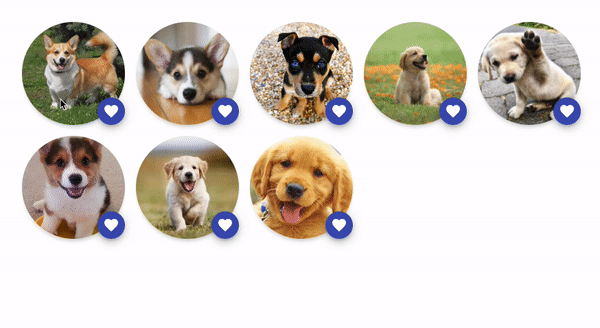
The goal of this component is to allow sorting elements with drag and drop.
It is mobile friendly by default. It doesn't block scrolling the page when swiping inside it: the user needs to press an item during at least 200ms to start the drag gesture.
On non-touch devices, the drag gesture only starts after moving an element by at least one pixel. This is done to avoid blocking clicks on clickable elements inside an item.
Features
- Supports horizontal and vertical lists
- Supports grid layouts
- Mobile-friendly
- IE11 support 🙈
Demo
Check out the examples:
- Example with grid layout
- Example with vertical list layout
- Example with horizontal list layout
- Interactive avatars demo
- Example with custom knobs
Installation
yarn add react-easy-sortor
npm install react-easy-sort --saveBasic usage
import SortableList, { SortableItem } from 'react-easy-sort'
import { arrayMoveImmutable } from 'array-move'
const App = () => {
const [items, setItems] = React.useState(['A', 'B', 'C', 'D', 'E', 'F', 'G', 'H', 'I'])
const onSortEnd = (oldIndex: number, newIndex: number) => {
setItems((array) => arrayMoveImmutable(array, oldIndex, newIndex))
}
return (
<SortableList onSortEnd={onSortEnd} className="list" draggedItemClassName="dragged">
{items.map((item) => (
<SortableItem key={item}>
<div className="item">{item}</div>
</SortableItem>
))}
</SortableList>
)
}Props
SortableList
| Name | Description | Type | Default |
|--------------------------|:-------------------------------------------------------------------------------:|:----------------------------------------------:|----------------:|
| as | Determines html tag for the container element | keyof JSX.IntrinsicElements | div |
| onSortStart | Called when the user starts a sorting gesture | () => void | - |
| onSortMove | Called when the dragged item changes position during a sorting gesture | (newIndex: number) => void | - |
| onSortEnd* | Called when the user finishes a sorting gesture. | (oldIndex: number, newIndex: number) => void | - |
| draggedItemClassName | Class applied to the item being dragged | string | - |
| lockAxis | Determines if an axis should be locked | 'x' or 'y' | |
| allowDrag | Determines whether items can be dragged | boolean | true |
| customHolderRef | Ref of an element to use as a container for the dragged item | React.RefObject<HTMLElement \| null> | document.body |
| dropTarget | React element to use as a dropTarget | ReactNode | |
| autoScroll | Determines whether the containing element (or window) should scroll during sort | boolean | false |
SortableItem
This component doesn't take any other props than its child. This child should be a single React element that can receives a ref. If you pass a component as a child, it needs to be wrapped with React.forwardRef().
SortableKnob
You can use this component if you don't want the whole item to be draggable but only a specific area of it.
import SortableList, { SortableItem, SortableKnob } from 'react-easy-sort'
import arrayMove from 'array-move'
const App = () => {
const [items, setItems] = React.useState(['A', 'B', 'C', 'D', 'E', 'F', 'G', 'H', 'I'])
const onSortEnd = (oldIndex: number, newIndex: number) => {
setItems((array) => arrayMove(array, oldIndex, newIndex))
}
return (
<SortableList onSortEnd={onSortEnd} className="list" draggedItemClassName="dragged">
{items.map((item) => (
<SortableItem key={item}>
<div className="item">
<SortableKnob>
<div>Drag me</div>
</SortableKnob>
{item}
</div>
</SortableItem>
))}
</SortableList>
)
}This component doesn't take any other props than its child. This child should be a single React element that can receive a ref. If you pass a component as a child, it needs to be wrapped with React.forwardRef().
Recommended CSS rules
To disable browser default behaviors that can interfer with the dragging experience, we recommend adding the following declarations on the "items":
user-select: none;: disable the selection of content inside the item (the blue box)pointer-events: none;: required for some browsers if your items contain images (see the Interactive avatars demo)
Development
yarn
yarn startNow, open http://localhost:3001/index.html and start hacking!
License
Maintainers
This project is maintained by Valentin Hervieu.
This project was originally part of @ricardo-ch organisation because I (Valentin) was working at Ricardo. After leaving this company, they gracefully accepted to transfer the project to me. ❤️
Alternatives
- https://github.com/clauderic/react-sortable-hoc : before creating this library, I was using it and it was also supporting grid layouts. However, we had a lot of errors reported to our Sentry and this project was not maintained anymore.
- https://github.com/atlassian/react-beautiful-dnd: another great library for sorting items. However, it doesn't support grid layouts (as of 2021-02-05).





