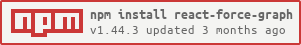react-force-graph-two-dim-only
v1.8.2
Published
React component for 2D, 3D and VR force directed graphs
Downloads
185
Maintainers
Readme
react-force-graph
React bindings for the force-graph suite of components: 3d-force-graph (ThreeJS/WebGL), 3d-force-graph-vr (A-Frame) and force-graph (2D HTML Canvas).
This module exports 3 React components with identical interfaces: ForceGraph2D, ForceGraph3D and ForceGraphVR. Each can be used to represent a graph data structure in a 2 or 3-dimensional space using a force-directed iterative layout.
Uses canvas/WebGL for rendering and d3-force-3d for the underlying physics engine. Supports zooming/panning, node dragging and node/link hover/click interactions.
Check out the examples:
- Basic (source)
- Directional arrows (source)
- Directional moving particles (source)
- Auto-colored nodes/links (source)
- 2D Text nodes (source)
- 3D Text nodes (source)
- Custom 2D node shapes (source)
- Custom 3D/VR node geometries (source)
- Curved lines and self links (source)
- Highlight nodes/links (source)
- Larger graph (source)
- Dynamic data changes (source)
- Click to focus on node (source)
- Camera automatic orbitting (source)
- Node collision detection (source)
Quick start
import { ForceGraph2D, ForceGraph3D, ForceGraphVR } from 'react-force-graph';or
var { ForceGraph2D, ForceGraph3D, ForceGraphVR } = require('react-force-graph');or even
<script src="//unpkg.com/react-force-graph"></script>then
ReactDOM.render(
<ForceGraph3D
graphData={myData}
/>,
myDOMElement
);API reference
Note that not all props listed below apply to all 3 components. The last 3 columns in these tables indicate the specific component availability of each prop/method.
Data input
| Prop | Type | Default | Description | 2D | 3D | VR |
| --- | :--: | :--: | --- | :--: | :--: | :--: |
| graphData | object | { nodes: [], links: [] } | Graph data structure (see below for syntax details). Can also be used to apply incremental updates. | :heavy_check_mark: | :heavy_check_mark: | :heavy_check_mark: |
| nodeId | string | id | Node object accessor attribute for unique node id (used in link objects source/target). | :heavy_check_mark: | :heavy_check_mark: | :heavy_check_mark: |
| linkSource | string | source | Link object accessor attribute referring to id of source node. | :heavy_check_mark: | :heavy_check_mark: | :heavy_check_mark: |
| linkTarget | string | target | Link object accessor attribute referring to id of target node. | :heavy_check_mark: | :heavy_check_mark: | :heavy_check_mark: |
Container layout
| Prop | Type | Default | Description | 2D | 3D | VR |
| --- | :--: | :--: | --- | :--: | :--: | :--: |
| width | number | <window width> | Canvas width, in px. | :heavy_check_mark: | :heavy_check_mark: | :heavy_check_mark: |
| height | number | <window height> | Canvas height, in px. | :heavy_check_mark: | :heavy_check_mark: | :heavy_check_mark: |
| backgroundColor | string | (2D - light / 3D - dark)| Chart background color. | :heavy_check_mark: | :heavy_check_mark: | :heavy_check_mark: |
| showNavInfo | bool | true | Whether to show the navigation controls footer info. | | :heavy_check_mark: | :heavy_check_mark: |
Node styling
| Prop | Type | Default | Description | 2D | 3D | VR |
| --- | :--: | :--: | --- | :--: | :--: | :--: |
| nodeRelSize | number | 4 | Ratio of node circle area (square px) [2D] or sphere volume (cubic px) [3D] per value unit. | :heavy_check_mark: | :heavy_check_mark: | :heavy_check_mark: |
| nodeVal | number, string or func | val | Node object accessor function, attribute or a numeric constant for the node numeric value (affects node size). | :heavy_check_mark: | :heavy_check_mark: | :heavy_check_mark: |
| nodeLabel | string or func | name | Node object accessor function or attribute for name (shown in label). Supports plain text or HTML content (except in VR). | :heavy_check_mark: | :heavy_check_mark: | :heavy_check_mark: |
| nodeDesc | string or func | desc | For VR only. Node object accessor function or attribute for description (shown under label). | | | :heavy_check_mark: |
| nodeColor | string or func | color | Node object accessor function or attribute for node color. | :heavy_check_mark: | :heavy_check_mark: | :heavy_check_mark: |
| nodeAutoColorBy | string or func | | Node object accessor function or attribute to automatically group colors by. Only affects nodes without a color attribute. | :heavy_check_mark: | :heavy_check_mark: | :heavy_check_mark: |
| nodeOpacity | number | 0.75 | Nodes sphere opacity, between [0,1]. | | :heavy_check_mark: | :heavy_check_mark: |
| nodeResolution | number | 8 | Geometric resolution of each node's sphere, expressed in how many slice segments to divide the circumference. Higher values yield smoother spheres. Only applicable to 3D modes. | | :heavy_check_mark: | :heavy_check_mark: |
| nodeCanvasObject | func | default 2D node object is a circle, sized according to val and styled according to color. | Callback function for painting a custom 2D canvas object to represent graph nodes. Should use the provided canvas context attribute to perform drawing operations for each node. The callback function will be called for each node at every frame, and has the signature: nodeCanvasObject(<node>, <canvas context>, <current global scale>). | :heavy_check_mark: | | |
| nodeThreeObject | Object3d, string or func | default 3D node object is a sphere, sized according to val and styled according to color. | Node object accessor function or attribute for generating a custom 3d object to render as graph nodes. Should return an instance of ThreeJS Object3d. If a falsy value is returned, the default 3d object type will be used instead for that node. | | :heavy_check_mark: | :heavy_check_mark: |
Link styling
| Prop | Type | Default | Description | 2D | 3D | VR |
| --- | :--: | :--: | --- | :--: | :--: | :--: |
| linkLabel | string or func | name | Link object accessor function or attribute for name (shown in label). Supports plain text or HTML content (except in VR). | :heavy_check_mark: | :heavy_check_mark: | :heavy_check_mark: |
| linkDesc | string or func | desc | For VR only. Link object accessor function or attribute for description (shown under label). | | | :heavy_check_mark: |
| linkColor| string or func | color | Link object accessor function or attribute for line color. | :heavy_check_mark: | :heavy_check_mark: | :heavy_check_mark: |
| linkAutoColorBy | string or func | | Link object accessor function or attribute to automatically group colors by. Only affects links without a color attribute. | :heavy_check_mark: | :heavy_check_mark: | :heavy_check_mark: |
| linkOpacity | number | 0.2 | Line opacity of links, between [0,1]. | | :heavy_check_mark: | :heavy_check_mark: |
| linkWidth | number, string or func | 1 | Link object accessor function, attribute or a numeric constant for the link line width. | :heavy_check_mark: | :heavy_check_mark: | :heavy_check_mark: |
| linkResolution | number | 6 | Geometric resolution of each link 3D line, expressed in how many radial segments to divide the cylinder. Higher values yield smoother cylinders. Applicable only to links with positive width. | | :heavy_check_mark: | :heavy_check_mark: |
| linkCurvature | number, string or func | 0 | Link object accessor function, attribute or a numeric constant for the curvature radius of the link line. A value of 0 renders a straight line. 1 indicates a radius equal to half of the line length, causing the curve to approximate a semi-circle. For self-referencing links (source equal to target) the curve is represented as a loop around the node, with length proportional to the curvature value. | :heavy_check_mark: | :heavy_check_mark: | :heavy_check_mark: |
| linkCurveRotation | number, string or func | 0 | Link object accessor function, attribute or a numeric constant for the rotation along the line axis to apply to the curve. Has no effect on straight lines. At 0 rotation, the curve is oriented in the direction of the intersection with the XY plane. The rotation angle (in radians) will rotate the curved line clockwise around the "start-to-end" axis from this reference orientation. | | :heavy_check_mark: | :heavy_check_mark: |
| linkMaterial | Material, string or func | default link material is MeshLambertMaterial styled according to color and opacity. | Link object accessor function or attribute for specifying a custom material to style the graph links with. Should return an instance of ThreeJS Material. If a falsy value is returned, the default material will be used instead for that link. | | :heavy_check_mark: | :heavy_check_mark: |
| linkDirectionalArrowLength | number, string or func | 0 | Link object accessor function, attribute or a numeric constant for the length of the arrow head indicating the link directionality. The arrow is displayed directly over the link line, and points in the direction of source > target. A value of 0 hides the arrow. | :heavy_check_mark: | :heavy_check_mark: | :heavy_check_mark: |
| linkDirectionalArrowColor | string or func | color | Link object accessor function or attribute for the color of the arrow head. | :heavy_check_mark: | :heavy_check_mark: | :heavy_check_mark: |
| linkDirectionalArrowRelPos | number, string or func | 0.5 | Link object accessor function, attribute or a numeric constant for the longitudinal position of the arrow head along the link line, expressed as a ratio between 0 and 1, where 0 indicates immediately next to the source node, 1 next to the target node, and 0.5 right in the middle. | :heavy_check_mark: | :heavy_check_mark: | :heavy_check_mark: |
| linkDirectionalArrowResolution | number | 8 | Getter/setter for the geometric resolution of the arrow head, expressed in how many slice segments to divide the cone base circumference. Higher values yield smoother arrows. | | :heavy_check_mark: | :heavy_check_mark: |
| linkDirectionalParticles | number, string or func | 0 | Link object accessor function, attribute or a numeric constant for the number of particles (small spheres) to display over the link line. The particles are distributed equi-spaced along the line, travel in the direction source > target, and can be used to indicate link directionality. | :heavy_check_mark: | :heavy_check_mark: | :heavy_check_mark: |
| linkDirectionalParticleSpeed | number, string or func | 0.01 | Link object accessor function, attribute or a numeric constant for the directional particles speed, expressed as the ratio of the link length to travel per frame. Values above 0.5 are discouraged. | :heavy_check_mark: | :heavy_check_mark: | :heavy_check_mark: |
| linkDirectionalParticleWidth | number, string or func | 0.5 | Link object accessor function, attribute or a numeric constant for the directional particles width. Values are rounded to the nearest decimal for indexing purposes. | :heavy_check_mark: | :heavy_check_mark: | :heavy_check_mark: |
| linkDirectionalParticleColor | string or func | color | Link object accessor function or attribute for the directional particles color. | :heavy_check_mark: | :heavy_check_mark: | :heavy_check_mark: |
| linkDirectionalParticleResolution | number | 4 | Geometric resolution of each 3D directional particle, expressed in how many slice segments to divide the circumference. Higher values yield smoother particles. | | :heavy_check_mark: | :heavy_check_mark: |
Render control
| Method | Arguments | Description | 2D | 3D | VR |
| --- | :--: | --- | :--: | :--: | :--: |
| stopAnimation | - | Stops the rendering cycle of the component, effectively freezing the current view and canceling all future user interaction. This method can be used to save performance in circumstances when a static image is sufficient. | :heavy_check_mark: | :heavy_check_mark: | |
| centerAt | ([x], [y], [ms]) | Set the coordinates of the center of the viewport. This method can be used to perform panning on the 2D canvas programmatically. Each of the x, y coordinates is optional, allowing for motion in just one dimension. An optional 3rd argument defines the duration of the transition (in ms) to animate the canvas motion. | :heavy_check_mark: | |
| zoom | ([num], [ms]) | Set the 2D canvas zoom amount. The zoom is defined in terms of the scale transform of each px. A value of 1 indicates unity, larger values zoom in and smaller values zoom out. An optional 2nd argument defines the duration of the transition (in ms) to animate the canvas motion. By default the zoom is set to a value inversely proportional to the amount of nodes in the system. | :heavy_check_mark: | |
| cameraPosition | ([{x,y,z}],[lookAt], [ms]) | Re-position the camera, in terms of x, y, z coordinates. Each of the coordinates is optional, allowing for motion in just some dimensions. The optional optional second argument can be used to define the direction that the camera should aim at, in terms of an {x,y,z} point in the 3D space. The 3rd optional argument defines the duration of the transition (in ms) to animate the camera motion. A value of 0 (default) moves the camera immediately to the final position. By default the camera will face the center of the graph at a z distance proportional to the amount of nodes in the system. | | :heavy_check_mark: | |
Force engine (d3-force) configuration
| Prop | Type | Default | Description | 2D | 3D | VR | | --- | :--: | :--: | --- | :--: | :--: | :--: | | numDimensions | 1, 2 or 3 | 3 | Not applicable to 2D mode. Number of dimensions to run the force simulation on. | | :heavy_check_mark: | :heavy_check_mark: | | d3AlphaDecay | number | 0.0228 | Sets the simulation intensity decay parameter. | :heavy_check_mark: | :heavy_check_mark: | :heavy_check_mark: | | d3VelocityDecay | number | 0.4 | Nodes' velocity decay that simulates the medium resistance. | :heavy_check_mark: | :heavy_check_mark: | :heavy_check_mark: | | warmupTicks | number | 0 | Number of layout engine cycles to dry-run at ignition before starting to render. | :heavy_check_mark: | :heavy_check_mark: | :heavy_check_mark: | | cooldownTicks | number | Infinity | How many build-in frames to render before stopping and freezing the layout engine. | :heavy_check_mark: | :heavy_check_mark: | :heavy_check_mark: | | cooldownTime | num | 15000 | How long (ms) to render for before stopping and freezing the layout engine. | :heavy_check_mark: | :heavy_check_mark: | :heavy_check_mark: | | onEngineTick | func | - | Callback function invoked at every tick of the simulation engine. | :heavy_check_mark: | :heavy_check_mark: | :heavy_check_mark: | | onEngineStop | func | - | Callback function invoked when the simulation engine stops and the layout is frozen. | :heavy_check_mark: | :heavy_check_mark: | :heavy_check_mark: |
| Method | Arguments | Description | 2D | 3D | VR |
| --- | :--: | --- | :--: | :--: | :--: |
| d3Force | (string, [func]) | Access to the internal forces that control the d3 simulation engine. Follows the same interface as d3-force-3d's simulation.force. Three forces are included by default: 'link' (based on forceLink), 'charge' (based on forceManyBody) and 'center' (based on forceCenter). Each of these forces can be reconfigured, or new forces can be added to the system. | :heavy_check_mark: | :heavy_check_mark: | |
Interaction
| Prop | Type | Default | Description | 2D | 3D | VR |
| --- | :--: | :--: | --- | :--: | :--: | :--: |
| onNodeClick | func | - | Callback function for node clicks. The node object is included as single argument onNodeClick(node). | :heavy_check_mark: | :heavy_check_mark: | |
| onLinkClick | func | - | Callback function for link clicks. The link object is included as single argument onLinkClick(link). | :heavy_check_mark: | :heavy_check_mark: | |
| onNodeHover | func | - | Callback function for node mouse over events. The node object (or null if there's no node under the mouse line of sight) is included as the first argument, and the previous node object (or null) as second argument: onNodeHover(node, prevNode). | :heavy_check_mark: | :heavy_check_mark: | |
| onLinkHover | func | - | Callback function for link mouse over events. The link object (or null if there's no link under the mouse line of sight) is included as the first argument, and the previous link object (or null) as second argument: onLinkHover(link, prevLink). | :heavy_check_mark: | :heavy_check_mark: | |
| linkHoverPrecision | number | 4 | Whether to display the link label when gazing the link closely (low value) or from far away (high value). | :heavy_check_mark: | :heavy_check_mark: | :heavy_check_mark: |
| enableZoomPanInteraction | bool | true | Whether to enable zooming and panning user interactions on a 2D canvas. | :heavy_check_mark: | | |
| enableNavigationControls | bool | true | Whether to enable the trackball navigation controls used to move the camera using mouse interactions (rotate/zoom/pan). | | :heavy_check_mark: | |
| enablePointerInteraction | bool | true | Whether to enable the mouse tracking events. This activates an internal tracker of the canvas mouse position and enables the functionality of object hover/click and tooltip labels, at the cost of performance. If you're looking for maximum gain in your graph performance it's recommended to switch off this property. | :heavy_check_mark: | :heavy_check_mark: | |
| enableNodeDrag | bool | true | Whether to enable the user interaction to drag nodes by click-dragging. If enabled, every time a node is dragged the simulation is re-heated so the other nodes react to the changes. Only applicable if enablePointerInteraction is true. | :heavy_check_mark: | :heavy_check_mark: | |
Input JSON syntax
{
"nodes": [
{
"id": "id1",
"name": "name1",
"val": 1
},
{
"id": "id2",
"name": "name2",
"val": 10
},
(...)
],
"links": [
{
"source": "id1",
"target": "id2"
},
(...)
]
}