react-native-animated-view
v1.5.2
Published
你可以像jQuery那样只给结果样式就能操作各种动画,你可以控制每一个样式的动画时间、动画函数甚至每一帧等。总之,你可以随意搭配轻松如意地操纵react-native动画。
Maintainers
Readme
react-native-animated-view
你可以像jQuery那样只给结果样式就能操作各种动画,你可以控制每一个样式的动画时间、动画函数甚至每一帧等。总之,你可以随意搭配轻松如意地操纵react-native动画。
安装
npm install react-native-animated-view --save属性
| parameter | type | required | description | default
| :---------------------------- | :----------------------------------------- | :------- | :-------------------------------------------------------------------------------------------------------------------------------------------------------------------------------------------------------------------------------------------------------| :------------------------
| children | node | no | 子组件 | null
| animationElement | func | no | 动画元素 | Animated.View
| style | oneOfType([number, object, array]) | no | 样式 |
| isUseNativeDriver | bool | no | 是否启用原生动画驱动 (启用原生动画驱动几乎不会有UI卡顿);目前RN仅支持其中样式['transform', 'opacity', 'shadowOffset', 'shadowRadius', 'shadowOpacity', 'textShadowOffset', 'textShadowRadius'];若尝试启动非支持样式的原生动画驱动, 将自动设置为不启用原生动画驱动 | true
| defaultAnimationType | oneOf(['sequence', 'parallel', 'stagger']) | no | 动画类型 sequence: 顺序执行parallel: 同时执行stagger: 间隔延时时间执行顺序并行 | parallel
| defaultParallelIsStopTogether | bool | no | 默认动画类型parallel是否联动(如果联动,任何一个动画被停止或中断,组内所有其它的动画也会被停止) | false
| defaultStaggerDelayTime | number | no | 默认动画类型stagger延迟时间 | 0
| defaultEasing | func | no | 默认动画函数 | Easing.inOut(Easing.ease)
| defaultDuration | number | no | 默认动画时间 (ms) | 500
| defaultCallback | func | no | 默认结束回调 (isFinish: 动画是否完成) |
| defaultFrameCallback | func | no | 默认动画帧回调 (info: 当前帧信息{name: 样式名, value: 当前样式值, num: 当前动画值, inputRange: 动画值区间, outputRange: 样式值区间, isFinish: 是否结束}) |
方法
启动动画:
/**
* @param configs 动画配置 (数组 || 对象)
*
* 数组: [{
* // 样式名
* name,
* // 样式值
* value,
* // 初始样式值 (缺省使用当前样式值)
* initValue,
* // 动画函数 (缺省使用动画参数配置 || 默认)
* easing,
* // 动画时间 (缺省使用动画参数配置 || 默认)
* duration,
* // 动画帧回调
* (@param info 当前动画帧信息:
* {
* value: 当前样式值,
* num: 当前动画值,
* inputRange: 动画值区间,
* outputRange: 样式值区间,
* isFinish: 是否结束
* })
* frameCallback,
* }]
*
* 对象: { 样式名: 样式值 || [初始样式值, 样式值] }
*
* -----------------------------------------------------
*
* @param 动画参数配置(configs配置将覆盖此配置 缺省使用默认):
* {
* duration: 动画时间,
* easing: 动画函数,
* frameCallback: 动画帧回调,
* callback: 结束回调,
* animationType: 动画类型,
* parallelIsStopTogether: 动画类型parallel是否联动,
* staggerDelayTime: 动画类型stagger延迟时间
* }
*
* @return Promise (@param isFinish 动画是否完成)
*/
start(configs, setting)停止动画:
/**
* 停止动画
*
* @param status 动画停止状态(默认动画停止在当前) (对象 || 布尔)
*
* 布尔: (true: 动画停止在终点 false: 动画停止在起点)
*
* 对象: {
* // 停止在起点样式集合(多层样式如 transform: [{ translateY }]用transform_translateY表示) 优先级高于end
* start: [],
* // 停止在终点样式集合(多层样式如 transform: [{ translateY }]用transform_translateY表示)
* end: []
* }
*
* -----------------------------------------------------
*
* @return result 动画结果信息(false: 无动画):
* {
* name: 样式名,
* value: 当前样式值,
* num: 当前动画值,
* inputRange: 动画值区间,
* outputRange: 样式值区间,
* isFinish: 是否结束
* }
*/
stop(status)示例
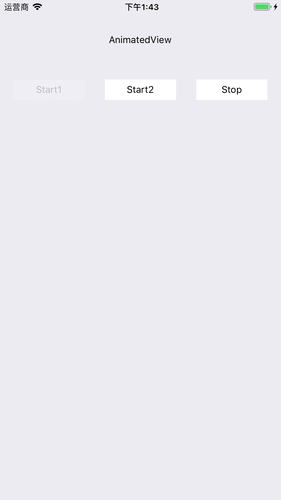
import React, { Component } from 'react';
import { View, Text, TouchableOpacity, Easing, StyleSheet } from 'react-native';
import AnimatedView from 'react-native-animated-view';
class Example extends Component {
constructor(props) {
super(props);
this.state = {};
this.animatedViewRef = null;
}
/**
* 启动1
*/
start1 = () => {
this.animatedViewRef.start({
backgroundColor: '#999',
// 10作为初始值将覆盖当前样式值(如最初始的30),所以每次启动start1可能都会抖动一下
marginTop: [10, 60],
paddingVertical: 50,
height: 200,
transform: [{ rotate: '50deg' }],
},{
// 将覆盖默认动画时间1000
duration: 3000,
// 将覆盖默认结束回调
callback: isFinish => {
console.log('isFinish_1:', isFinish);
}
});
}
/**
* 启动2
*/
start2 = async () => {
const isFinish = await this.animatedViewRef.start([
{
name: 'paddingVertical',
value: 0,
},
{
name: 'backgroundColor',
initValue: '#666',
value: '#FFF',
duration: 2000,
easing: Easing.linear,
},
{
name: 'transform',
value: [{ rotate: '-30deg' }, { scale: 1 }],
duration: 3000,
frameCallback: info => {
console.log('transform_frameCallback:', info);
},
},
{
name: 'height',
value: 500,
easing: Easing.bezier(0.76, 0.00, 0.24, 1.00),
},
], {
frameCallback: info => {
console.log('setting_frameCallback:', info);
},
});
console.log('isFinish_2:', isFinish);
}
/**
* 停止
*/
stop = () => {
const result = this.animatedViewRef.stop();
console.log('stop result:', result);
}
render() {
return (
<View style={styles.container}>
<AnimatedView
style={styles.animatedView}
ref={ref => this.animatedViewRef = ref}
defaultDuration={1000}
defaultCallback={isFinish => {
console.log('isFinish_default:', isFinish);
}}
>
<Text style={styles.children}>AnimatedView</Text>
</AnimatedView>
<View style={styles.buttonBorder}>
<TouchableOpacity
style={styles.button}
onPress={this.start1}
>
<Text>Start1</Text>
</TouchableOpacity>
<TouchableOpacity
style={styles.button}
onPress={this.start2}
>
<Text>Start2</Text>
</TouchableOpacity>
<TouchableOpacity
style={[styles.button, styles.buttonStop]}
onPress={this.stop}
>
<Text>Stop</Text>
</TouchableOpacity>
</View>
</View>
);
}
}
const styles = StyleSheet.create({
container: {
flex: 1,
paddingHorizontal: 20,
},
animatedView: {
marginTop: 30,
justifyContent: 'center',
alignItems: 'center',
},
children: {
marginVertical: 20,
},
buttonBorder: {
flexDirection: 'row',
marginTop: 30,
},
button: {
flex: 1,
justifyContent: 'center',
alignItems: 'center',
height: 30,
marginRight: 30,
backgroundColor: '#FFF',
},
buttonStop: {
marginRight: 0,
},
});
export default Example;
源码
https://github.com/thisXY/react-native-animated-view
react native动画组件推荐
- https://github.com/thisXY/react-native-easing
react native easing(动画函数)的一些别名封装和自定义封装,让你可以更好地使用easing
- https://github.com/thisXY/react-native-touchable-view
你可以依赖这个TouchableView的长按,滑动,X轴滑动,Y轴滑动,长按后滑动等手势响应得到回调和一系列参数(如相对父组件x、y坐标,相对页面x、y坐标,x轴位移、y轴位移)处理你的业务(如手势动画)



