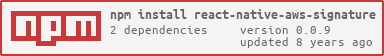react-native-aws-signature
v0.0.9
Published
generate aws signature v4 for react-native
Readme
react-native-aws-signature
helps you generate signature for aws request for React-Native applications (or other js applications )
library to generate AWS signaure V4 for React Native application because react-native's javascript runtime doesn't support running aws-sdk-js. This is the first part if you want to make any signed calls to AWS.
Installation
npm install react-native-aws-signature --save
Usage
var AWSSignature = require('react-native-aws-signature');
var awsSignature = new AWSSignature();
let credentials = {
SecretKey: 'wJalrXUtnFEMI/K7MDENG+bPxRfiCYEXAMPLEKEY',
AccessKeyId: 'sdfsdfsdfsdfsdfsdf'
};
var options = {
path: '/?Param2=value2&Param1=value1',
method: 'get',
service: 'service',
headers: {
'X-Amz-Date': '20150209T123600Z',
'host': 'example.amazonaws.com'
},
region: 'us-east-1',
body: '',
credentials
};
awsSignature.setParams(options);
var signature = awsSignature.getSignature();
var authorization = awsSignature.getAuthorizationHeader();##Workflow
1.Instantiate AWSSignature object by calling var awsSignature = new AWSSignature();
2.Set signature parameter by calling 'AWSSignature#setParams' with option object as the only parameter.
the option given in the example comprises of the minimal requirement needed to generate AWS signature|option| | |---|---| |path|the path you're calling| |method| HTTP method | |service| AWS Service you're using ex. s3| |headers| HTTP headers| |region| AWS regions| |body| HTTP request body| |credentials| credentails object returned by coginto##GetCredentialsForIdentity, more on this later|
for headers, host and (date or X-Amz-Date) is required, other wise an exception will raise.
The datetime string passed with date header or X-Amz-Date has to be Amazon styled ISO 8601 strings like the one provided above, you can get one by calling
AWSSignature#_formatDateTime and pass in an ISO 8601 string as the parameter.
For example awsSignature._formatDateTime('2015-02-09T10:00:00Z') will return 20150209T100000Z which is accecptable as X-Amz-Date.
- this method might be moved to a util class once this project expands its scope so don't really count on using it*
##getSignature vs getAuthorizationHeader
once you did setParams, you could either use getSignature or getAuthorizationHeader to get the signature, the difference is that getAuthorizationHeader will return something like the following so that you can use it in the following steps.
{
Authorization: 'AWS4-HMAC-SHA256 Credential=AKIDEXAMPLE/20150830/us-east-1/iam/aws4_request, SignedHeaders=content-type;host;x-amz-date, Signature=5d672d79c15b13162d9279b0855cfba6789a8edb4c82c400e06b5924a6f2b5d7'
}This corresponds to Step4 of the documentation online.
Credentials
The minials requried credentail object looks like this:
{
SecretKey: 'wJalrXUtnFEMI/K7MDENG+bPxRfiCYEXAMPLEKEY',
AccessKeyId: 'sdfsdfsdfsdfsdfsdf'
};The required keys are SecretKey and AccessKeyIdthat you get from coginto##GetCredentialsForIdentity or somewhere else.
running test
once you cloned the git repo, do npn install first to install all the dependencies,
tests are written in jasmine, so just use jasmine to run the unit tests.