react-native-deltadna
v4.1.2
Published
DeltaDNA integration for React Native
Downloads
24
Readme
react-native-deltadna
Integrating DeltaDNA Game Analytics into your React Native app.
Installation
$ npm install react-native-deltadna(If you want to persist the installed package in your package.json, add --save to this command.)
Mostly automatic installation
Call react-native link to link the native parts against your application and continue with Additional configuration.
Manual installation
Android
- Open up
android/app/src/main/java/[...]/MainApplication.java
- Add
import com.playable.deltadna.RNDeltaDNAPackage;to the imports at the top of the file - Add
new RNDeltaDNAPackage()to the list returned by thegetPackages()method
- Append the following lines to
android/settings.gradle:include ':react-native-deltadna' project(':react-native-deltadna').projectDir = new File(rootProject.projectDir, '../node_modules/react-native-deltadna/android') - Insert the following lines inside the dependencies block in
android/app/build.gradle:compile project(':react-native-deltadna')
iOS
- In XCode, in the project navigator, right click
Libraries➜Add Files to [your project's name] - Go to
node_modules➜react-native-deltadnaand addRNDeltaDNA.xcodeproj - In XCode, in the project navigator, select your project. Add
libRNDeltaDNA.ato your project'sBuild Phases➜Link Binary With Libraries - Run your project (
Cmd+R)
Additional configuration
Since this package relies on a third party library, there are a few additional things that need to be configured.
Android
In order for DeltaDNA to be correctly initialized, we need to overwrite the onCreate method in the main application:
package com.example;
/* ... */
import com.playabl.deltadna.RNDeltaDNAModule;
public class MainApplication extends Application implements ReactApplication {
/* ... */
@Override
public void onCreate() {
super.onCreate();
RNDeltaDNAModule.setApplication(this);
}
}
DeltaDNA uses their own repository, we need to add it to the android/build.grade file in the allprojects -> repositories section. In the end, this section should look something like this:
allprojects {
repositories {
mavenLocal()
jcenter()
maven {
// All of React Native (JS, Obj-C sources, Android binaries) is installed from npm
url "$rootDir/../node_modules/react-native/android"
}
maven {
url "http://deltadna.bintray.com/android"
}
}
}iOS
For iOS, the application needs to link against DeltaDNA. This can be done in different ways:
- Use CocoaPods and follow the instructions from http://docs.deltadna.com/advanced-integration/ios-sdk/. This library is catering to this use case by default
- Add the compiled
DeltaDNA.frameworkto your application by compiling theDeltaDNAlibrary first and then adding it as a dependency into your application - Add
DeltaDNA.xcodeprojas a dependency into your application
Allow HTTP communication in your iOS app by setting the following keys in your Info.plist file:
<key>NSAppTransportSecurity</key>
<dict>
<key>NSAllowsArbitraryLoads</key>
<true/>
</dict>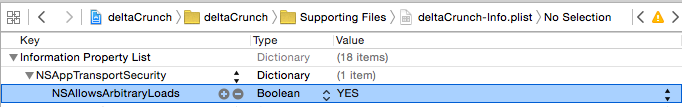
Running the example
To run the example, add credentials.json to root level of the example folder. It needs to be in form of:
{
"environmentKey": "<My Environment Key, actual numbers as a string here please>",
"collectURL": "<CollectURL here please>",
"engageURL": "<EngageURL here please>"
}For iOS, run npm run download-deltadna-ios to set up the DeltaDNA SDK in the example directory. The example project is expecting the SDK to be in this folder.
Methods
With the DeltaDNA's iOS and Android SDK being slightly different in terms of their API, this library tends to implement a common superset of both APIs which follows the API of the iOS SDK more closely than the Android SDK.
To access DeltaDNA in your React Native application, import the module first.
import DeltaDNA from 'react-native-deltadna';DeltaDNA.start
DeltaDNA.start({
environmentKey: 'My environment key',
collectURL: 'My collectURL',
engageURL: 'My engageURL',
userID: 'Optional, the userID for a session, will be automatically generated otherwise',
});This method starts the DeltaDNA SDK and by extension, emits the newPlayer, gameStarted and clientDevice events by default.
This function needs to be called at the start of the application.
DeltaDNA.stop
DeltaDNA.stop();Stops the SDK and emits the gameEnded event.
DeltaDNA.newSession
DeltaDNA.newSession();Starts a new session
DeltaDNA.upload
DeltaDNA.upload();By default, DeltaDNA uploads all new data every minute. If you want or need to force an upload, call this method.
DeltaDNA.clearPersistantData
DeltaDNA.clearPersistantData();Clears all data on the device.
DeltaDNA.recordEvent
DeltaDNA.recordEvent({
name: 'missionCompompleted',
});This method uploads an event to with the specified name. name is the only property that's necessarily needed. If you need send additional parameters as well, simply define a params property.
DeltaDNA.recordEvent({
name: 'missionCompleted',
params: {
level: 5,
},
});DeltaDNA.recordPushNotification
DeltaDNA.recordPushNotification({
name: 'PushNotification',
}, false);Upload a notificationOpened event. On iOS, a payload can be defined as the first parameter, while the payload does not have any effect on Android. The second parameter indicates if the notification was used to open the app (if true) or if the app was already running.
DeltaDNA.engage
DeltaDNA.engage({
name: 'Engagement'
}, result => {
alert(result);
});Similar to sending an event with the difference that we can react to the response with a callback. Params can be added in the same way they are added to events.
License
MIT, see LICENSE
