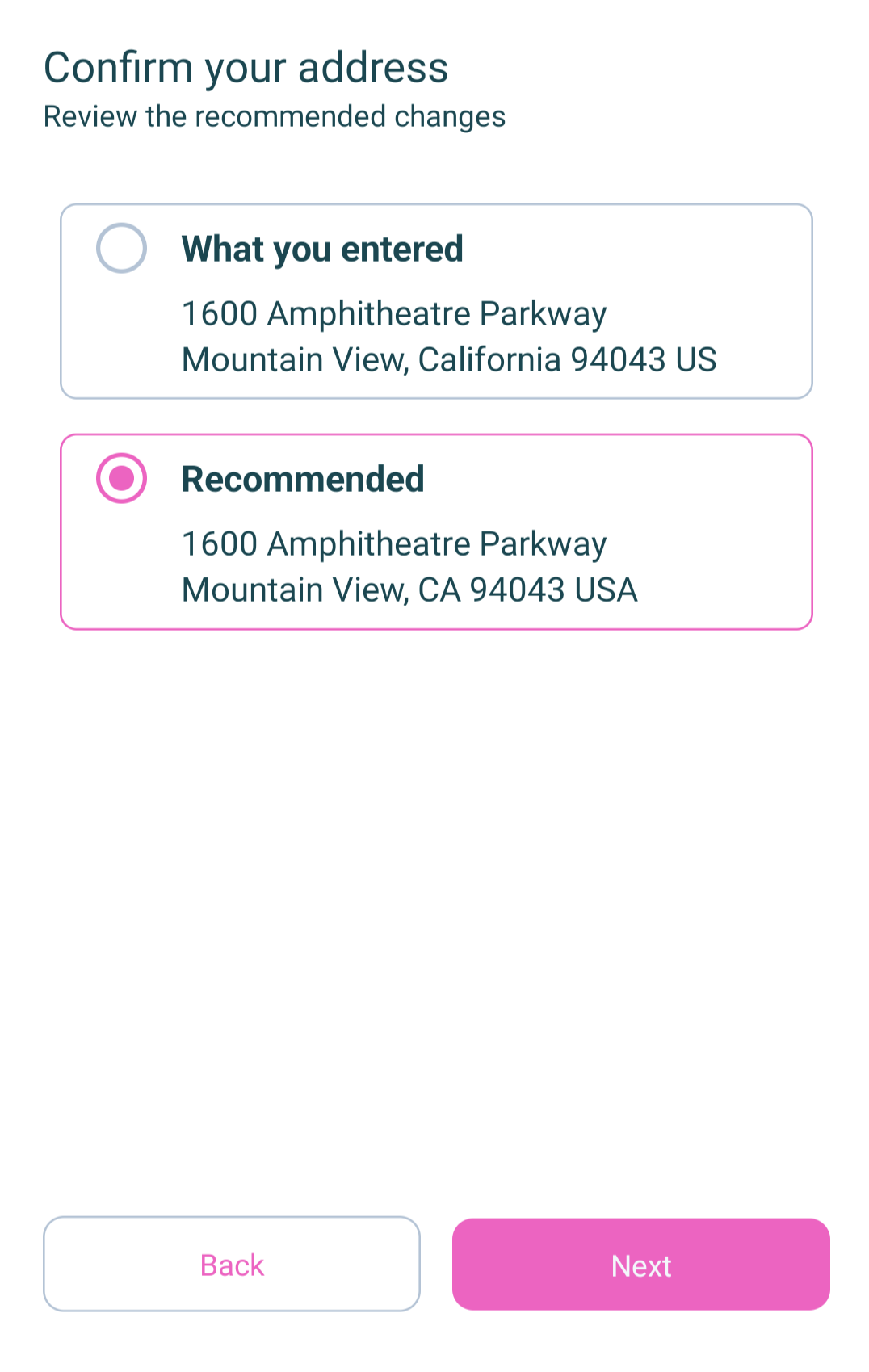react-native-google-address-validation
v1.2.7
Published
Provides a workflow to collect and validate user addresses using Google's Places and Address Validation APIs in React Native
Readme
React Native Google Address Validation
React Native component for user address input, auto complete, and address validation using Google's Places and Address Valdation API's
Getting Started
Installation
yarn add react-native-google-address-validationor
npm install react-native-google-address-validation --saveAcquire Google API keys
You need a Google Places API Key and a Google Address Validation API Key. Enable Web services for both (not IOS or Android). You can generate one key that has access to both API's, or two separate keys, whichever works best for your project.
Usage
Wrap your root component in the ReactNativeGoogleAddressValidationPortalProvider from react-native-google-address-validation.
It's required for the autocomplete to function correctly on both IOS and Android.
import { ReactNativeGoogleAddressValidationPortalProvider } from "react-native-google-address-validation";
import App from "./src/App";
export default function App() {
return (
<ReactNativeGoogleAddressValidationPortalProvider>
<App />
</ReactNativeGoogleAddressValidationPortalProvider>
);
}Basic Example
Once you have the provider in place wrapping your app, you can use the AddressValidation component anywhere you want in your app, though it will look best if it's the primary focus on the screen.
import {
AddressValidation,
Address,
} from "react-native-google-address-validation";
export const UserInputAddressScreen = () => {
const [address, setAddress] =
useState <
Address >
{
streetOne: "",
streetTwo: "",
locality: "",
administrativeArea: "",
postalCode: "",
regionCode: "US",
};
return (
<StyledAddressForm
address={{
streetOne: address.streetOne,
streetTwo: address.streetTwo ?? "",
locality: address.city,
administrativeArea: address.state,
postalCode: address.postalCode,
regionCode: address.regionCode,
}}
onChange={(updatedAddress) => setAddress(updatedAddress)}
onFinish={(confirmedAddress) => console.log(confirmedAddress)}
googlePlacesApiKey={GOOGLE_PLACES_KEY}
googleAddressValidationApiKey={GOOGLE_ADDRESS_VALIDATION_KEY}
/>
);
};One thing to remember here, is that the onChange returns an in-progress address, which has a regionCode, see type Address. Once the address has been validated by Google and confirmed by the user, it becomes type FormattedAddress with a country instead of a region code, which could be formatted by google differently than a strict region code.
Customization
Styles and content can be customized so that colors of the workflow match your app's theme and tone. You can see all available props here
import {
AddressValidation,
Address,
} from "react-native-google-address-validation";
export const UserInputAddressScreen = () => {
const [address, setAddress] =
useState <
Address >
{
streetOne: "",
streetTwo: "",
locality: "",
administrativeArea: "",
postalCode: "",
regionCode: "US",
};
return (
<StyledAddressForm
address={{
streetOne: address.streetOne,
streetTwo: address.streetTwo ?? "",
locality: address.city,
administrativeArea: address.state,
postalCode: address.postalCode,
regionCode: address.regionCode,
}}
onChange={(updatedAddress) => setAddress(updatedAddress)}
onFinish={(confirmedAddress) => console.log(confirmedAddress)}
googlePlacesApiKey={GOOGLE_PLACES_KEY}
googleAddressValidationApiKey={GOOGLE_ADDRESS_VALIDATION_KEY}
regionCodes={["US"]}
// label & content customization
streetOneLabel="Home sweet home"
streetOnePlaceholder="Your home street address"
streetTwoLabel="Line 2 of your home address"
streetTwoPlaceholder="The Planet Hoth"
localityLabel="City or Munucipality"
localityPlaceholder="Tosche Station"
administrativeAreaLabel="State/Region"
administrativeAreaPlaceholder="The Northlands"
postalCodeLabel="Zip code"
postalCodePlaceholder="zip zip zip"
regionCodeLabel="Country/Nation"
continueLabel="Tatooine"
// Theming Options
primaryColor="royalblue"
successColor="green"
dangerColor="crimson"
warningColor="orange"
backgroundColor="#FFF"
textColor="#000"
textLightColor="#FFF"
disabledColor="grey"
neutralColor="#e6e6e6"
placeholderColor="#E6E6E6"
/>
);
};The region codes filter enables the ability to choose which countries show up in the country dropdown. It is optional, not including it (see basic example) will have ALL the countries in the country/region dropdown.
Screenshots
Images of this library in use in production
Address Form
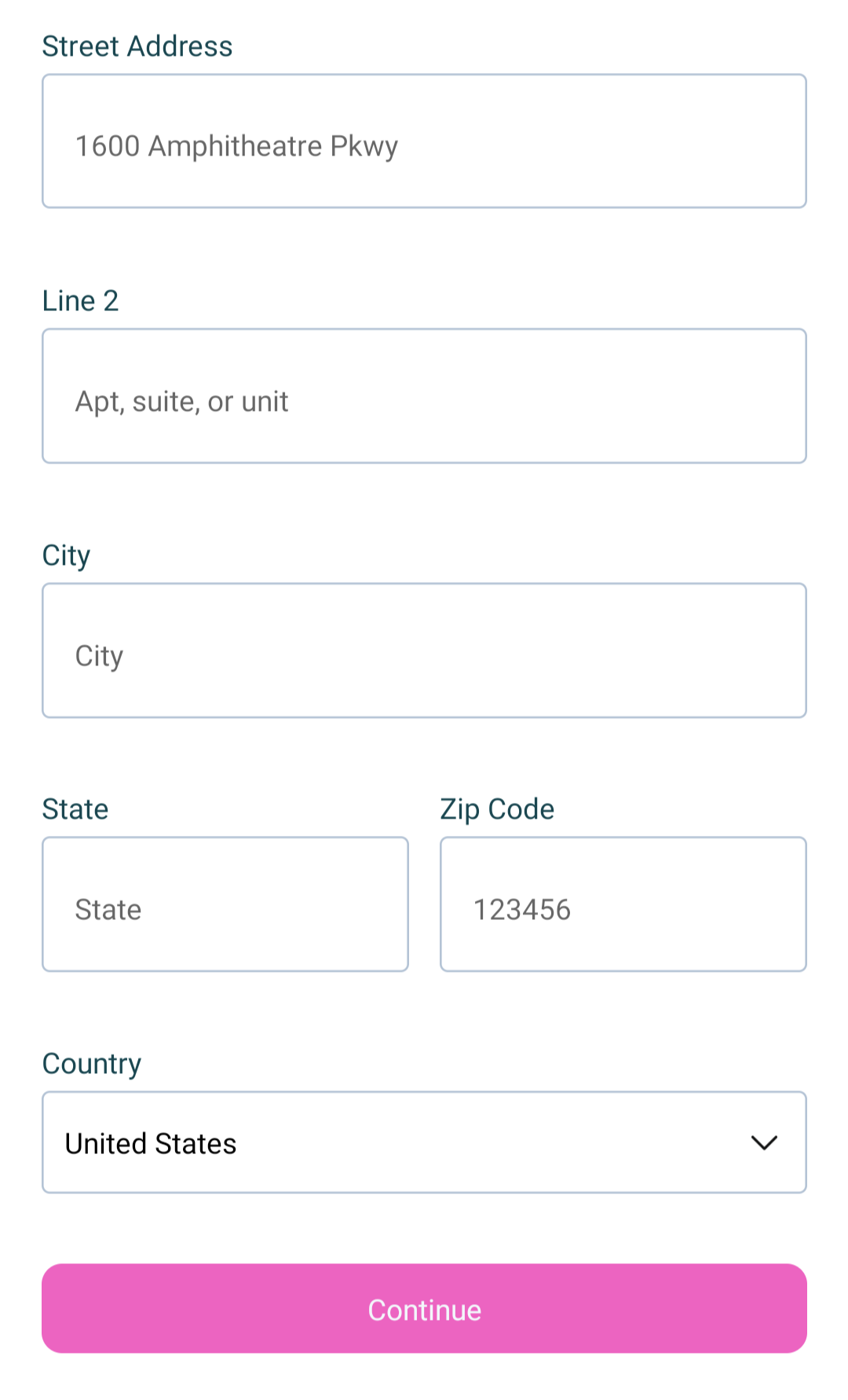
Address Auto Completion
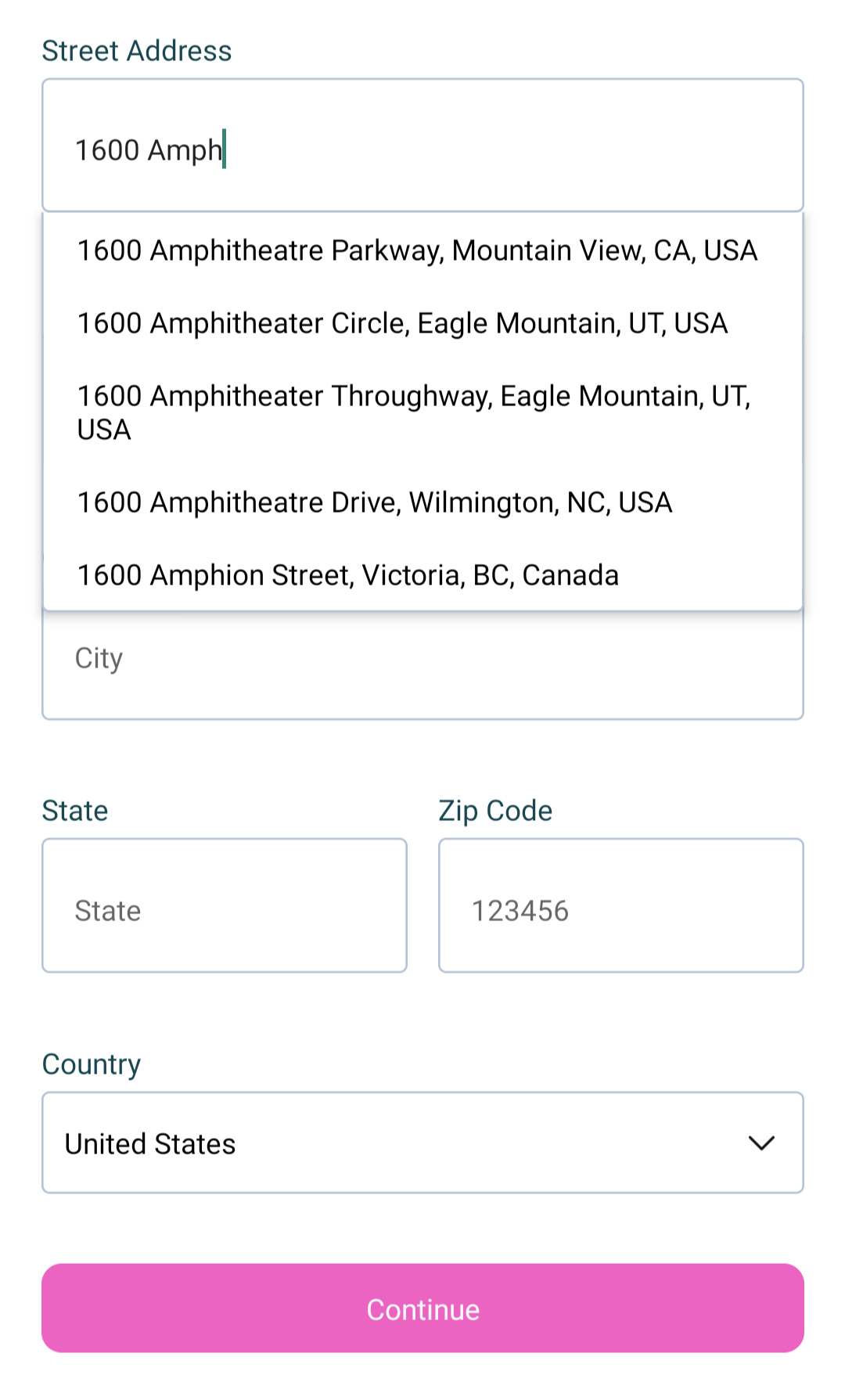
Address Confirmation