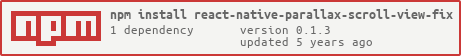react-native-parallax-scroll-view-fix
v0.1.3
Published
A ScrollView-like component with parallax and sticky header support
Downloads
12
Maintainers
Readme
Rodrigocs - Animated Driver
This component now uses Native Driver by default.
Remember to pass a Animated component to renderScrollComponent, by default it has Animated.ScrollView
Example
import ParallaxScrollView from 'react-native-parallax-scroll-view-fix';
import CustomScrollView from 'custom-scroll-view'
const AnimatedCustomScrollView = Animated.createAnimatedComponent(CustomScrollView)
render() {
return (
<ParallaxScrollView
backgroundColor="blue"
contentBackgroundColor="pink"
parallaxHeaderHeight={300}
// renderScrollComponent={() => <Animated.View />}
renderScrollComponent={() => <AnimatedCustomScrollView />}
renderForeground={() => (
<View style={{ height: 300, flex: 1, alignItems: 'center', justifyContent: 'center' }}>
<Text>Hello World!</Text>
</View>
)}>
<View style={{ height: 500 }}>
<Text>Scroll me</Text>
</View>
</ParallaxScrollView>
);
}react-native-parallax-scroll-view-fix
A ScrollView-like component that:
- Has a parallax header
- Has an optional sticky header
- Is composable with any component that expects a
ScrollView(e.g.ListVieworInfiniteScrollView) - Can be nested within other views
- Works on iOS and Android
Installation
$ npm install react-native-parallax-scroll-view-fix --saveDemo
| iOS | Android |
| --- | ------- |
|  |
|  |
|
Basic Usage
import ParallaxScrollView from 'react-native-parallax-scroll-view-fix';
// Inside of a component's render() method:
render() {
return (
<ParallaxScrollView
backgroundColor="blue"
contentBackgroundColor="pink"
parallaxHeaderHeight={300}
renderForeground={() => (
<View style={{ height: 300, flex: 1, alignItems: 'center', justifyContent: 'center' }}>
<Text>Hello World!</Text>
</View>
)}>
<View style={{ height: 500 }}>
<Text>Scroll me</Text>
</View>
</ParallaxScrollView>
);
}Examples
Please refer to the ListView example provided to see how ParallaxScrollView can be used in
combination with ListView.
The Android ListView example shows how you can use PullToRefreshViewAndroid with ParallaxScrollView.
There are more examples in the examples folder.
Usage (API)
All of the properties of ScrollView are supported. Please refer to the
ScrollView documentation for more detail.
The ParallaxScrollView component adds a few additional properties, as described below.
| Property | Type | Required | Description |
| -------- | ---- | -------- | ----------- |
| backgroundColor | string | No | The color of the header background. Defaults to #000) |
| backgroundScrollSpeed | number | No | The speed factor that the background moves at relative to the foreground. Defaults to 5. |
| contentBackgroundColor | string | No | This is the background color of the content. (Defaults to '#fff') |
| fadeOutForeground | bool | No | If true, the foreground will fade out as the user scrolls up. (Defaults to true) |
| onChangeHeaderVisibility | func | No | A callback function that is invoked when the parallax header is hidden or shown (as the user is scrolling). Function is called with a boolean value to indicate whether header is visible or not. |
| parallaxHeaderHeight | number | Yes |This is the height of parallax header. |
| renderBackground | func | No | This renders the background of the parallax header. Can be used to display cover images for example. (Defaults to an opaque background using backgroundColor) |
| renderContentBackground | func | No | This renders the background of the content. Can be used to display cover images for example. (Defaults to a non-visible View) |
| renderFixedHeader | func | No | This renders an optional fixed header that will always be visible and fixed to the top of the view (and sticky header). You should set its height and width appropriately. |
| renderForeground | func | No |This renders the foreground header that moves at same speed as scroll content. |
| renderScrollComponent | func | No | A function with input props and outputs an Animated.ScrollView-like component in which the content is rendered. This is useful if you want to provide your own scrollable component, remember however to make it an Animated component. (See: https://github.com/exponentjs/react-native-scrollable-mixin) (By default, returns a Animated.ScrollView with the given props) |
| renderStickyHeader | func | No | This renders an optional sticky header that will stick to the top of view when parallax header scrolls up. |
| stickyHeaderHeight | number | If renderStickyHeader is used | If renderStickyHeader is set, then its height must be specified. |
| contentContainerStyle | object | No | These styles will be applied to the scroll view content container which wraps all of the child views. (same as for ScrollView) |
| outputScaleValue | number | No | The value for the scale interpolation output value, default 5 |
| scrollEvent | func | No | Callback to recieve the animated scroll event values |
Contributing
I welcome contributions! Please open an issues if you have any feature ideas or find any bugs. I also accept pull requests with open arms. I will go over the issues when I have time. :)