react-native-tree-select
v2.2.0
Published
我们提供了高度定制和高效的react-native-tree-select组件选择。助您方便快捷的方式实现多种复杂的树形结构需求的react native的开发速度。
Readme
react-native-tree-select
react-native-tree-select:树结构选择组件
请注意,在组件中使用了图片组件react-native-vector-icons的依赖,使用时,请添加该依赖项。 引用位置和方式如下:
import Ionicons from 'react-native-vector-icons/Ionicons';
一、效果展示
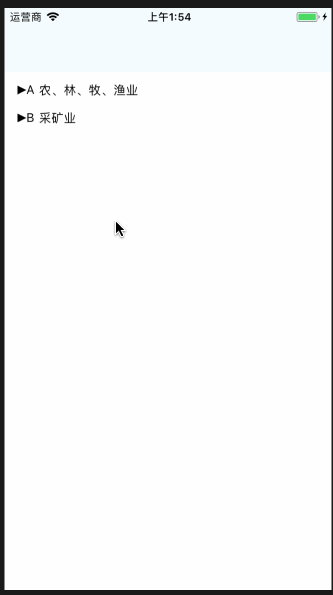
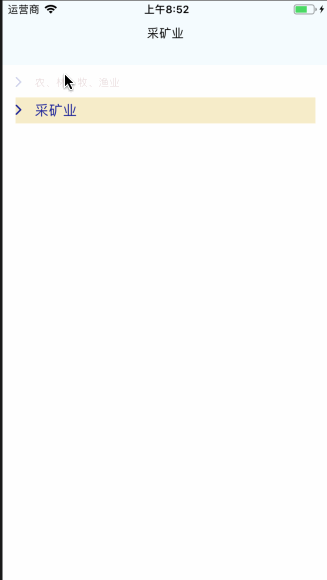
二、项目结构
--components: treeSelect组件
--treeSelectExample: 组件演示代码
--.gitignore:git忽略文件
--README.md:说明文档
三、Example usage:
3.1 基本用法
首先能够通过如下命令进行安装
npm i react-native-tree-select然后通过下面命令进行导入:
import TreeSelect from 'react-native-tree-select';如下代码是简单的使用
import TreeSelect from 'react-native-tree-select';
...
render() {
return (
<TreeSelect
data={treeselectData}
// isOpen
// openIds={['A01']}
defaultSelectedId={['B062']}
isShowTreeId={false}
// selectType="single"
selectType="multiple"
itemStyle={{
// backgroudColor: '#8bb0ee',
fontSize: 12,
color: '#995962'
}}
selectedItemStyle={{
backgroudColor: '#f7edca',
fontSize: 16,
color: '#171e99'
}}
onClick={this._onClick}
onClickLeaf={this._onClickLeaf}
treeNodeStyle={{
// openIcon: <Icon size={18} color="#171e99" style={{ marginRight: 10 }} name="ios-arrow-down" />,
// closeIcon: <Icon size={18} color="#171e99" style={{ marginRight: 10 }} name="ios-arrow-forward" />
openIcon: <Image
resizeMode="stretch"
style={{ width: 18, height: 18 }}
source={require('./images/down-circle.png')} />,
closeIcon: <Image
resizeMode="stretch"
style={{ width: 18, height: 18 }}
source={require('./images/right-circle.png')} />
}}
/>
);
}注意:数据结构如下面形式:
[
{
"id":"A",
"name":"农、林、牧、渔业",
"sortNo":"A",
"parentId":"0",
"children": [
{
"id":"A01",
"name":"农业",
"sortNo":"A01",
"parentId":"A",
"children": [
{
"id":"A011",
"name":"谷物种植",
"sortNo":"A011",
"parentId":"A01"
},
{
"id":"A012",
"name":"豆类、油料和薯类种植",
"sortNo":"A012",
"parentId":"A01"
},
{
"id":"A013",
"name":"棉、麻、糖、烟草种植",
"sortNo":"A013",
"parentId":"A01"
},
{
"id":"A014",
"name":"蔬菜、食用菌及园艺作物种植",
"sortNo":"A014",
"parentId":"A01"
},
{
"id":"A015",
"name":"水果种植",
"sortNo":"A015",
"parentId":"A01"
},
{
"id":"A016",
"name":"坚果、含油果、香料和饮料作物种植",
"sortNo":"A016",
"parentId":"A01"
},
{
"id":"A017",
"name":"中药材种植",
"sortNo":"A017",
"parentId":"A01"
}
]
}
]
},
{
"id":"B",
"name":"采矿业",
"sortNo":"B",
"parentId":"0",
"children": [
{
"id":"B06",
"name":"煤炭开采和洗选业",
"sortNo":"B06",
"parentId":"B",
"children": [
{
"id":"B061",
"name":"烟煤和无烟煤开采洗选",
"sortNo":"B061",
"parentId":"B06"
},
{
"id":"B062",
"name":"褐煤开采洗选",
"sortNo":"B062",
"parentId":"B06"
},
{
"id":"B069",
"name":"其他煤炭采选",
"sortNo":"B069",
"parentId":"B06"
}
]
}
]
}
]
3.2 传递的Props:
|Props|Explain|type|require|default|| |:-------|:--------|:--------|:-------|:----------|:-------| |data|数据,树结构数据|array|yes|[]|-| |onClick|点击时的事件,返回点击的节点和节点路径{ item, routes, currentNode }|function|no|no|currentNode为当前选中的节点| |onClickLeaf|点击叶子节点时的事件,返回点击的节点和节点路径{ item, routes, currentNode }|function|no|no|currentNode为当前选中的节点| |isOpen|是否默认打开所有的节点,优先级高于openIds,当true时忽略openIds|boolean|no|false|-| |openIds|指定默认打开的节点id|array|no|[]|-| |defaultSelectedId|指定默认选中的节点id|array|no|[]|-| |selectType|指定选择的类型|string|no|'single',可传递single/multiple|-| |leafCanBeSelected|指定只能够选择叶子节点|boolean|false|-|-| |isShowTreeId|指定是否显示节点id|boolean|no|false|-| |itemStyle|指定item项的样式,其中包含三个子项backgroudColor:背景的颜色, fontSize:字体大小, color:字体的颜色|css style|no|{}|-| |selectedItemStyle|指定点击按钮选中时的样式,其中包含三个子项backgroudColor:选中时的颜色, fontSize:选中时的字体大小, color:选中时字体的颜色|css style|no|{}|-| |treeNodeStyle|指定节点处的图标样式,包含两个属性openIcon,closeIcon,支持传icon和image类型|object|no|null|-|
3.3 本地运行
在本地运行,首先得克隆该项目,使用下面命令进行克隆,克隆地址 先克隆该项目
git clone https://github.com/suwu150/react-native-tree-select.git然后进入项目,cd treeSelectExample进入到演示项目,通过以下命令安装依赖
npm install通过以下命令运行项目
react-native run-ios3.4 组件简介
能够按照数据结构进行展开树状结构,通常用来进行展示具有明显层级关系的数据结构
