react-pace-progress
v2.0.0
Published
react pace
Maintainers
Readme
React Pace Progress
React Pace Progress is a simple pace-style progressbar component.
Install
The only way to use React-Pace-Progressbar is to install it from NPM.
$ npm install react-pace-progress --saveYou need to import it and include in your own React build progress (using Webpack, e.g).
import Pace from 'react-pace-progress'Usage
Use Pace like any other react component. Pace renders a thin horizontal progressbar infinitely approaching 100%. It never reaches 100%.
// inside your react component
load = ()=>{
this.setState({isLoading: true});
fetch().then(()=>{
// deal with data fetched
this.setState({isLoading: false})
})
};
render(){
return (
<div>
{this.state.isLoading ? <Pace color="#27ae60"/> : null}
... content
</div>
)
}Props
Use props to custom Pace component.
- height:
number, progressbar height in pixels. - color:
string, progressbar color.
