react-plotly.js
v2.6.0
Published
A plotly.js react component from Plotly
Downloads
781,909
Readme
react-plotly.js
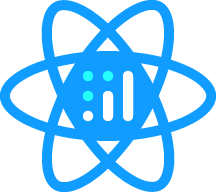
A plotly.js React component from Plotly. The basis of Plotly's React component suite.
👉 DEMO
Contents
- Installation
- Quick start
- State management
- Refreshing the Plot
- API
- Customizing the
plotly.jsbundle - Loading from a
<script>tag - Development
Installation
$ npm install react-plotly.js plotly.jsQuick start
The easiest way to use this component is to import and pass data to a plot component:
import React from 'react';
import Plot from 'react-plotly.js';
class App extends React.Component {
render() {
return (
<Plot
data={[
{
x: [1, 2, 3],
y: [2, 6, 3],
type: 'scatter',
mode: 'lines+markers',
marker: {color: 'red'},
},
{type: 'bar', x: [1, 2, 3], y: [2, 5, 3]},
]}
layout={{width: 320, height: 240, title: 'A Fancy Plot'}}
/>
);
}
}You should see a plot like this:
For a full description of Plotly chart types and attributes see the following resources:
State management
This is a "dumb" component that doesn't merge its internal state with any updates. This means that if a user interacts with the plot, by zooming or panning for example, any subsequent re-renders will lose this information unless it is captured and upstreamed via the onUpdate callback prop.
Here is a simple example of how to capture and store state in a parent object:
class App extends React.Component {
constructor(props) {
super(props);
this.state = {data: [], layout: {}, frames: [], config: {}};
}
render() {
return (
<Plot
data={this.state.data}
layout={this.state.layout}
frames={this.state.frames}
config={this.state.config}
onInitialized={(figure) => this.setState(figure)}
onUpdate={(figure) => this.setState(figure)}
/>
);
}
}Refreshing the Plot
This component will refresh the plot via Plotly.react if any of the following are true:
- The
revisionprop is defined and has changed, OR; - One of
data,layoutorconfighas changed identity as checked via a shallow===, OR; - The number of elements in
frameshas changed
Furthermore, when called, Plotly.react will only refresh the data being plotted if the identity of the data arrays (e.g. x, y, marker.color etc) has changed, or if layout.datarevision has changed.
In short, this means that simply adding data points to a trace in data or changing a value in layout will not cause a plot to update unless this is done immutably via something like immutability-helper if performance considerations permit it, or unless revision and/or layout.datarevision are used to force a rerender.
API Reference
Basic Props
Warning: for the time being, this component may mutate its layout and data props in response to user input, going against React rules. This behaviour will change in the near future once https://github.com/plotly/plotly.js/issues/2389 is completed.
| Prop | Type | Default | Description |
| ------------------ | ---------------------------- | ------------------------------------------------- | ------------------------------------------------------------------------------------------------------------------------------------------------------ |
| data | Array | [] | list of trace objects (see https://plot.ly/javascript/reference/) |
| layout | Object | undefined | layout object (see https://plot.ly/javascript/reference/#layout) |
| frames | Array | undefined | list of frame objects (see https://plot.ly/javascript/reference/) |
| config | Object | undefined | config object (see https://plot.ly/javascript/configuration-options/) |
| revision | Number | undefined | When provided, causes the plot to update when the revision is incremented. |
| onInitialized | Function(figure, graphDiv) | undefined | Callback executed after plot is initialized. See below for parameter information. |
| onUpdate | Function(figure, graphDiv) | undefined | Callback executed when a plot is updated due to new data or layout, or when user interacts with a plot. See below for parameter information. |
| onPurge | Function(figure, graphDiv) | undefined | Callback executed when component unmounts, before Plotly.purge strips the graphDiv of all private attributes. See below for parameter information. |
| onError | Function(err) | undefined | Callback executed when a plotly.js API method rejects |
| divId | string | undefined | id assigned to the <div> into which the plot is rendered. |
| className | string | undefined | applied to the <div> into which the plot is rendered |
| style | Object | {position: 'relative', display: 'inline-block'} | used to style the <div> into which the plot is rendered |
| debug | Boolean | false | Assign the graph div to window.gd for debugging |
| useResizeHandler | Boolean | false | When true, adds a call to Plotly.Plot.resize() as a window.resize event handler |
Note: To make a plot responsive, i.e. to fill its containing element and resize when the window is resized, use style or className to set the dimensions of the element (i.e. using width: 100%; height: 100% or some similar values) and set useResizeHandler to true while setting layout.autosize to true and leaving layout.height and layout.width undefined. This can be seen in action in this CodePen and will implement the behaviour documented here: https://plot.ly/javascript/responsive-fluid-layout/
Callback signature: Function(figure, graphDiv)
The onInitialized, onUpdate and onPurge props are all functions which will be called with two arguments: figure and graphDiv.
figureis a serializable object with three keys corresponding to input props:data,layoutandframes.- As mentioned above, for the time being, this component may mutate its
layoutanddataprops in response to user input, going against React rules. This behaviour will change in the near future once https://github.com/plotly/plotly.js/issues/2389 is completed.
- As mentioned above, for the time being, this component may mutate its
graphDivis a reference to the (unserializable) DOM node into which the figure was rendered.
Event handler props
Event handlers for specific plotly.js events may be attached through the following props:
| Prop | Type | Plotly Event |
| ------------------------- | ---------- | ------------------------------ |
| onAfterExport | Function | plotly_afterexport |
| onAfterPlot | Function | plotly_afterplot |
| onAnimated | Function | plotly_animated |
| onAnimatingFrame | Function | plotly_animatingframe |
| onAnimationInterrupted | Function | plotly_animationinterrupted |
| onAutoSize | Function | plotly_autosize |
| onBeforeExport | Function | plotly_beforeexport |
| onBeforeHover | Function | plotly_beforehover |
| onButtonClicked | Function | plotly_buttonclicked |
| onClick | Function | plotly_click |
| onClickAnnotation | Function | plotly_clickannotation |
| onDeselect | Function | plotly_deselect |
| onDoubleClick | Function | plotly_doubleclick |
| onFramework | Function | plotly_framework |
| onHover | Function | plotly_hover |
| onLegendClick | Function | plotly_legendclick |
| onLegendDoubleClick | Function | plotly_legenddoubleclick |
| onRelayout | Function | plotly_relayout |
| onRelayouting | Function | plotly_relayouting |
| onRestyle | Function | plotly_restyle |
| onRedraw | Function | plotly_redraw |
| onSelected | Function | plotly_selected |
| onSelecting | Function | plotly_selecting |
| onSliderChange | Function | plotly_sliderchange |
| onSliderEnd | Function | plotly_sliderend |
| onSliderStart | Function | plotly_sliderstart |
| onSunburstClick | Function | plotly_sunburstclick |
| onTransitioning | Function | plotly_transitioning |
| onTransitionInterrupted | Function | plotly_transitioninterrupted |
| onUnhover | Function | plotly_unhover |
| onWebGlContextLost | Function | plotly_webglcontextlost |
Customizing the plotly.js bundle
By default, the Plot component exported by this library loads a precompiled version of all of plotly.js, so plotly.js must be installed as a peer dependency. This bundle is around 6Mb unminified, and minifies to just over 2Mb.
If you do not wish to use this version of plotly.js, e.g. if you want to use a different precompiled bundle or if your wish to assemble you own customized bundle, or if you wish to load plotly.js from a CDN, you can skip the installation of as a peer dependency (and ignore the resulting warning) and use the createPlotComponent method to get a Plot component, instead of importing it:
// simplest method: uses precompiled complete bundle from `plotly.js`
import Plot from 'react-plotly.js';
// customizable method: use your own `Plotly` object
import createPlotlyComponent from 'react-plotly.js/factory';
const Plot = createPlotlyComponent(Plotly);Loading from a <script> tag
For quick one-off demos on CodePen or JSFiddle, you may wish to just load the component directly as a script tag. We don't host the bundle directly, so you should never rely on this to work forever or in production, but you can use a third-party service to load the factory version of the component from, for example, https://unpkg.com/react-plotly.js@latest/dist/create-plotly-component.js.
You can load plotly.js and the component factory with:
<script src="https://cdn.plot.ly/plotly-latest.min.js"></script>
<script src="https://unpkg.com/react-plotly.js@latest/dist/create-plotly-component.js"></script>And instantiate the component with
const Plot = createPlotlyComponent(Plotly);
ReactDOM.render(
React.createElement(Plot, {
data: [{x: [1, 2, 3], y: [2, 1, 3]}],
}),
document.getElementById('root')
);You can see an example of this method in action here.
Development
To get started:
$ npm installTo transpile from ES2015 + JSX into the ES5 npm-distributed version:
$ npm run prepublishOnlyTo run the tests:
$ npm run testLicense
© 2017-2020 Plotly, Inc. MIT License.
