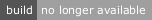react-seda-scatterplot
v1.3.8
Published
react-seda-scatterplot React component
Readme
React SEDA Scatterplot Component
React component for displaying a scatterplot loaded from CSV data.
Usage
Pass x, y, and optional z variable for sizing dots. Provide a prefix to specify the region (counties, districts, or schools)
<SedaScatterplot
endpoint='https://d2fypeb6f974r1.cloudfront.net/dev/scatterplot/'
xVar='all_ses'
yVar='all_avg'
zVar='all_sz'
prefix='counties'
/>Props
The following props can be passed to the scatterplot component:
- endpoint
stringrequired URL to the endpoint with CSV data - xVar:
stringvariable name to use for x axis - yVar:
stringvariable name to use for y axis - zVar:
stringvariable name to use for z axis (circle size) - prefix:
stringprefix for fetching files (corresponds to region) - baseVars:
objecta map of{ [prefix]: ['var1', 'var2', 'var3', ... ]}to indicate which variables are available in the{prefix}-base.csvfile. - options:
objectoption overrides - hovered:
stringidentifier for item to highlight - highlighted:
arraylist of highlighted dot identifiers - selected:
arraylist of selected dot identifiers - selectedColors:
arraylist of colors to use for selected dots - data:
objectdata to pass to the scatterplot, if no data is passed it will load from the endpoint - theme:
object|stringtheme object or string for echart - classes:
objectallows passing of classes to child elements (e.g.{ 'error': 'scatterplot-errror' }) - onHover:
funcevent handler for when dot is hovered - onClick:
funcevent handler for when dot is clicked - onReady:
funcevent handler for when chart is ready - onMouseMove:
funcevent handler for when mouse moves on dot - onDataLoaded:
funcevent handler for when new scatterplot data loads - onError:
funcevent handler for errors - onLoading:
funcevent handler for loading status
Component Ref
The following attributes and methods are available if you get a ref or the component.
Attributes
echart: the echartsinstance for the scatterplot
Methods
getData(): gets the scatterplot data in the component stategetDataSeries(id): gets a data series in the echarts options with the corresponding idgetOption(): alias for echarts getOptionsetOption(options): alias for echart setOption
SEDA Scatterplot Variables
The SEDA scatterplot data is available at this endpoint:
https://d2fypeb6f974r1.cloudfront.net/dev/scatterplot/The following variables can be passed as xVar, yVar, or zVar and will be fetched from the endpoint. Most variable names are strings formatted as {demographic}_{metric}. For example, to get average test scores for black students the variable name would be b_avg
Metrics
- avg: average test scores
- grd: growth over years
- coh: trend over years
- ses: socioeconomic status (counties and districts only)
- seg: segregation measure (counties and districts only)
- pct: percent of paired demographic (e.g. w_pct = percent of white students)
Demographics
- all: all students
- w: white students
- b: black students
- h: hispanic students
- a: asian students
- p: poor students
- m: male students
- f: female students
- p: poor students
- np: non-poor students
- frl: students qualifying for free or reduced lunch program (schools only)
- wb: white/black gap
- wh: white/hispanic gap
- wa: white/asian gap
- pn: poor/non-poor gap
- mf: male/female gap
General Variables
In addition to the metric/demographic variables, the following variables exist and apply to all demographics:
- all_sz: number of students for the region (county, districts, schools)
Custom Endpoints
This component can be used with any data by creating your own endpoint. The endpoint is a URL that contains CSV files for individual variables. CSV files should follow the naming format:
{prefix}-{varName}.csvNote: You can leave out the
prefixif you are only showing one category of data. ({varName}.csv)
CSV files should have the following data format:
{identifier},{varName}