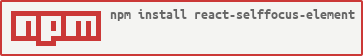react-selffocus-element
v1.0.0
Published
A react component to focus on an element for accessibility.
Maintainers
Readme
react-selffocus-element 
A React component to focus on an element when it is mounted. This is essential for seeking attention on a particular element. This can also help in getting attention of screen readers like VoiceOver, JAWS, NVDA, and friends.
Purpose
As soon there is some user event (e.g click) which cause rendering of a section on React app. For eg, a nav link may cause a subsection to be mounted. At few instances and to help a11y, that particular section might require focus to seek user attention.
In case of a11y, for section that are not role=document and do not contain heading section fail to get screen-reader's attention and are ignored until user manually tabs over them.
Such case required a user focus, react-selffocus-element helps in solving this for react based apps.
For few scenarios, aria-live or alert does not make sense to seek attention for screen reader because that may not be same control. e.g. Seeking a focus on list or tree item helps them navigate as their respective roles without making them alert.
Install
$ npm install react-selffocus-element --saveor
yarn add react-selffocus-elementExample
<SelfFocus>import SelfFocus from 'react-selffocus-element'; ... render(){ return ( <SelfFocus> This will only be content that will be focused on component mount. </SelfFocus> ) } ...This is render
div(by default) tag with autofocus. This element will also be focus-able by default.Rendered DOM<div tabindex="0" >This will only be content that will be focused on component mount.</div>With Custom Tag and TabIndex
import SelfFocus from 'react-selffocus-element'; ... render(){ return ( <SelfFocus tag="p" tabIndex={-1}> This will only be content for custom tag and will be focused on component mount. </SelfFocus> ) } ...This is render
p(tagprop) tag with autofocus. This element will be focus-able based on tabIndex prop. It is recommended that value of this prop should be 0 (natural tab order) or -1 (not tabbable).Rendered DOM<p tabindex="0" >This will only be content for custom tag and will be focused on component mount.</div>
APIs
SelfFocus Component
Import mechanism
import SelfFocus from 'react-selffocus-element'Properties
| prop | type | description | default value |
| ------------------ | --------------- | ------------------------------------------- | ------------- |
| children (default) | -- | Inner children for selfFocus Component | null |
| tag | htmlTag(String) | Component/Node to be rendered for focussing | div |
| className | string | additional Classname for particular div | <empty> |
| tabIndex | string/number | tabbable order - 0/-1 | 0 |
FAQ
I do not see focused element with outline. How can it be controlled?
One should use additional custom css to achieve outline, which is normally in this form,
*:focus { outline-style: auto !important; outline: auto !important; outline-color: #2793f8 !important; }Also note that outline behavior for screen reader will also rely on screen reader and browser ( for eg, on electron running on window will be default render yellow border unless overwritten by css)
Should I use it for form input tag?
This component can be used for input tags but default
autoFocusprop support provided by React should be used in conjunction with input tags. This will help browser functionalities to work as per focus specifications.
What about
roleandaria-\*attributes for that elementsYou can specify
roleand allaria-*attributes on SelfFocus component and would be available on parent element.e.g.
<SelfFocus tag="p" role="alert">This will render a
ptag withroleasalertWhat about other props that my component requires?
You can pass any key-value prop to
SelfFocusand it will be rendered on main parent element. This is also howaria-*androleis supported.Does this work on ComponentDidUpdate?
No. There is no use case of focusing again on element after some state/prop change. In addition, there may be
componentDidUpdatefunctions triggered when it does not require focusing. Hence, it is not currently supported.
License
Refer LICENSE file in this repository.