react-use-table
v1.1.3
Published
react+antd 自定义useTable:轻松处理【搜索、排序、表格、分页】。这个插件能减少你一般列表页50%以上的代码量和维护成本
Maintainers
Readme
useTable:轻松处理【搜索、排序、表格、分页】
介绍
- 本插件基于React和Ant Design,只能用于React + Antd的列表页
- 本插件支持多项自定义配置
- 本插件主要用于列表页中的搜索、排序、表格、分页等功能,能处理典型的列表页

使用方式
安装
npm i react-use-table引入
全局配置
// src/hooks/use-table.js
import useTable from 'react-use-table'
import { axios } from '@/common'
export default (params = {}) => {
return useTable({
axios: axios, // 自己的axios实例
url: params.url, // 接口
queryParams: {// 查询参数
...params.queryParams // 实际调用时可以修改全局配置
},
customConfig: {// 自定义全局配置
qsStringify: true,
showSizeChanger: true,
totalRowsName: 'total',
responseCurPageName: 'currentPage',
...params.customConfig
}
})
}配置会以一个优先顺序进行合并。这个顺序是:在 lib/bundle.js 找到的库的默认值,然后是实例的 全局 配置,最后是局部配置 。后者将优先于前者。
局部调用
import useTable from '@hooks/use-table'
const { dataList, loading, pagination, searchData, setSearchData } = useTable({
url: '/customer/balance/list.json',
customConfig: {
showSizeChanger: true // 这里的showSizeChanger会覆盖全局的showSizeChanger
}
})基本使用示例
// index.jsx
import React from 'react'
import { observer } from 'mobx-react-lite'
import SearchForm from './module/SearchForm'
import List from './module/List'
import useTable from '@hooks/use-table.js'
export default observer(() => {
const { dataList, loading, pagination, searchData, setSearchData } = useTable({
url: '/customer/balance/list.json',
queryParams: {
status: 1 // 配置初始默认查询参数
},
customConfig: {
pageSize: 5
}
})
return (
<>
<SearchForm searchData={searchData} setSearchData={setSearchData} />
<List dataList={dataList} loading={loading} pagination={pagination} searchData={searchData} setSearchData={setSearchData} />
</>
)
})搜索区域
// SearchForm
// 搜索
const handleSearch = (data) => {
// data为接口入参
setSearchData(data, { current: 1 })
}
// 重置
const handleClear = () => {
form.resetFields()
// 重置的时候不要忘记初始默认查询参数
setSearchData({ status: 1 }, { current: 1 })
}列表区域
// List
// useTable内部处理了`loading、dataList、pagination`
<Table
loading={loading}
columns={columns}
dataSource={dataList}
rowKey='id'
pagination={pagination}
/>搜索示例
// SearchForm
// 搜索
const handleSearch = (data) => {
// data为接口入参,参数二为分页配置,通过设置current,让分页回到第一页,并且接口从第一页开始搜索
setSearchData(data, { current: 1 })
}
// 重置
const handleClear = () => {
form.resetFields()
// 重置的时候不要忘记初始默认查询参数
setSearchData({ status: 1 }, { current: 1 })
}
// 新增
const add = (data) => {
add(data).then(() => {
// 新增完成后回到首页查看
setSearchData({}, { current: 1 })
})
}
// 删除
const deleteRows = (record) => {
del({ id: record?.id }).then(() => {
// setSearchData不传参数,默认为当前的搜索参数和分页参数
setSearchData()
})
}排序示例
单字段排序
import React from 'react'
import { observer } from 'mobx-react-lite'
import { Table, Button } from 'antd'
import useTable from '@hooks/use-table'
export default observer(() => {
// ①结构出onChange
const { dataList, loading, pagination, onChange } = useTable({
url: '/customer/balance/list.json'
})
// 客户
const columns = [
{
title: '客户名称',
dataIndex: 'customerName'
},
{
title: '集团名称',
dataIndex: 'groupName'
},
{
title: '手机号',
dataIndex: 'tel',
align: 'right',
sorter: true // ②配置排序,单字段排序,排序字段为dataIndex指定值
},
{
title: '更新时间',
dataIndex: 'lastModifyTime',
sorter: true // ②配置排序,单字段排序,排序字段为dataIndex指定值
},
{
title: '操作',
dataIndex: 'customerXbbId',
className: 'tableopt',
render() {
return (
<Button type='link'>编辑</Button>
)
}
}
]
、、、
return (
<section className='table-block'>
<Table
loading={loading}
columns={columns}
dataSource={dataList}
rowKey='customerXbbId'
pagination={pagination}
onChange={onChange} // ③绑定Table onChange事件
/>
</section>
)
})排序入参
多字段排序
const columns = [
{
title: '手机号',
dataIndex: 'tel',
sorter: {
multiple: 1 // 值即为当前排序字段权重
}
},
{
title: '待提现',
dataIndex: 'availableBalance',
sorter: {
multiple: 2 // 值即为当前排序字段权重
}
}
]排序入参
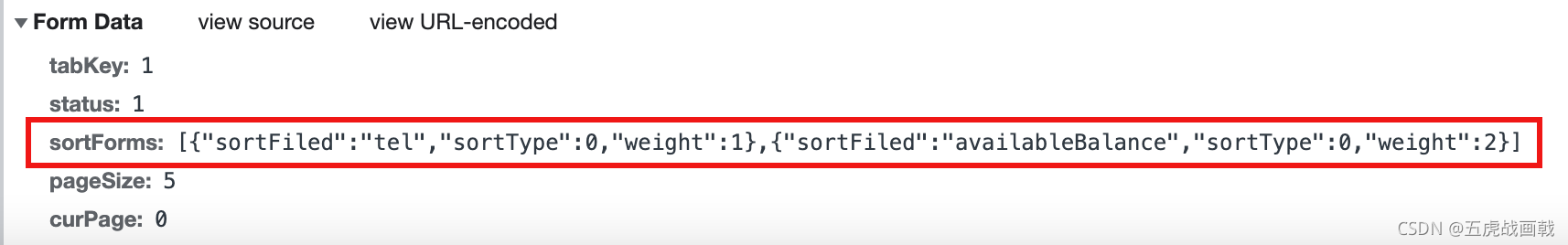
切换Tab示例
// 切换tabconst changeTabs = (tabKey) => { // tab变化只影响入参的一个字段,将searchData作为原参数传入,然后修改该参数值 setSearchData({ ...searchData, status: tabKey }, { current: 1 })}切换Tab时调用不同接口
// 切换tab,并且处理接口const changeTabs = (tabkey) => { let url if (key === 'grabHistory') { url = '/agent/schedule/grabhistory.json' } else { url = '/agent/schedule/joblist.json' } setSearchData({ ...searchData, status: tabKey }, { current: 1 }, { url }) // 这里来动态配置当前调用的接口获取接口返回data数据示例
// responseData即为接口返回的data数据
const { dataList, loading, pagination, searchData, setSearchData, responseData } = useTable({
url: '/customer/balance/list.json'
})自定义接口返回数据字段、结构
组件默认的接口返回去数据结构和字段如下
{
data: {
curPage: 0,
dataList: [],
pageSize: 15,
totalRows: 56
},
flag: 1
}但是你的接口返回的数据结构和字段比不是这样,组件提供两种方式解决
结构相同,字段不一致
比如你的接口返回数据结构是:
{
dataObj: {
currentPage: 0,
list: [],
pageSize: 15,
totalNumber: 56
},
code: 200
}这些字段要改为插件需要的字段,可以通过以下方法配置:
useTable({
customConfig: {// 自定义全局配置,
flagKeyName: 'code',
flagValue: 200,
responseDataKeyName: 'dataObj',
responseCurrentPageName: 'currentPage',
totalRowsKeyName: 'totalNumber',
listKeyName: 'list'
}
})结构不同
比如你的接口返回数据结构如下,要转换为组件需要的数据结构和字段
{
code: 200,
message: 'OK',
list: [],
totalNumber: 100,
current: 1
}通过responseDataFormat修改
useTable({
customConfig: {
responseDataFormat: (resData) => {
return {
flag: res.code === 200 ? 1 : 0,
data: {
totalRows: res.totalNumber,
dataList: res.list,
curPage: res.current
}
}
}
}
})同时调用多个useTable示例
const { dataList, loading, pagination, searchData, setSearchData, onChange, responseData } = useTable({
url: 'userc/getlist.json'
})
// 返回值使用别名就好了😘
const { dataList: dataList2, loading: loading2, pagination: pagination2, pagination: pagination2, setSearchData: setSearchData2, onChange: onChange2, responseData: responseData2 } = useTable({
url: 'userc/getdetail.json'
})完整示例
// index.jsx
// ------------------外部资源
import React, { useEffect, useContext } from 'react'
import { observer } from 'mobx-react-lite'
import { Alert } from 'antd'
import useTable from '@hooks/use-table'
import Store from './store'
import SearchForm from './module/SearchForm'
import List from './module/List'
export default observer(() => {
const store = useContext(Store)
useEffect(() => {
return () => {
store.setStore({
tabKey: '1'
})
}
}, [])
const { dataList, loading, pagination, searchData, setSearchData, onChange, responseData } = useTable({
url: '/userc/assetlist.json',
queryParams: { tabKey: store.tabKey, status: 1 },
customConfig: {
pageSize: 5
}
})
return (
<>
<SearchForm searchData={searchData} setSearchData={setSearchData} />
<Alert style={{ marginBottom: 16 }} message={`巴拉巴拉,这里说一句话:${responseData.totalRows || ''};这里有Tab、时间、职能、排序、跨页选、提示等组件,是一个丰富的常见列表。==你需要把不需要的功能代码删掉==`} type='info' showIcon />
<List dataList={dataList} loading={loading} pagination={pagination} searchData={searchData} setSearchData={setSearchData} onChange={onChange} />
</>
)
})// SearchForm
import React, { useContext } from 'react'
import { observer } from 'mobx-react-lite'
import { Form, Button, Row, Col, Input, Card, Select } from 'antd'
import Store from '../../store'
export default observer(({ searchData, setSearchData }) => {
const store = useContext(Store)
const [form] = Form.useForm()
// 搜索
const handleSearch = (data) => {
const params = {
...data,
tabKey: store.tabKey
}
setSearchData(params, { current: 1 })
}
// 重置
const handleClear = () => {
form.resetFields()
// 这里重置没有重置排序
// 如果你要重置时即排序数据也重置页面,列表Column sort请使用变量设置true/false控制
setSearchData({ tabKey: store.tabKey, status: 1, sortForms: searchData.sortForms }, { current: 1 })
}
return (
<Card className='search-block'>
<Form form={form} onFinish={handleSearch} initialValues={{ status: 1 }}>
<Row gutter={24}>
<Col span={4}>
<Form.Item name='jobKeyword'>
<Input placeholder='职位ID/职位名' allowClear />
</Form.Item>
</Col>
<Col span={4}>
<Form.Item name='brandName'>
<Input placeholder='品牌' allowClear />
</Form.Item>
</Col>
<Col span={4}>
<Form.Item name='expireTime'>
<Input placeholder='姓名' allowClear />
</Form.Item>
</Col>
<Col span={4}>
<Form.Item name='serviceType'>
<Input placeholder='年龄' allowClear />
</Form.Item>
</Col>
<Col span={4}>
<Form.Item name='status'>
<Select placeholder='状态' allowClear>
<Select.Option value={1}>状态1</Select.Option>
<Select.Option value={2}>状态2</Select.Option>
<Select.Option value={3}>状态3</Select.Option>
</Select>
</Form.Item>
</Col>
<Col span={4}>
<Form.Item className='actions'>
<Button type='primary' htmlType='submit' style={{ marginRight: 20 }}>
搜索
</Button>
<Button onClick={handleClear}>
重置
</Button>
</Form.Item>
</Col>
</Row>
</Form>
</Card>
)
})// List
import React, { useContext } from 'react'
import { observer } from 'mobx-react-lite'
import { Table, Tabs, Button } from 'antd'
import Store from '../../store'
export default observer(({ dataList, loading, pagination, searchData, setSearchData, onChange }) => {
const store = useContext(Store)
// 切换tab
const changeTabs = (tabKey) => {
setSearchData({ ...searchData, tabKey }, {
current: 1
})
}
// 新增
const add = () => {
setTimeout(() => {
setSearchData({}, { current: 1 })
})
}
// 编辑
const edit = (record) => {
setTimeout(() => {
setSearchData()
})
}
const columns = [
{
title: 'ID',
dataIndex: 'userXhCId',
filterKey: 'userXhCId'
},
{
title: '手机号',
dataIndex: 'tel',
sorter: true,
render() {
return Math.random()
}
},
{
title: '待提现',
dataIndex: 'availableBalance',
sorter: true // 设置为变量可以用来开启/关闭排序(用于重置)
},
{
title: '累计完成人次',
dataIndex: 'totalFinishServiceCnt'
},
{
title: '累计收入',
dataIndex: 'totalIncome'
},
{
title: '操作',
dataIndex: 'userXhCId',
className: 'tableopt',
width: 120,
render(text, record) {
return (
<>
<Button size='small' type='link' onClick={() => edit(record)}>编辑</Button>
<Button size='small' type='link' danger>删除</Button>
</>
)
}
}
]
return (
<section className='table-block'>
<Tabs
animated={false}
activeKey={store.tabKey}
onChange={changeTabs}
tabBarExtraContent={<div className='top-btn-group'>
<Button type='primary' onClick={add}>新增职位</Button>
</div>}
>
<Tabs.TabPane tab='运行中' key='1' />
<Tabs.TabPane tab='全部职位' key='2' />
</Tabs>
<Table
loading={loading}
columns={columns}
dataSource={dataList}
rowKey='userXhCId'
pagination={pagination}
onChange={onChange}
/>
</section>
)
})API
入参 Object
Object Keys
| 属性 | 说明 | 默认值 | 类型 | 版本 | | :----------- | :------------------ | ------ | :------- | ----- | | url | 接口,必填 | | String | | | axios | axios实例,必填 | | Function | | | method | 请求方式 | POST | String | 1.1.0 | | queryParams | 默认请求参数 | | Object | | | customConfig | 自定义配置 | | Object | |
自定义配置customConfig
| 属性 | 说明 | 类型 | 默认值 | | | :------------------ | :----------------------------------------------------------- | ----------------------- | :------------------------------------------------ | ----- | | qsStringify | 是否使用qs模块序列化参数 | Boolean | false | | | pageSizeName | 自定义每页搜索数量key | String | pageSize | | | curPageName | 自定义搜索第几页key | String | curPage | | | pageSize | 自定义每页搜索数量value | Number | 15 | | | showQuickJumper | 是否可以快速跳转至某页 | Boolean | true | | | showSizeChanger | 是否展示 pageSize 切换器 | Boolean | false | | | showTotal | 是否显示数据总量 | Boolean|Function | 共{total}条 | 1.1.0 | | startSearchIndex | 自定义接口搜索起始索引 | Number | 0 | | | flagName | 自定义接口出参-判断接口返回结果成功与失败标识key | String | flag | | | flagValue | 自定义接口出参-判断接口返回结果成功与失败标识value | Number|String|Boolean | 1 | | | dataListName | 自定义接口出参-列表数据key | String | dataList | | | totalRowsName | 自定义接口出参-总条数 | String | totalRows | | | responseCurPageName | 自定义接口出参-当前页key | String | 自定义出参当前页key,默认取curPageName值 | | | responseDataName | 自定义接口出参-data key | String | data | | | sortFormsName | 自定义排序接口入参key | String | sortForms | | | sortFiledName | 自定义排序字段key | String | sortFiled | | | sortTypeName | 自定义排序 order by key | String | sortType | | | weightName | 自定义排序权重key | String | weight | | | axiosConfig | 自定义axios请求配置 | Object | {} | | | responseDataFormat | 修改接口返回数据 | Function | | 1.0.0 |
出参
| 属性 | 说明 | 类型 | 版本 |
| :------------ | :----------------------------------------------------------- | :----------------------------------------------------------- | ----- |
| dataList | 列表数据 | Array | |
| setDataList | 修改列表数据 | Function(Array) | |
| pagination | Pagination分页组件配置 | Object | |
| loading | loading | Boolean | |
| setLoading | 修改loading | Function(Boolean) | |
| searchData | 接口查询参数 | Object | |
| setSearchData | 修改接口查询参数并搜索 | Function参数1:查询参数[Object]参数2:分页组件参数[Object]参数3:其他参数配置[Object],目前只有url,用于切换tabs时调用不同接口注意:不传参数默认按照当前搜索条件查询 | |
| responseData | 接口响应数据data | Object | |
| tableProps | 可直接解构在Antd Table组件 | Object: { dataSource, loading, pagination, onChange } | 1.1.0 |
| onChange | 绑定Table的onChange函数,本插件v0.1.2用于排序 | Function | |
