reaction-api
v3.12.0
Published
Reaction is a modern reactive, real-time event driven ecommerce platform.
Downloads
3
Readme
Reaction Commerce
Reaction is a headless commerce platform built using Node.js, React, and GraphQL. It plays nicely with npm, Docker and Kubernetes.
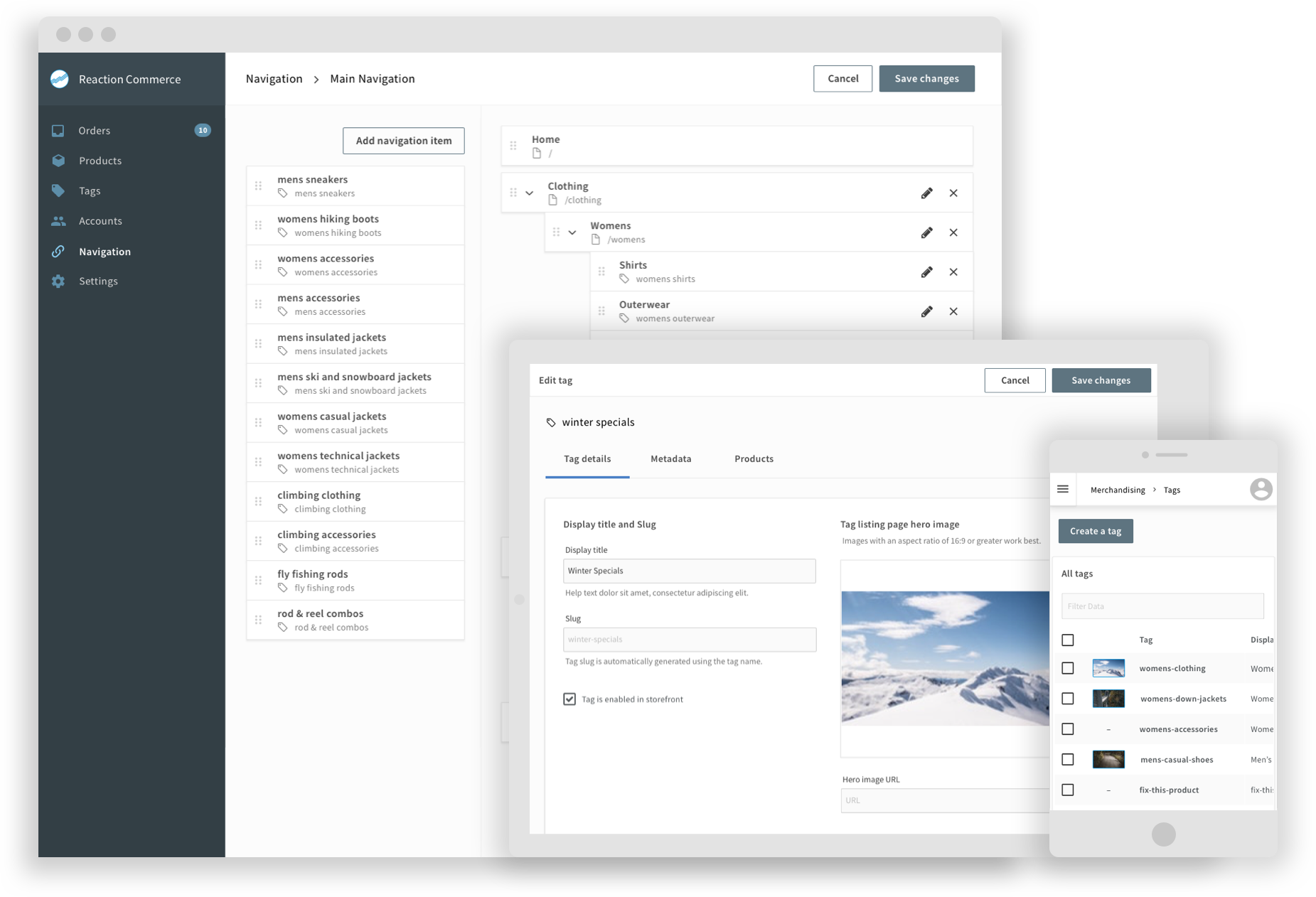
Getting started
Follow the documentation to install Reaction with Reaction Platform for all supported operating systems.
Start App in Docker Container (Recommended)
bin/setup # do this after initial clone and after every pull or checkout
docker-compose up -d # starts a MongoDB container and a Reaction API container
docker-compose logs -f api # view Reaction API container logsTo stop the API and the MongoDB server, enter docker-compose down.
Start App Without Docker (Not Recommended)
nvm use
# nvm install if prompted
npm i -g npm
npm install
bin/setup # do this after initial clone and after every pull or checkout
npm run start:devCTRL+C to stop.
Run Integration Tests in Docker Container (Recommended)
bin/setup
docker-compose run --rm api npm run test:integration # Test all mutations and queries
docker-compose run --rm api npm run test:integration:query # OR test queries only
docker-compose run --rm api npm run test:integration:mutation # OR test mutations only
docker-compose run --rm api npm run test:integration:file:watch -- <filename> # OR test one fileCTRL+C to interrupt the test run.
Run Integration Tests on Local Computer
docker-compose up -d mongo
npm install
npm run test:integration # Test all mutations and queries
npm run test:integration:query # OR test queries only
npm run test:integration:mutation # OR test mutations only
npm run test:integration:file:watch -- <filename> # OR test one fileCTRL+C to interrupt the test run.
Build and Test a Production Image
Build:
docker build . -t test-apiRun:
dc up -d mongo
docker run --env-file ./.env -p 3000:3000 --network reaction.localhost -it test-api:latestUse an external GraphQL client to test http://localhost:3000/graphql. GraphQL Playground isn't served on GET requests because it's in production mode.
Get involved
Tutorials, docs & developer tools
- Developer documentation
- Docs: Introduction to Reaction: Concepts
- Swag Shop Tutorial
- Storefront UI Development Tutorial
- Storefront Component Library
- API documentation
- Engineering blog posts
Get help & contact the team
- Gitter chat
- Report security vulnerabilities to mailto:[email protected]: Security reporting instructions
- Request features in this repository
Contribute
:star: If you like what you see, star us on GitHub.
Find a bug, a typo, or something that’s not documented well? We’d love for you to open an issue telling us what we can improve!
Want to request a feature? Use our Reaction Feature Requests repository to file a request.
We love your pull requests! Check our our Good First Issue and Help Wanted tags for good issues to tackle.
Pull Request guidelines
Pull requests should pass all automated tests, style, and security checks.
Your code should pass all acceptance tests and unit tests. Run docker-compose run --rm reaction npm run test to run the test suites in containers. If you're adding functionality to Reaction, you should add tests for the added functionality.
We require that all code contributed to Reaction follows Reaction's ESLint rules. You can run docker-compose run --rm reaction npm run lint to run ESLint against your code locally.
Please follow the Reaction Code Style Guide. Check out our guides to JSDoc, Git, error handling, logging, and React.
We also request that you follow the our pull request template
Get more details in our Contributing Guide.
Developer Certificate of Origin
We use the Developer Certificate of Origin (DCO) in lieu of a Contributor License Agreement for all contributions to Reaction Commerce open source projects. We request that contributors agree to the terms of the DCO and indicate that agreement by signing-off all commits made to Reaction Commerce projects by adding a line with your name and email address to every Git commit message contributed:
Signed-off-by: Jane Doe <[email protected]>You can sign-off your commit automatically with Git by using git commit -s if you have your user.name and user.email set as part of your Git configuration.
We ask that you use your real full name (please no anonymous contributions or pseudonyms) and a real email address. By signing-off your commit you are certifying that you have the right to submit it under the GNU GPLv3 License.
We use the Probot DCO GitHub app to check for DCO sign-offs of every commit.
If you forget to sign-off your commits, the DCO bot will remind you and give you detailed instructions for how to amend your commits to add a signature.
License
Reaction is GNU GPLv3 Licensed
