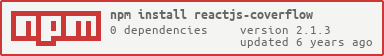reactjs-coverflow
v2.1.3
Published
A coverflow module for React
Readme
React Coverflow
TRY IT
Click bellow to try it on codesandbox!
(Inspired from https://github.com/andyyou/react-coverflow)
React Coverflow is a React component for building cover flow style carousel in a convenient way.
Features of reactjs-coverflow
- Flexbox styles of CSS 3.
- Support scroll in the component.
- Support navigation buttons optional
- Using css-module
- Support mobile
- Support different div's size
Getting started
Install reactjs-coverflow using npm.
$ npm install reactjs-coverflowThe required stylesheet using css-module and include in package(js file), so
you don't need include other stylesheet.
Usage
Exemple :
var React = require('react');
var Coverflow = require('reactjs-coverflow');
module.exports = React.createClass({
render: function() {
return (
<div>
<form>
<Coverflow ref="coverflow"
style={{width: "100vw", height:"500px"}}
margin={(this.state && this.state.margin + "px") || undefined}
startPosition={4}
enableScroll={true}
rotate={30}
translateX={200}
animationSpeed={0.8}>
<div style={{width: '150px', height: '150px', backgroundColor: 'pink'}} />
<div style={{width: '150px', height: '150px', backgroundColor: 'yellow'}} />
<div style={{width: '150px', height: '150px', backgroundColor: 'green'}} />
<div style={{width: '150px', height: '150px', backgroundColor: 'orange'}} />
<div style={{width: '150px', height: '150px', backgroundColor: 'blue'}} />
<div style={{width: '150px', height: '150px', backgroundColor: 'purple'}} />
<div style={{width: '100px', height: '150px', backgroundColor: '#000000'}} />
<div style={{width: '200px', height: '150px', backgroundColor: 'pink'}} />
</Coverflow>
<input type="text" name="margin" onChange={this.handleMarginChange} />
<button onClick={this.prev} type="button">Prev</button>
<button onClick={this.next} type="button">Next</button>
<button onClick={this.getPosition} type="button">GetPosition</button>
<button onClick={this.goAt} type="button">Go At 5</button>
</form>
</div>
);
},
handleMarginChange: function(e) {
e.preventDefault();
this.setState({margin: parseFloat(e.currentTarget.value)});
},
prev: function(e) {
e.preventDefault();
this.refs.coverflow.previous();
},
next: function(e) {
e.preventDefault();
this.refs.coverflow.next();
},
getPosition: function(e) {
e.preventDefault();
console.log(this.refs.coverflow.getPosition());
},
goAt: function(num, e) {
e.preventDefault();
this.refs.coverflow.goAt(4);
}
});Options
- startPosition [number]: Start at 0, determine the starting element of your coverflow (default: 0)
- enableScroll [boolean]: Enable scrolling feature. ((default: true)
- margin [string or number (px)]: margin between elements in coverflow (default: USE CSS) !! Don't use margin property if you prefer to use media queries, overwrite the CSS and the class .reactjs-coverflow_Element!!
- animationSpeed [string or number (second)]: Speed of animation coverflow in second (default: USE CSS) !! Same that margin !!
- rotate [number]: Define rotation of non-active element (default: 40°)
- translateX [string or number (px)]: Define the initial translateX (default: Compute the center of the coverflow)
- onChange [function]: Will be call when the position change. This function receive the new position (first is 0) as parameter (in beta)
Refs
You can get some function of your coverflow with a ref property
- next(): go to next slide
- previous(): go to previous slide
- goAt(number): go to {number slide} (First is 0)
- getPosition(): get position of current slide (First is 0)
You can use it to create some button
CSS
.reactjs-coverflow_Main {
position: relative;
margin: 0;
padding: 0;
background-color: rgba(0, 0, 0, 0.1);
overflow: hidden;
}
.reactjs-coverflow_Coverflow {
width: 100%;
height: 100%;
display: flex;
-webkit-transform-style: preserve-3d;
transform-style: preserve-3d;
-webkit-perspective: 500px;
perspective: 500px;
align-items: center;
transition: transform 0.7s;
}
.reactjs-coverflow_Element {
position: relative;
-webkit-box-reflect: below 1px -webkit-linear-gradient(bottom, rgba(0, 0, 0, 0.6), rgba(0, 0, 0, 0.1)
20%, transparent 30%, transparent);
margin: auto 20px;
transition: transform 0.7s;
}You can easely overwrite style properties.
Major Update
- Since 1.0.0 : react-coverflow-X is replace to reactjs-coverflow in the style.
- Since 2.0.0 : translateX property can be a string (px, %... are supported), elements of the coverflow doesn't move, it's the entire coverflow whom moves. Increase of perf.
Minor Update
Since 1.1.0 : Lodash dependencies has been removed.
Since 1.2.0 : New props rotate to define the rotation of a non-active element, New props translateX to define the initial translateX
Since 2.1.0 : Add a callback function onChange. If the position must change, the call back this.props.onChange will be call. This function will have one parameter, the new position (if you need to have the last position, I propose you to save it in your states)
Contributors
Use Github issues for requests
reactjs-coverflow is a community project and wouldn't be what it is without
contributions! We encourage and support contributions. The reactjs-coverflow
source code is released under the MIT License.
Feel free to fork and improve/enhance reactjs-coverflow any way you want. If
you feel that reactjs-coverflow will benefit from your changes, please open a
pull request.
Development
If you want to custom the component there are some commands that can help you.
$npm install --dev# Build component to lib/
$ npm run build
# Build source of site
$ npm run build-test
# Run test-server (default port: 4000)
$ npm run dev
# You can run all this command with the following command:
$ npm run devPS: In development, gulp is installed and watch the code. It automatically rebuild when you use npm run dev.
PS-2: Sorry if my english isn't perfect :p You can propose a merge request to correct some faults