reactx-loader
v1.5.1
Published
React single file component. Write JS-CSS-HTML in single file.
Downloads
23
Readme
reactx-loader
This is a webpack loader for transforming react single file component.
Feature
It allows you to write your components in this format:
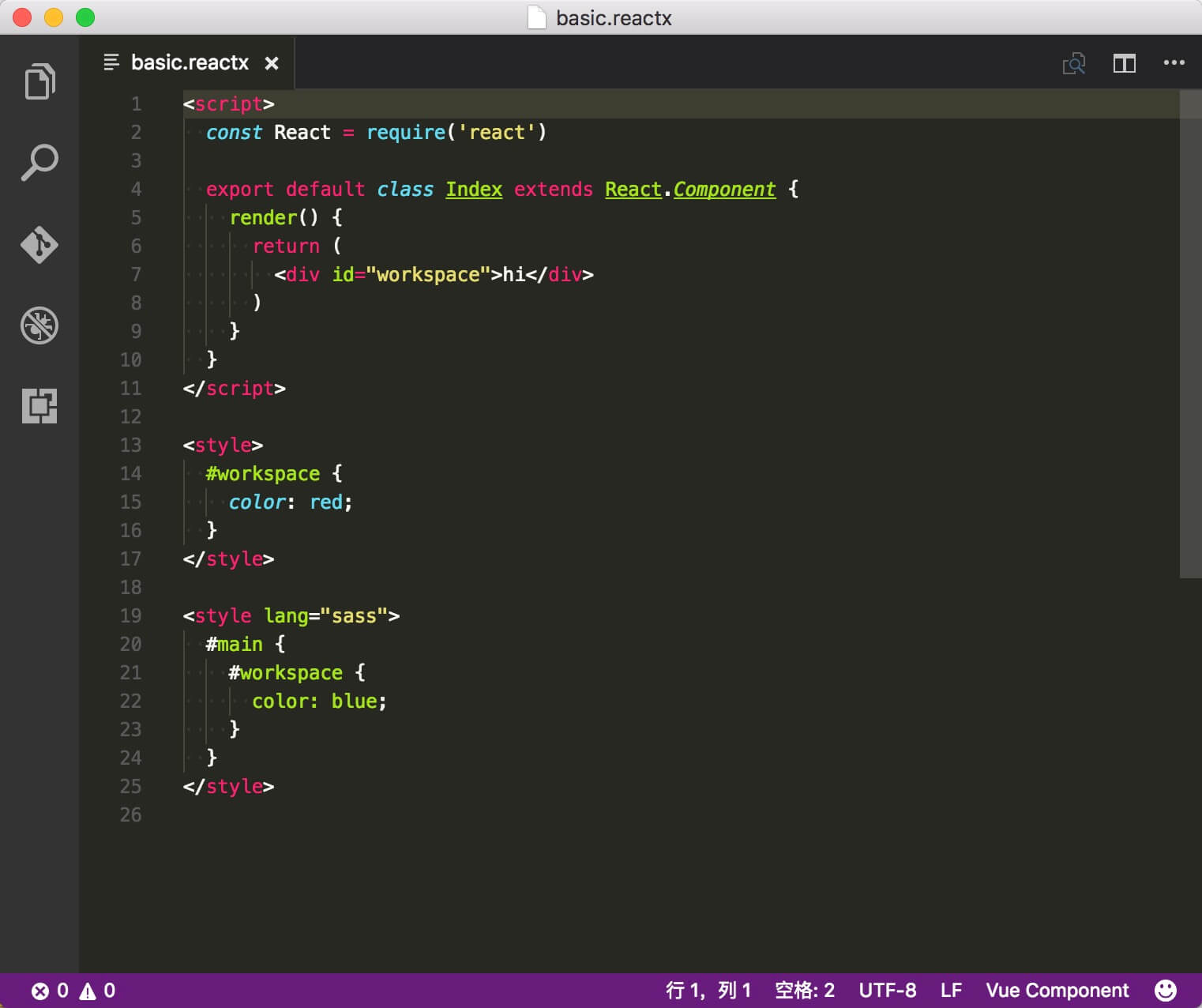
reactx-loader also provide following features:
- Supports component hot-reloading during development.
- Supports webpack css loader's Local Scope feature and syntax.
- Allows using other Webpack loaders for each part of a React component, for example SASS for
<style>and CoffeeScript for<script>(if you like).
How to use
1.install from npm
$ npm install reactx-loader --save-dev2.config your webpack
// webpack.config.js
var config = {
loaders: [
{
test: /\.reactx$/,
exclude: /node_modules/,
loader: 'reactx'
}
]
}3.do whatever you want
// component.reactx
<script>
const React = require('react')
export default class Index extends React.Component {
render() {
return (
<div id="workspace">hi</div>
)
}
}
</script>
<style>
#workspace {
color: red;
}
</style>// other jsx file
import Index from './component.reactx'
...Use other languages that compile to JS
Here we use Coffee as an example, you can modify the config of webpack(which we will mention in next part) to tell reactx-loader which loader it can use to process each languages. Because Coffee don't support JSX's HTML tag, so we use Coffee's embedded feature. But here we meet a problem, when using embedded Js of Coffee to export JSX's HTML tag, you should using babel-loader to process export code after coffee-loader's processing. So my advice: unless you use react pure js api in your program, you shall use babel-loader after coffee-loader.
<script lang="coffee">
React = require 'react'
class Index extends React.Component
render: ->
`<div id="workspace">hi</div>`
module.exports = Index;
</script>And for my favorite Typescript, I have tried for a while, but I can't find a solution. Because Typescript need your files extensions in .ts||.tsx||.js||.jsx||.d.ts, so when it compile reactx file, some error will throw out. But I'll still try to search for other solutions :)
Use Pre-Processors of CSS
The same way of previous part.
<style lang="sass">
#workspace {
color: red;
}
</style>You can modify the sass loader of reactx config like next part. You can add PostCSS loader(autoprefixer etc.) in config, or you can use PostCSS feature.
Scoped CSS
reactx-loader support scoped CSS, we use webpack css loader's Local scope feature and syntax, you can get each <style> tag's export via reactx object(or alias you set in the config):
<script>
const React = require('react')
export default class Index extends React.Component {
render() {
return (
<div id="workspace" className={reactx.style.scopedClassName}>hi</div>
)
}
}
</script>
<style>
#workspace:local(.scopedClassName){
color: red;
}
</style>is transformed to
<div id="workspace" class="_3WESzpK5lIiEqK-okbQCNB">hi</div>#workspace._3WESzpK5lIiEqK-okbQCNB{
color: red;
}If there are more than one <style> in your component, you can use reactx.styles[n] to get each tag's export.
PostCSS
reactx-loader support PostCSS, you can just add postcss option to the reactx webpack config(show in next part).
The postcss option accepts:
- An array of plugins;
- A function that returns an array of plugins;
- An object that contains options to be passed to the PostCSS processor. This is useful when you are using PostCSS projects that relies on custom parser/stringifiers:
postcss: {
plugins: [...], // list of plugins
options: {
parser: sugarss // use sugarss parser
}
}Configuration
You can add reactx in your webpack config:
var config = {
reactx: {
// loaders for each languages
loaders: {
js: 'babel',
coffee: 'babel!coffee-loader',
sass: 'style-loader!css-loader!autoprefixer?{browsers:["last 2 version", "> 1%"]}!sass'
},
// alias of `reactx` object
alias: 'myreactx',
// PostCSS options
postcss: {
plugins: [require('autoprefixer')({ browsers: ["last 2 version", "> 1%"] })], // list of plugins
options: {
parser: require('sugarss') // use sugarss parser
}
}
}
}Test
$ npm run testHighlight and Linting
You can use html highlight for reactx or just use vue component :)
Q&A
Q: What's the benefit of this format?
A: A JS component must need 3 parts: JS-CSS-HTML, and JSX combines JS-HTML effectively, but when we need to combine styles to the JSX component, usually in 2 ways:
- require style file
- inline css
The first solution will make project file structure more complex. And the secend one will make the component unable to change style, you may need a lot of !important in your stylesheets.
So single file solution is a better way to manage your project files, and make it easy to extend.
Q: Why each component just have one script tag but can have many style tags?
A: Because we can't determine the export of each script part easily.
Next
- ~~Support hot-reload of webpack-dev-server.~~
- ~~Support scope style of component.~~
- ~~Support PostCSS.~~
- Support Typescript.
- ~~Support sourceMap.~~
- Support dependency injection.
License
MIT

