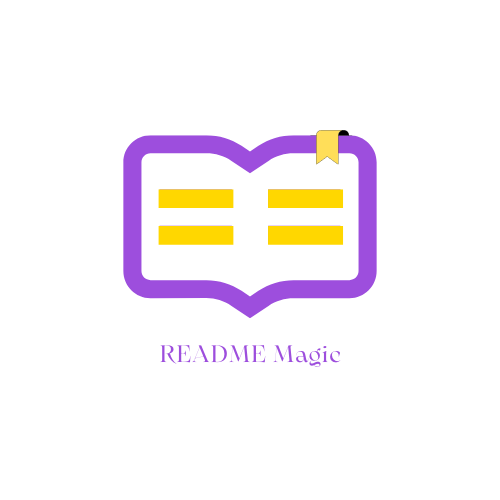readme-magic
v1.0.0
Published
CLI Tool for Effortless and Beautiful README Generation
Downloads
20
Maintainers
Readme
🪄 Readme Magic

📑 Table of Contents
Overview
Readme Magic is a command-line tool that simplifies creating README.md files for your projects. It uses interactive prompts to collect project information and generates a comprehensive README document.
Implementation Details
Features
- Interactive CLI prompts to gather project information.
- Supports dynamic generation of project features, images, and dependency badges.
- Generates a README with sections like Overview, Features, Installation, and more
- Automatically detects project dependencies from
package.json
Installation
Prerequisites
- Node.js (version 16 or higher)
- npm (or yarn)
Global Installation
- Install Readme Magician globally using npm. This makes the
readme-magiccommand available system-wide.
npm install -g readme-magicUsing Readme Wizard
After installation, you can run Readme Magic from any directory on your system.
- To start the interactive prompt and create a README, type:
readme-magic- Follow the interactive prompt to input your project details
- Upon completion, Readme Magic will generate a
README.mdfile in your specified directory
Updating
To update Readme Magic to the latest version, run :
npm update -g readme-magicUninstalling
If you wish to uninstall Readme Magic, use:
npm uninstall -g readme-magicAPI Reference
promptUser()
This is the primary function that initiates the interactive prompts for the user.
- Functionality: It prompts the user to input various details about their project such as project name, author, features, dependencies, etc.
- Returns: Promise that resolves to an object of type
ReadmeData
generateReadme(template: string, data: ReadmeData): string
This function compiles the user input data with a Handlebars template to generate the README content.
- ** Parameters**:
template: A string representing the Handlebars template for README.data: An object of type ReadmeData containing user-provided details.
- Returns: A string that is the compiled README content
ReadmeData Interface
This TypeScript interface represents the structure of data collected from the user.
- Fields:
projectName(string): The name of the user's project. It's used as the title of the README.email(string): The email address of the author of the project, use for contact badge in the README.githubUrl(string): The URL of the project's Github repository. This is included to provide users with a link to the source code.linkedin(string): Linkedin name prfile of the author of the project, use for contact badge in the README.description(string): A brief description of the project, outlining its purpose and key features.features(array of strings): A list of notable features of the project. Each feature is listed as a bullet point in the README.wantImage(array of strings): URLs of images the user wants to include in the README. These are displayed as embedded images in the document.dependencyBadges(array of strings): Badges representing the project's dependencies, typically used for visual representation in the README.dependencyNames(array of strings): The names of the project's dependencies. These might be used to provide detailed information about each dependency.directory(string): The directory path of the project, which can be used to provide cloning and setup instructions.license(string): The type of license under which the project is released, displayed in the README.author(string): The name of the project author or maintainer.
getDependenciesInfo()
This function extracts dependency information from the project's package.json.
- Returns: An object containing arrays of
dependencyNamesanddependencyBadges.
Main Function
- Orchestrates the workflow: prompts user, gets dependencies info, and generates README.
Interactive Prompts
The promptUser() function uses inquirer to ask the user a series of questions. Here's an overview:
- Project Name: "What is the name of your project?"
- Email: "What is your email?"
- Linkedin: "What is your LinkedIn?"
- Github Url: "What is the URL of your repo?"
- Description: "Please enter a description of your project: "
- Package Manager: "Select a package manager: "
- Directory: "What is the directory of your project?"
- Author: "Who is the author of your project?"
- Want Images: "Do you want to include images?" - ""Please enter an image URL"
- Features: "Please enter a feature of your project "
Each prompt corresponds to a field in the ReadmeData object. The responses are used to populate this object, which is then utilized by generateReadme to create the README file.
🤝 Contributing
Contributions to improve this package are welcome. Please adhere to the project's coding standards and commit guidelines.
License
⚒️ Built With
🌟 This README was generated with 💖 by Readme Magic