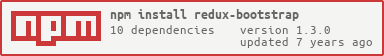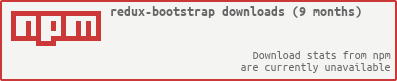redux-bootstrap
v1.3.0
Published
Bootstrapping for Redux applications
Readme

redux-bootstrap
A bootstrap() function for initializing Redux applications.
This module works by exporting a bootstrap function you can call in your project. It does not
generate files for you – it is not a project template or project scaffolding tool. It is not
related to the Bootstrap responsive front-end framework.
Why do I need this?
This library handles most of the common application initialization/bootstrapping that takes place every time you create a new Redux project.
When you create a new Redux project you usually need to take care of a few things:
- Install dependencies.
- Integrate React Router with Redux.
- Create a Root reducer.
- Configure redux-devtools-extension.
- Integrate Immutable with Redux.
- Apply middleware.
- Combine reducers into a root reducer.
- Create the store.
- Sync history with store.
- Create the Root component (Provider, Router).
- Set the routes, history and store in the Root component.
- Render the Root component.
The redux-bootstrap package handles all this stuff for you!
This idea is based on the bootstrap functions built into other modern JS frameworks such as
Angular 2.0 and
Aurelia.
How can I use it?
Install it via NPM:
$ npm install --save redux-bootstrap$ npm install --save-dev @types/history@^3.2.0 @types/react @types/react-dom @types/react-redux @types/react-router@^3.0.0 @types/react-router-redux@^4.0.39 @types/redux-immutableThe preceding command will install redux-bootstrap and the following dependencies:
"dependencies": {
"history": "^3.2.1",
"immutable": "^3.7.6",
"react": "^15.0.2",
"react-dom": "^15.1.0",
"react-redux": "^4.4.4",
"react-router": "^3.0.0",
"react-router-redux": "^4.0.2",
"redux": "^3.5.2",
"redux-immutable": "^3.0.6",
"reselect": "^2.5.1"
}Then use the bootstrap function in your application’s entry point.
Note: The following example uses two pieces of Redux middleware:
redux-thunkandredux-logger. These packages are optional but if you are going to use them you will need to install them first:$ npm install redux-thunk redux-logger --save
All you need to do is import your routes file, your reducers and any additional middleware
and pass them to the bootstrap function as configuration:
import { bootstrap, interfaces } from "redux-bootstrap";
import routes from "./routes";
import usersReducer from "./reducers/usersReducer";
import reposReducer from "./reducers/reposReducer";
// Example middlewares:
import thunk from "redux-thunk";
import * as createLogger from "redux-logger";
bootstrap({
container: "root", // optional
createHistory: createBrowserHistory, // optional
historyOptions: {}, // optional
initialState: {}, // optional
middlewares: [thunk, createLogger()], // optional
render: ReactDOM.render, // optional
routerProps: interfaces.RouterProps // optional
reducers: {
usersReducer,
reposReducer,
},
routes: routes
});That’s it – routing, Immutable, and DevTools are ready and you can start working on your app!
Where can I find an example?
If you are looking for a sample application, you can refer to the redux-bootstrap-example repository.
Using combineReducers
Redux Bootstrap uses Immutable.js.
The combineReducers function from Redux doesn’t work with Immutable objects in
the state, so you should use redux-immutable’s
combineReducers function to solve this problem:
import { combineReducers } from "redux-immutable";Accessing the Store, History & Root Component
Sometimes you need to access the store, synched history or root component. The result object
returned by the bootstrap function provides access to these.
interface BootstrapResult {
store: Redux.Store,
history: ReactRouterRedux.ReactRouterReduxHistory,
output: any, // value returned by render()
root: JSX.Element
}For example, when enabling hot loader:
const result = bootstrap({/* ... */});
if (module.hot) {
module.hot.accept("../reducers", () => {
const nextRootReducer = require("../reducers/index").default;
// If you use module.exports or Babel 5, remove .default:
// const nextRootReducer = require("../reducers/index");
result.store.replaceReducer(nextRootReducer);
});
}TypeScript Support
The NPM package includes type definitions. TypeScript 2.0 or higher and
the following tsconfig.json configuration is required.
{
"compilerOptions": {
"lib": ["es6", "dom"],
"types": ["node"],
"jsx": "react"
}
}TypeScript is recommended if you want to enjoy the best development experience.