remapify
v2.2.0
Published
Alias directories of files for browserify
Maintainers
Readme
Remapify  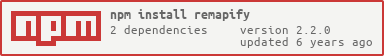

A Browserify plugin to map whole directories as different directories to browserify. This is useful if you have a common batch of files that you don't want to have to refer to relatively all the time.
If remapify doesn't work for you for any reason, you might want to give aliasify or pathmodify a look.
Table of Contents generated with DocToc
Why
Suppose you've got an app structure that looks like
app
- views
- home
index.js
- people
index.js
_avatar.js
_description.js
- models
person.js// _avatar.js
// this gets really old after a while, and is prone to breaking if you change the directory hiearchy.
var person = require('../../models/person.js')
// This is much better
var person = require('models/person.js')Usage
var browserify = require('browserify')
, remapify = require('remapify')
, b = browserify(__dirname)
b.plugin(remapify, [
{
src: './client/views/**/*.js' // glob for the files to remap
, expose: 'views' // this will expose `__dirname + /client/views/home.js` as `views/home.js`
, cwd: __dirname // defaults to process.cwd()
, filter: function(alias, dirname, basename) { // customize file names
return path.join(dirname, basename.replace('foo', 'bar'))
}
}
])
b.bundle()options [{}]
Array of objects. Each object is one remapping.
src
Glob pattern to find the files to remap.
expose
Replace the cwd of each file in src with this value.
cwd (optional)
Specify the 'current working directory' for the glob pattern to start from and for the expose option to replace.
filter (optional)
Alter the file name on the fly. For example, if you wanted to require _avatar.js as require('avatar') you could do:
var path = require('path')
b.plugin(remapify, [
{
src: './**/*.js'
, filter: function(alias, dirname, basename) {
return path.join(dirname, basename.replace(/^\_(.*)\.js$/, '$1'))
}
}
]);glob options
All options specified by the glob module can be used as well.
events
Remapify will emit events while processing. This is implemented to make testing easier, but… maybe it'll be useful for other things. The events are emitted on the bundle.
b.on('remapify:files', function(file, expandedAliases, pattern){})
Emitted when all files have been found to be remapped.
filesThe files found to aliasexpandedAliasesThe list of files and what they will be exposed as as found so far. Includes this file.patternThe glob pattern in use.
Tests
All tests are mocha. You can run them with either npm test or mocha test. For developing, the tests can be run on file change with npm run tdd
Development
- Git hooks are installed to make sure nothing goes to wacky.
- TDD with
npm run tdd - Release with
npm run release - Testing runs eslint. You can manually run with
npm run lint
Changelog
See CHANGELOG.md
