sa11y
v3.1.5
Published
Sa11y is an accessibility quality assurance tool that visually highlights common accessibility and usability issues. Geared towards content authors, Sa11y straightforwardly identifies errors or warnings at the source with a simple tooltip on how to fix th
Downloads
979
Maintainers
Readme
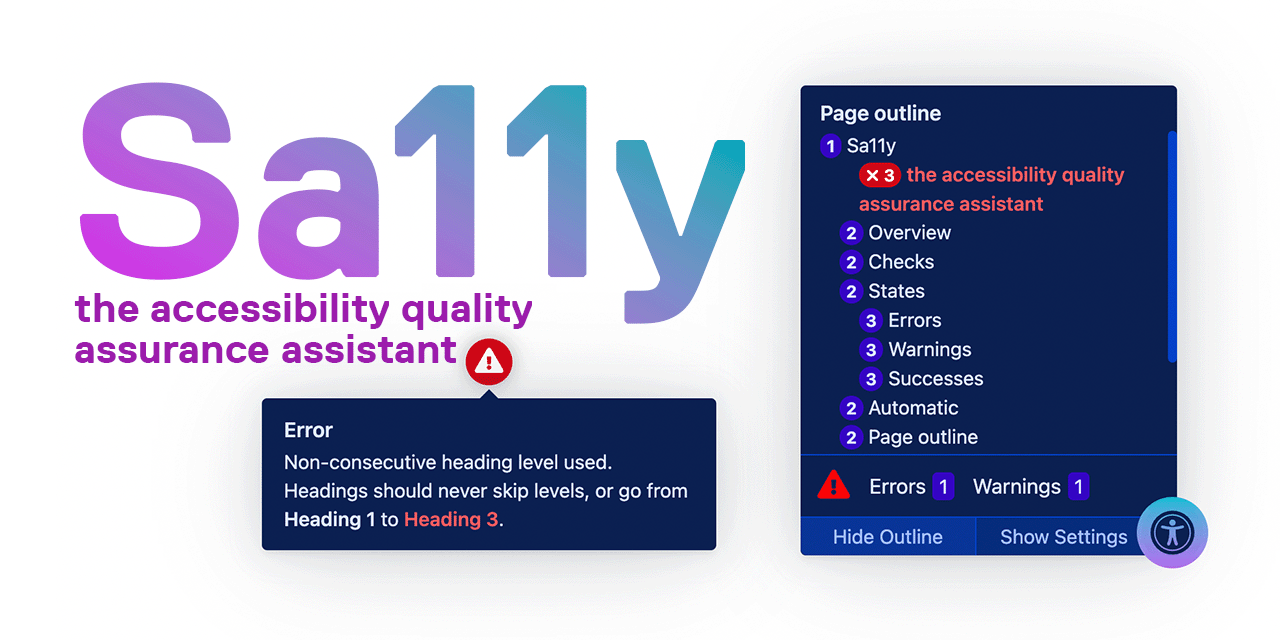
- Project website 🌐
- Developer documentation 📓
- Demo 🚀
- Report an issue 🐜
- Install the WordPress plugin 💻
- WordPress plugin development repo 🛠
- Acknowledgements 👤
Features
- Over 50 checks that encourage quality accessibility.
- Checks for issues regarding images, headings, links, form labels, and more.
- Toggleable/optional checks: readability analysis, contrast checking, and colour filters.
- Automatic: checks content on page load.
- Customizable: JSON-like props to fine tune the experience for content authors.
- Focus on the issues: Turn off or hide irrelevant checks.
- Scalable: Check every page for accessibility.
- Support for checking items within web components/shadow DOM and headless checks.
- Fully encapsulated user interface with dark mode.
- Offered in various languages.
Contributing
Want to help translate or improve Sa11y? Consider contributing! Translations may either be contributed back to the repository with a pull request, or translated files can be returned to: [email protected]. When submitting a pull request, please ensure you create your translated file within the /src/js/lang/ directory.
Contact
Have a question or any feedback? Email: [email protected]
Install
Sa11y is a framework-agnostic JavaScript plugin. It's made with vanilla JavaScript and CSS, and its only dependency is Tippy.js - a highly customizable tooltip library that features a positioning system.
To install on your website, insert Sa11y right before the closing </body> tag. Sa11y consists of three files:
- sa11y.css - The main stylesheet. Should be included in the
<head>of the document (if possible). - lang/en.js - All text strings and tooltip messages. View supported languages.
- sa11y.js - Contains all logic.
NPM
npm i sa11y
Example installation (modules)
<!-- Stylesheet -->
<link rel="stylesheet" href="css/sa11y.min.css"/>
<!-- JavaScript -->
<script type="module">
import { Sa11y, Lang } from '../assets/js/sa11y.esm.js';
import Sa11yLangEn from '../assets/js/lang/en.js';
// Set translations
Lang.addI18n(Sa11yLangEn.strings);
// Instantiate
const sa11y = new Sa11y({
checkRoot: "body",
// Customize with props.
});
</script>Example installation (regular script)
<!-- Stylesheet -->
<link rel="stylesheet" href="css/sa11y.min.css"/>
<!-- JavaScript -->
<script src="/dist/js/sa11y.umd.min.js"></script>
<script src="/dist/js/lang/en.umd.js"></script>
<!-- Instantiate -->
<script>
Sa11y.Lang.addI18n(Sa11yLangEn.strings);
const sa11y = new Sa11y.Sa11y({
checkRoot: "body",
// Customize with props.
});
</script>CDN
Please visit developer documentation for CDN installation instructions.
Development environment
A light server for development is included. Any change inside /src folder files will trigger the build process for the files and will reload the page with the new changes. To use this environment:
- Ensure node is installed and up to date (at least v20 and up).
- Clone this repo.
- Run
npm install - Run
npm run serve. Then openhttp://localhost:8080/docs/demo/en/in your browser. - For unit tests, execute
npm run testwhile the server is running.
Tip! To speed up compile time while developing, navigate to rollup.config.js and change developmentMode to true. This will only compile javascript, SCSS, and English translation strings.

