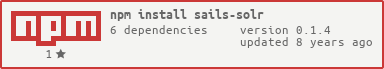sails-solr
v0.1.4
Published
Solr Adapter for Sails / Waterline sds
Downloads
15
Maintainers
Readme

<img src="http://lucene.apache.org/solr/assets/identity/Solr_Logo_on_white.png"width="100"/> sails-solr
Provides easy access to solr from Sails.js & Waterline.
This module is a Waterline/Sails adapter, an early implementation of a rapidly-developing, tool-agnostic data standard. Its goal is to provide a set of declarative interfaces, conventions, and best-practices for integrating with all sorts of data sources.
The main goal is a simple usage and integration of a full managaged Solr.
Installation
To install this adapter, run:
$ npm install sails-solrGetting started with sails-solr
To install/start solr if you not have one running
make kickstartNote: not recommended for production systems! Solr installation Tomcat for more
Configuring Connections
Add the solr configuration to the config/connections.js file. The basic
options are as follows:
module.exports.connections = {
solrConnectionOne: {
module : 'sails-solr',
host: 'localhost',
port: 8983,
core: 'schemaless',
schema: true,
migrate: 'drop'
}
};Note: you can define multiple solr connections/cores. By default sails-solr will run multiple models inside one core
manageCores. Connection Options
Configuring Models
And then change default model configuration to the config/models.js:
module.exports.models = {
connection: 'solrConnectionOne',
attributes: {
name:'string'
...
}
};Note: you can add more model based configuartion Model Options / Connection Options
Usage
create a user:
User.create({name:'foo'},console)find a user:
User.find({name:'foo'},console);
User.findOne({name:'foo'},console);
User.findByName('foo',console);Note: See Waterline Documentation Query Language and Query Methods
Special Adapter Interfaces
Autocompleter
search suggestion and spellchecked phrase. Known as "Did You Mean: foo?"
// as sails request see hooks and blueprint
// http://localhost:1337/user/suggest/foa
// in node
User.suggest('foa', console);
//response
{
"responseHeader": {
"status": 0,
"QTime": 1
},
"spellcheck": {
"suggestions": [
"foa",
{
"numFound": 1,
"startOffset": 0,
"endOffset": 9,
"origFreq": 0,
"suggestion": [
{
"word": "foo",
"freq": 1
}
]
}
],
"correctlySpelled": false,
"collations": [
"collation",
"foo"
]
},
"suggest": {
"suggest": {
"foa": {
"numFound": 2,
"suggestions": [
{
"term": "foo",
"weight": 0,
"payload": ""
},{
"term": "foo bar",
"weight": 0,
"payload": ""
}
]
}
}
}
}Layerd Navigation
Well known as filter. facet for strings and min,max,avg for ìnteger to build Options and Range Slider Elemets. Query Methods
// as sails request see hooks and blueprint
// http://localhost:1337/user/catalog/?name="*"&limit=3&sort=age asc&skip=0
// in node
User.catalog({name:'foo'},console);
//response
{
"responseHeader":{
"status":0,
"QTime":1,
"params":{
"q":"*:*",
"indent":"true",
"stats":"true",
"sort":"percent asc",
"rows":"100",
"wt":"json",
"stats.field":["age",
"percent"]}},
"response":{"numFound":13,"start":0,"docs":[
{
"name":"foo",
"age":10,
"color":"blue",
"createdAt":"2015-12-30T23:32:24.755Z",
"updatedAt":"2015-12-30T23:32:24.755Z",
"id":"612bb75f-be0f-496b-ba51-8e79ee786c50"},
{
"name":"bar",
"age":20,
"color":"yellow",
"createdAt":"2015-12-30T23:15:09.859Z",
"updatedAt":"2015-12-30T23:15:09.859Z",
"id":"517a4917-b3b8-4ea0-a3fd-acd41497b6e0"},
{
"name":"john",
"age":30,
"color":"black",
"createdAt":"2015-12-30T23:15:10.859Z",
"updatedAt":"2015-12-30T23:15:10.859Z",
"id":"515a4917-b3b8-4ea0-a3fd-acd4149432fd"},
},
"facet_counts": {
"facet_queries": {},
"facet_fields": {
"name": [
{
"blue":1},
{
"yellow":1},
{
"black":1},
]
},
"facet_dates": {},
"facet_ranges": {},
"facet_intervals": {},
"facet_heatmaps": {}
},
"stats":{
"stats_fields":{
"age":{
"min":10.0,
"max":30.0,
"count":3,
"missing":0,
"sum":60.0,
"sumOfSquares":100,
"mean":20,
"stddev":10}}}}Supported Waterline Interfaces
| Type | Methods | Build |
|:-----------|:----------------------------------------|:--------------|
| Semantic | create, createEach, find, count, update, destroy | |
| Migratable | define, describe, drop, alter, addAttributes, remove, attributes, addIndex, removeIndex |
|
| Queryable | where, limit, sort, skip, select |
|
Note: See Waterline Documentation
Special Adapter Interfaces
| Type | Methods | Build |
|:-----------|:----------------------------------------|:--------------|
| Suggest | suggest. Return on Object with suggestions and spellecked the requestet term or phrase | |
| Catalog | catalog. Return an Object with matching results and Layered Navigation as
facet and stats | |
Advanced Configuration
Connection Options
| Params | Default | Description |
|:---------------------|:------------|:----------------------------------|
| host | 'localhost' | |
| port | '8983' | |
| core | 'schemaless'| |
| manageCores | true | create cores if not exists CoreAdmin |
| schema | true | allow migrate drop, alter schema manage schema |
| single | false | force manageCores to create a core for each model |
| fieldTypeMap | fieldTypes | Field Type Map |
| useFqParam | true | force query mapping as fq=name:foo param |
| schemaDefaultFieldTypes| {}| |
| debugAdapter | false | |
| debugCollection | false | |
| debugQuery | false | |
| debugSolr | false | |
Model Options
{
attributes: {
first_name: {
type:'string'
// Overwrite per Field
schemaDefaultFieldAttributes: {
indexed: true,
type: 'text_de'
}
}
}
// Overwrite per Model
schemaDefaultFieldAttributes: {
indexed: false
}
}Field Type Map
The following table represents mappings between Sails/Waterline model data types and Solr field types:
| Sails/Waterline Type | Solr Type | |:---------------------|:-------------| | string | text_general | | text | text_general | | binary | text_general | | integer | int | | float | float | | date | date | | time | date | | datetime | date | | boolean | boolean | | binary | text_general | | array | text_general | | json | text_general | | point | point |
Note: You can even define your custom mapping as
fieldTypeMap:inside connection settings and as model option. If you want a field type explicit mapping usefieldTypeas additional fieldTypeMapattribute
Solr default field attributes
The following table represents Solr field attributes:
| Solr Field Attributes | Default | |:-------------------------|:-------------| | name | newField | | type | text_general | | indexed | true | | stored | true | | docValues | false | | sortMissingFirst | false | | sortMissingLast | false | | multiValued | false | | omitNorms | true | | omitTermFreqAndPositions | false | | omitPositions | false | | termVectors | true | | termPositions | false | | termOffsets | false | | termPayloads | false | | required | false | | dynamicField | false | | json | text_general |
Note: You can even define your custom field attribute default as
schemaDefaultFieldAttributes:inside connection settings and as model option. If you want a field attribute explicit you can add this attribute as an additional option inside the Model attribute settings
Running the tests
$ npm testTODO:
- more test
- documentation
- cleanup and refactoring
- build an e-commerce like demo application with autocomplete and layerd navigation