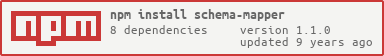schema-mapper
v1.1.0
Published
A library and tool for remapping (geo)datasets to new schemas.
Downloads
14
Maintainers
Readme
schema mapper
A lightweight library and CLI tool for remapping datasets to different schemas. schema-mapper revolves around rules object, which specify how to:
- import a dataset, in the reader sub-object
- modify values in the input objects and remap them onto keys in output objects, in the mapper sub-object
npm install schema-mapperIf you want access to the schema-mapper command line tool, install globally with:
[sudo] npm install -g schema-mapperexample
For instance, if you want to convert a CSV file (called, say, data.csv) in the following format:
id,name,color
10,schema,red
20,mapper,blueto output objects like:
{
unique_id: 10,
text_name: "schema"
},
{
unique_id: 20,
text_name: "mapper"
}you'd use a rules object like the following:
{
reader: {
path: "file.csv",
format: "csv",
options: {
headers: true
}
},
mapper: {
unique_id: id,
text_name: name
}
}documentation
A rules object consists of reader and mapper objects.
reader
The reader object has the following keys (required unless specified otherwise):
path: either a string path of the file to import, or an array of such strings. If multiple paths are given, the data-streams will be combined and then fed into the mapper.format: the format of the file atpath. schema-mapper currently supports the following:csv: CSVs, using fast-csvshp: shapefiles, using shapefile-streamosm: OSM PBF/XML, using osmium
options(optional): an options object to pass down to the underlying data-importer module (see the above links for detailed options documentation).csv: the options object will simply be passed down torequire("fast-csv")().shp: no options.osm: accepts the following key-value pairs:format:pbf/osm, for PBF/XML format respectively.pbfis assumed by default.types: An object specifying which types to read, like{node: true, way: true}.relations will be ignored.
mapper
The mapper object has the following keys:
keep(optional): A function that accepts a single argument, which will contain one of the objects ingested from the target dataset. Returns a boolean indicating whether that object should proceed to remapping and then the end of the pipeline, or be discarded outright.fields: An object whose keys represent keys in the output object, and whose values represent means of retrieving values from the input object. May be any of the following:string: a Javascript style "path" to the desired value.".a":object.a"a":object.a(the leading.is optional).".a.b":object.a.b".a[0].b":object.a[0].b"['my key']":object['my key']
object: allows use of pre-defined functions. It may contain the following key-value pairs:constant: the value is a constant value assigned to this field in ALL output objects.coalesce: the value is an array of value paths (see thestringversion of afieldvalue above). The values to which they point will be null-coalesced.
function: will receive a single argument containing one of the input objects, and must return the value to map to the current field. Allows arbitrary massaging of the input object.
usage
schema-mapper may either be used as a library in a node project, or a standalone command-line tool.
library
The schema-mapper package exports an object containing the following functions:
createConverter(rules)
Creates a stream of re-mapped data given one or more rules objects.
rules: either a single Rules object, or an array of them.returnsA combined stream of remapped data, as generated from therulesargument.
loadRulesFiles(paths, callback)
Read any number of files containing Javascript objects (not necessarily conforming JSON, as they can map functions to
mapper.keep and mapper.fields values, which are not supported by the spec), and pass the objects to a callback
(common usage might be loadRulesFiles(["file1", "file2"], createConverter);).
paths: an array of string file paths.callback: the function to call once all files have been read and evaluated. Will receive an argument containing an array of all the rules objects.
cli tool
Run schema-mapper --help for full usage information.
more examples
Here's a more comprehensive example of a rules object. It can either be passed directly to createConverter(), or
stuck in a file and used with the command-line schema-mapper tool.
{
reader: {
path: ["a.csv", "b.csv", "c.csv"],
format: "csv",
options: {
delimiter: "\t",
quote: null // if your CSV has unterminated quotes
}
},
mapper: {
keep: function(record){
return record.id % 2 == 0; // only care about records with even IDs
},
mapper: {
key1: ".a.deeply.['nested value']",
key2: function(record){
return record.mixedCaseName.toLowerCase();
},
key3: {"constant", "Constant value. No touch."},
key4: {
"coalesce": ["possibly.null", "safe.fallback"]
}
}
}
}