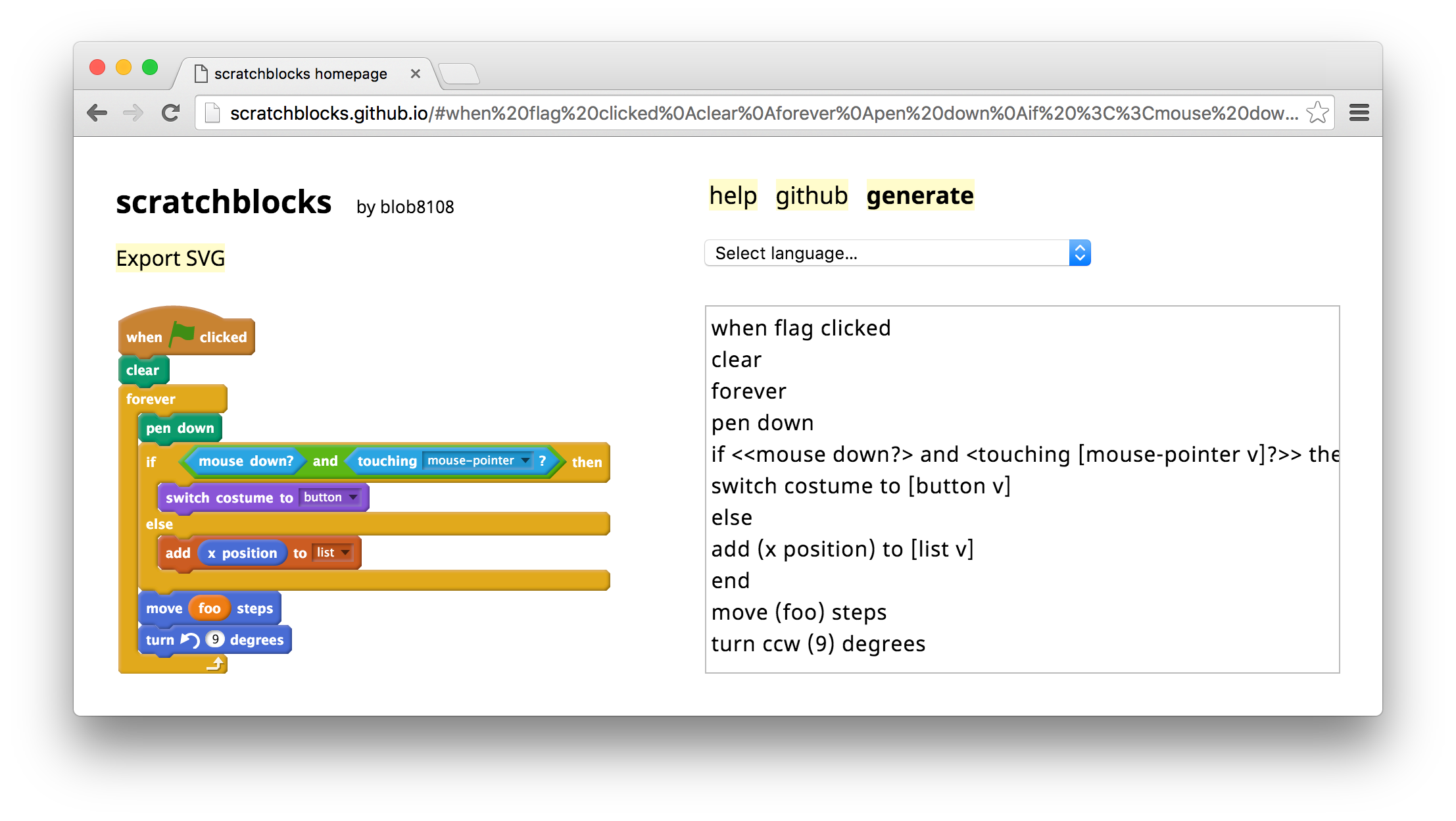scratchblocks
v3.6.4
Published
Make pictures of Scratch blocks from text.
Downloads
3,186
Readme
Make pictures of Scratch blocks from text.
scratchblocks is used to write Scratch scripts:
- in Scratch Forum posts
- in Scratch Wiki articles
- in the Code Club project guides
It's MIT licensed, so you can use it in your projects. (But do send me a link on Twitter!)
For the full guide to the syntax, see the wiki.
Usage
MediaWiki
Use the MediaWiki plugin. (This is what the Scratch Wiki uses.)
WordPress
I found a WordPress plugin. It might work for you; I haven't tried it.
Pandoc
Code Club use their own lesson_format tool to generate the PDF versions of their project guides. It uses the pandoc_scratchblocks plugin they wrote to make pictures of Scratch scripts.
This would probably be a good way to write a Scratch book.
HTML
You'll need to include a copy of the scratchblocks JS file on your webpage. There are a few ways of getting one:
- Download it from the https://github.com/scratchblocks/scratchblocks/releases page
- If you have a fancy JS build system, you might like to include the
scratchblockspackage from NPM - You could clone this repository and build it yourself using Node 16.14.0+ (
npm run build).
<script src="scratchblocks-min.js"></script>The convention is to write scratchblocks inside pre tags with the class blocks:
<pre class="blocks">
when flag clicked
move (10) steps
</pre>You then need to call scratchblocks.renderMatching after the page has loaded.
Make sure this appears at the end of the page (just before the closing </body> tag):
<script>
scratchblocks.renderMatching('pre.blocks', {
style: 'scratch3', // Optional, defaults to 'scratch2'.
languages: ['en', 'de'], // Optional, defaults to ['en'].
scale: 1, // Optional, defaults to 1
});
</script>The renderMatching() function takes a CSS-style selector for the elements that contain scratchblocks code: we use pre.blocks to target pre tags with the class blocks.
The style option controls how the blocks appear, either the Scratch 2 or Scratch 3 style is supported.
Inline blocks
You might also want to use blocks "inline", inside a paragraph:
I'm rather fond of the <code class="b">stamp</code> block in Scratch.To allow this, make a second call to renderMatching using the inline argument.
<script>
scratchblocks.renderMatching("pre.blocks", ...)
scratchblocks.renderMatching("code.b", {
inline: true,
// Repeat `style` and `languages` options here.
});
</script>This time we use code.b to target code blocks with the class b.
Translations
If you want to use languages other than English, you'll need to include a second JS file that contains translations. The releases page includes two options; you can pick one:
translations.jsincludes a limited set of languages, as seen on the Scratch Forumstranslations-all.jsincludes every language that Scratch supports.
The translations files are hundreds of kilobytes in size, so to keep your page bundle size down you might like to build your own file with just the languages you need.
For example, a translations file that just loads the German language (ISO code de) would look something like this:
window.scratchblocks.loadLanguages({
de: <contents of locales/de.json>
})If you're using a JavaScript bundler you should be able to build your own translations file by calling require() with the path to the locale JSON file.
This requires your bundler to allow importing JSON files as JavaScript.
window.scratchblocks.loadLanguages({
de: require('scratchblocks/locales/de.json'),
})NPM
The scratchblocks package is published on NPM, and you can use it with browserify and other bundlers, if you're into that sort of thing.
Once you've got browserify set up to build a client-side bundle from your app
code, you can just add scratchblocks to your dependencies, and everything
should Just Work™.
var scratchblocks = require('scratchblocks');
scratchblocks.renderMatching('pre.blocks');ESM Support
Since version 3.6.0, scratchblocks can be properly loaded as an ESM module. The ESM version, instead of defining window.scratchblocks, default-exports the scratchblocks object. Similarly, the JavaScript translation files default-exports a function to load the translations.
import scratchblocks from "./scratchblocks-es-min.js";
import loadTranslations from "./translations-all-es.js";
loadTranslations(scratchblocks);
// window.scratchblocks is NOT available!Languages
To update the translations:
npm upgrade scratch-l10n
npm run localesAdding a language
Each language requires some additional words which aren't in Scratch itself (mainly the words used for the flag and arrow images).
I'd be happy to accept pull requests for those! You'll need to rebuild the translations with npm run locales after editing the aliases.
Development
This should set you up and start a http-server for development:
npm install
npm startThen open http://localhost:8000/ :-)
For more details, see CONTRIBUTING.md.
Credits
Many, many thanks to the contributors!
- Authored by tjvr
- Maintained by tjvr and apple502j
- Icons derived from Scratch Blocks (Apache License 2.0)
- Scratch 2 SVG proof-of-concept, shapes & filters by as-com
- Anna helped with a formula, and pointed out that I can't read graphs
- JSO designed the syntax and wrote the original Block Plugin
- Help with translation code from joooni
- Block translations from the scratch-l10n repository
- Ported to node by arve0