screepsmod-admin-utils
v1.35.1
Published
## This is a Collection of utilities for Screeps Private Server admins
Downloads
2,476
Readme
screepsmod-admin-utils
This is a Collection of utilities for Screeps Private Server admins
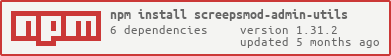
Commands
utils.importMap(urlOrId)
NOTE: screepsmod-mongo required for map imports
Imports a map from a url or maps.screepspl.us
If the id is random or random_WxH a map will be randomly selected.
1x1 is assumed if size isn't specified.
The server will be paused on tick one, use system.resumeSimulation() to unpause
utils.importMapFile(filePath)
Imports a map from a json file.
utils.addNPCTerminals(interval = 10)
Creates NPC Terminals.
The interval defines how often they are added, with the default value of 10 matching the behavior of the public server.
A simple way to understand the interval is that it will place rooms where x % interval === 0 && y % interval === 0.
utils.removeNPCTerminals()
Removes all NPC Terminals.
utils.removeBots()
Removes all Bots.
utils.setTickRate(value) DEPRECATED
Deprecated in favor of system.setTickDuration(value)
~~Sets the tick rate to value (in milliseconds)~~
utils.getTickRate() DEPRECATED
Deprecated in favor of system.getTickDuration()
~~Gets the current tick rate~~
utils.setSocketUpdateRate(value)
Sets socket update rate (in ms)
utils.getSocketUpdateRate()
Returns current socket update rate
utils.setShardName(value)
Sets the shard name
utils.getCPULimit(username)
Returns current cpu limit for username.
utils.setCPULimit(username, value)
Sets cpu limit to value for username. Will be overriden if GCLToCPU scaling is enabled.
utils.enableGCLToCPU([maxCPU], [baseCPU], [stepCPU])
Enables GCLToCPU scaling which raises all user's CPU limit based on their GCL. The formula is "Math.min( (gclLevel * stepCPU + baseCPU), maxCPU )". Parameters are optional and default to maxCPU = 300, baseCPU = 20, stepCPU = 10. Enabling through the CLI will not persist after a server restart. Update the values in your config.yml to persist the settings.
utils.disableGCLToCPU()
Disables GCLToCPU scaling. Disabling through the CLI will not persist after a server restart. Update the values in your config.yml to persist the setting.
utils.reloadConfig()
Reloads the serverConfig section of a screeps-launcher config.yml
Config file
config.yml example: (This can be the same file as screeps-launcher's config.yml)
# Most of these fields will live reload on save.
# Values set here will override any saved via CLI on server startup
serverConfig:
map: random_1x2 # utils.importMap will be called automatically with this value, see utils.importMap above
tickRate: 200
socketUpdateRate: 200
whitelist: # Does not restrict login, only restricts spawning
- ags131
- zeswarm
shardName: 'screepsplus1'
constants:
UPGRADE_POWER: 10
POWER_CREEP_SPAWN_COOLDOWN: 3600000 # 1 Hour
POWER_CREEP_DELETE_COOLDOWN: 3600000
welcomeText: |
<h1>Welcome</h1>
<div>Powered by screepsmod-admin-utils</div>
statsToken: ...splusToken... # This enables submitting stats to S+ Grafana. Note: shardName MUST be set
gclToCPU: true
maxCPU: 100
baseCPU: 20
stepCPU: 10Endpoints
A few extra endpoints are implemented enabling some extra debuging and tools
GET /stats Lots of useful stats on server performance
GET /api/user/world-start-room Dynamically returns a start room for the client
GET /api/experimental/pvp Same as on mmo, returns active pvp rooms.
GET /api/experimental/nukes Same as on mmo, returns nukes.




