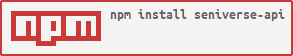seniverse-api
v0.1.2
Published
Api sdk for seniverse
Downloads
16
Readme
Seniverse-API
心知天气 API Node.js(支持 Typescript)SDK
Usage
$ npm i seniverse-api --saveimport { SeniverseV3 } from 'seniverse-api'
const seniverseV3 = new SeniverseV3({
encryption: {
uid: '', // 公钥
key: '', // 私钥
ttl: 10000, // 签名失效时间
enabled: false // 是否进行签名验证
},
query: {
unit: 'c', // 单位
language: '', // 结果返回语言
timeouts: [3000, 3000] // 重试次数和超时时间
},
// 内存缓存
cache: {
ttl: 100, // 缓存时间,单位为秒,可以为 'auto'
max: 1000, // 缓存数据条数
enabled: true // 是否开启缓存
},
returnRaw: false // 是否直接返回 API 原始数据
})
await seniverseV3.weather.daily.data({ days: 2, start: -1, location: 'beijing' })
await seniverseV3.air.hourlyHistory.data({ scope: 'city', location: 'beijing' })
// 通过 API URL 调用
await seniverseV3.request(
'/weather/daily',
{ days: 2, start: -1, location: 'beijing' }
)
// 生成 jsonp 调用链接
seniverseV3.jsonp(
'/weather/daily',
{
encryption: {
ttl: 1000,
uid: '',
key: '',
},
query: {
callback: 'weatherDaily',
location: 'beijing'
}
}
)API
创建实例
import { SeniverseV3 } from 'seniverse-api'
const seniverseV3 = new SeniverseV3({
// 内存缓存
cache: {
ttl: 100, // 缓存时间,单位为秒
max: 1000, // 缓存数据条数
enabled: true // 是否开启缓存
},
encryption: {
uid: '', // 公钥
key: '', // 私钥
ttl: 100, // 签名失效时间,单位为秒
enabled: true // 是否进行签名验证
},
query: {
language: 'zh-Hans', // 结果返回语言,可在调用时修改
location: 'beijing', // 地点,可在调用时修改
unit: 'c', // 单位,可在调用时修改
timeouts: [3000, 5000, 7000] // 调用 API 时重试次数以及 timeout 时间,单位为毫秒
},
returnRaw: false // 是否直接返回 API 原始数据
})配置说明:
encryption: API 加密/验证配置uid: string, 公钥,文档 https://docs.seniverse.com/api/start/key.htmlkey: string, 私钥,文档 https://docs.seniverse.com/api/start/key.htmlttl: number, 加密过期时间,单位为秒,文档:https://docs.seniverse.com/api/start/validation.htmlenabled: boolean, 是否开启加密,默认为true
cache: 对请求结果进行内存缓存ttl: number | string, 缓存时间,单位为秒;或设置为auto,将会根据不同 API 设定不同缓存时间(根据 API 更新频率)max: number, 数据缓存量。超出将会覆盖旧缓存enabled: boolean, 是否开启缓存。如果对数据时效性要求很高,则不建议开启缓存。默认为false
query: 请求参数timeouts: number[], 调用 API 时重试次数以及 timeout 时间,单位为毫秒。默认为[3000, 5000, 7000]language: string, 结果返回语言,具体调用时可通过传入的参数更改。文档:https://docs.seniverse.com/api/start/language.html 默认为zh-Hanslocation: string, 请求地点,具体调用时可通过传入的参数更改。文档:https://docs.seniverse.com/api/start/common.htmlunit: string, 请求单位,具体调用时可通过传入的参数更改。文档:https://docs.seniverse.com/api/start/common.html 默认为c
returnRaw: boolean, 是否直接返回 API 原始数据。默认为false
API 调用
数据调用方式一
首先需要了解心知天气 API 的 URL,可见文档:https://docs.seniverse.com/
通过 SDK 获取 API 数据时,需要根据该 API 的具体 URL 来进行调用,例如:
import { SeniverseV3 } from 'seniverse-api'
const seniverseV3 = new SeniverseV3({ /* your config */ })
// 对于实况天气 API: https://api.seniverse.com/v3/weather/now.json
await seniverseV3.weather.now.data({
location: 'beijing',
language: 'zh-Hans',
unit: 'c'
})
// 对于过去 24 小时历史空气 API:https://api.seniverse.com/v3/air/hourly_history.json
await seniverseV3.air.hourlyHistory.data({
location: 'beijing',
language: 'zh-Hans',
scope: 'city'
})
// 对于农历节气 API:https://api.seniverse.com/v3/life/chinese_calendar.json
await seniverseV3.life.chineseCalendar.data({
days: 2,
start: 0
})即,API 调用规律为,链式调用的方式将由 API URL 决定。如果 URL 内含有下划线_,则应转变为驼峰式写法:
/v3/weather/now.json => weather.now
/v3/air/hourly_history.json => air.hourlyHistory
/v3/life/chinese_calendar.json => life.chineseCalendar数据调用方式二
通过传入心知天气 API 的路由进行数据调用,更符合老用户的使用习惯
import { SeniverseV3 } from 'seniverse-api'
const seniverseV3 = new SeniverseV3({ /* your config */ })
// 调用 https://api.seniverse.com/v3/weather/daily.json
await seniverseV3.request(
'/weather/daily',
{ days: 2, start: -1, location: 'beijing' }
)
// 调用 https://api.seniverse.com/v3/air/hourly_history.json
await seniverseV3.request(
'/air/hourly_history',
{ scope: 'city', location: 'beijing' }
)生成 JSONP 链接
使用 JSONP 方式调用:说明文档
import { SeniverseV3 } from 'seniverse-api'
const seniverseV3 = new SeniverseV3({ /* your config */ })
// 生成 JSONP 链接调用 https://api.seniverse.com/v3/weather/daily.json
const url = seniverseV3.jsonp(
'/weather/daily',
{
encryption: {
ttl: 1000, // 加密过期时间,如在初始化中已经配置,则可不填
uid: '', // 公钥,如在初始化中已经配置,则可不填
key: '', // 私钥,如在初始化中已经配置,则可不填
},
query: {
callback: 'weatherDaily', // 回调函数名
location: 'beijing' // 请求参数
}
}
)
seniverseV3.jsonp(
'/air/hourly',
{
// 如果 ttl, uid, key 都已在初始化时传递,则 encryption 字段可不传
query: {
callback: 'airHourly', // 回调函数名
location: 'beijing' // 请求参数
}
}
)数据返回
- 如果没有设置
returnRaw: true,则所有接口均以数组形式返回数据。相较于原始 API 文档,返回的结果已经从results字段中抽出,并将具体数据封装进data(数组)字段,消除了原有 API 返回结果格式不统一的问题 - 如果设置
returnRaw: true,则返回结果将不做处理,和 API 文档展示的结果一致