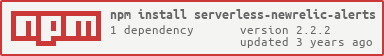serverless-newrelic-alerts
v2.2.2
Published
A serverless plugin to add New Relic alerts to a AWS resources
Readme
New Relic Serverless Plugin
=======
This serverless plugin allows adding New Relic alerts to resources. The sole responsibility of the plugin is to generate additional CloudFormation code with Custom Resources, that will create New Relic alerts for the function.
The plugin development plans include templates that can be used with 1-2 lines of code in serverless.yml
Usage
plugins:
- serverless-newrelic-alerts
custom:
newrelic:
customPolicyName: Custom NR policy name
incidentPreference: 'PER_CONDITION'
policyServiceToken: arn:aws:test-policy_service_token
infrastructureConditionServiceToken: arn:aws:test-infrastructure_condition_service_token
violationCloseTimer: 24
alerts:
- type: functionDuration1Sec
title: 'Duration 1 sec'
runbookURL: 'https://aws.amazon.com/lambda/'
- functionErrors
- type: apiGateway4XXErrors
enabled: true
- apiGateway5XXErrors
- type: sqsDlqVisibleMessages
filter: '-dlq'
- type: dynamoDbSystemErrors
enabled: false
functions:
under-newrelic-mntrng:
handler: index.endpoint
alerts:
- type: functionErrors
enabled: true
title: 'Dummy Errors'
runbookURL: 'https://aws.amazon.com/lambda/'
- functionThrottlesExamples of generated CF:
- Policy (if customPolicyName isn't provided)
{
"PluginTestNewRelicPolicy": {
"Type": "Custom::NewRelicPolicy",
"Properties": {
"ServiceToken": "arn:aws:test-policy_service_token",
"policy": {
"name": "PluginTest TEST",
"incident_preference": "PER_POLICY"
}
}
}
}- Policy with custom name
{
"CustomPolicyNameNewRelicPolicy": {
"Type": "Custom::NewRelicPolicy",
"Properties": {
"ServiceToken": "arn:aws:test-policy_service_token",
"policy": {
"name": "Custom policy name",
"incident_preference": "PER_POLICY"
}
}
}
}- Infrastructure condition
{
"FunctionThrottlesInfrastructureCondition": {
"Type": "Custom::NewRelicInfrastructureCondition",
"Properties": {
"ServiceToken": "arn:aws:test-infrastructure_condition_service_token",
"policy_id": {
"Ref": "PluginTestNewRelicPolicy"
},
"data": {
"type": "infra_metric",
"name": "PluginTest TEST - Function Throttles",
"enabled": true,
"filter": "DEPENDS ON METRIC TYPE",
"violation_close_timer": 24,
"policy_id": {
"Ref": "PluginTestNewRelicPolicy"
},
"event_type": "DEPENDS ON METRIC TYPE",
"select_value": "DEPENDS ON METRIC TYPE",
"comparison": "DEPENDS ON METRIC TYPE",
"critical_threshold": {
"value": "DEPENDS ON METRIC TYPE",
"duration_minutes": "DEPENDS ON METRIC TYPE",
"time_function": "DEPENDS ON METRIC TYPE",
},
"integration_provider": "DEPENDS ON METRIC TYPE",
}
}
}
}Configuration
policyServiceToken- arn of lambda managing policy (required)infrastructureConditionServiceToken- arn of lambda managing infrastructure conditions (required)violationCloseTimer- after what time alert conditions should be force-closed - 24h by default, pass0to turn off auto closingpolicyName- Custom name for the NewRelic policy if not specified genareted fromserviceNamein theserverless.yamlof the target appincidentPreference- possible values: 'PER_CONDITION', 'PER_CONDITION_AND_TARGET', 'PER_POLICY'. If you don't specify this field, it will be set to 'PER_POLICY'alerts- list of required alerts. It can be list of existing alerts aliases or each alert can contain advanced configuration:- type - alias name to existing alert type (e.x. functionThrottles)
- enabled - boolean param which indicates whether it triggers alams or not
- runbookURL - URL for your runbook instructions
- title - name of NewRelic alert
List of preconfigured metrics
Lambda
Alerts configured in custom section of serverless.yml will be applied to all functions in stack
unless function disable it, alerts configured on function level will be applied
only to chosen functions.
Filtering performed by displayName
functions:
under-newrelic-mntrng:
handler: index.endpoint
alerts:
- name: functionErrors
enabled: false
- functionThrottlesMetrics:
- functionDuration1Sec
"select_value": "provider.duration.Maximum",
"comparison": "above",
"critical_threshold": {
"value": 1000,
"duration_minutes": 5,
"time_function": "all"
}- functionErrors
"select_value": "provider.errors.Sum",
"comparison": "above",
"critical_threshold": {
"value": 3,
"duration_minutes": 5,
"time_function": "all"
}- functionThrottles
"select_value": "provider.throttles.Maximum",
"comparison": "above",
"critical_threshold": {
"value": 3,
"duration_minutes": 5,
"time_function": "all"
}Api Gateway
Alerts configured in custom section of serverless.yml will be applied to all apiGateways in stack.
Filtering performed by apiName.
Metrics:
- apiGateway4XXErrors
"select_value": "provider.4xxError.Sum",
"comparison": "above",
"critical_threshold": {
"value": 3,
"duration_minutes": 5,
"time_function": "all"
}- apiGateway5XXErrors
"select_value": "provider.5xxError.Sum",
"comparison": "above",
"critical_threshold": {
"value": 3,
"duration_minutes": 5,
"time_function": "all"
}SQS
Filtering performed by queueName.
DLQ Metrics:
Alerts configured in custom section of serverless.yml will be applied to all sqs with name ending with -dlq in stack.
- sqsDlqVisibleMessages
"select_value": "provider.approximateNumberOfMessagesVisible.Maximum",
"comparison": "above",
"critical_threshold": {
"value": 3,
"duration_minutes": 5,
"time_function": "all"
}DynamoDb
Alerts configured in custom section of serverless.yml will be applied to all tables in stack.
Filtering performed by tableName.
Metric:
- dynamoDbBatchGetSystemErrors
"select_value": "provider.batchGetSystemErrors.Sum",
"comparison": "above",
"critical_threshold": {
"value": 3,
"duration_minutes": 5,
"time_function": "all"
}- dynamoDbBatchWriteSystemErrors
"select_value": "provider.batchWriteSystemErrors.Sum",
"comparison": "above",
"critical_threshold": {
"value": 3,
"duration_minutes": 5,
"time_function": "all"
}- dynamoDbDeleteSystemErrors
"select_value": "provider.deleteSystemErrors.Sum",
"comparison": "above",
"critical_threshold": {
"value": 3,
"duration_minutes": 5,
"time_function": "all"
}- dynamoDbGetSystemErrors
"select_value": "provider.getSystemErrors.Sum",
"comparison": "above",
"critical_threshold": {
"value": 3,
"duration_minutes": 5,
"time_function": "all"
}- dynamoDbPutSystemErrors
"select_value": "provider.putSystemErrors.Sum",
"comparison": "above",
"critical_threshold": {
"value": 3,
"duration_minutes": 5,
"time_function": "all"
}- dynamoDbQuerySystemErrors
"select_value": "provider.querySystemErrors.Sum",
"comparison": "above",
"critical_threshold": {
"value": 3,
"duration_minutes": 5,
"time_function": "all"
}- dynamoDbScanSystemErrors
"select_value": "provider.scanSystemErrors.Sum",
"comparison": "above",
"critical_threshold": {
"value": 3,
"duration_minutes": 5,
"time_function": "all"
}- dynamoDbUpdateSystemErrors
"select_value": "provider.updateSystemErrors.Sum",
"comparison": "above",
"critical_threshold": {
"value": 3,
"duration_minutes": 5,
"time_function": "all"
}- dynamoDbUserErrors
"select_value": "provider.userErrors.Sum",
"comparison": "above",
"critical_threshold": {
"value": 3,
"duration_minutes": 5,
"time_function": "all"
}- dynamoDbSystemErrors - alias for batch of system errors metrics:
dynamoDbBatchGetSystemErrors
dynamoDbBatchWriteSystemErrors
dynamoDbDeleteSystemErrors
dynamoDbGetSystemErrors
dynamoDbPutSystemErrors
dynamoDbQuerySystemErrors
dynamoDbScanSystemErrors
dynamoDbUpdateSystemErrors