sharetrace-react-native
v2.0.1
Published
Sharetrace React Native Module
Downloads
44
Maintainers
Readme
sharetrace-react-native
React-Native接入
sharetrace-react-native 是 sharetrace 官方开发的 React Native 插件,使用该插件可以方便快速地集成 sharetrace 相关功能。
请先从ShareTrace控制台获取AppKey。
一、安装
通过命令行安装,切换到项目根目录执行:
npm install sharetrace-react-native --saveReact Native < 0.6 暂不支持,建议升级React Native版本后再接入Sharetrace。
React Native >= 0.6
如果当前项目所使用的React Native的版本大于0.6,支持Autolinking, 即在执行npm install sharetrace-react-native --save后,项目会自动link 原生模块,无需手动执行link命令。
二、配置
Android配置
找到项目的AndroidManifest.xml文件,在<application>...</application>中增加以下配置
<meta-data
android:name="com.sharetrace.APP_KEY"
android:value="SHARETRACE_APPKEY"/>请将 SHARETRACE_APPKEY 替换成 sharetrace 为应用分配的 appkey
iOS配置
在Info.plist中增加以下配置
<key>com.sharetrace.APP_KEY</key>
<string> SHARETRACE_APPKEY </string>请将 SHARETRACE_APPKEY 替换成 sharetrace 为应用分配的 appkey
三、获取安装携带的参数
在需要获取安装参数的位置,导入插件:
import SharetraceModule from 'sharetrace-react-native';获取安装参数:
SharetraceModule.getInstallTrace((map) => {
if (map) {
Alert.alert('InstallTrace', JSON.stringify(map));
}
});四、一键调起
Sharetrace支持通过标准的Scheme和Universal Links(iOS>=9),接入Sharetrace SDK后,在各种浏览器,包括微信,微博等内置浏览器一键调起app,并传递网页配置等自定义动态参数。配置只需简单几个步骤即可,如下:
4.1 开启一键调起功能
登录Sharetrace的管理后台,找到iOS配置,开启相关功能和填入配置
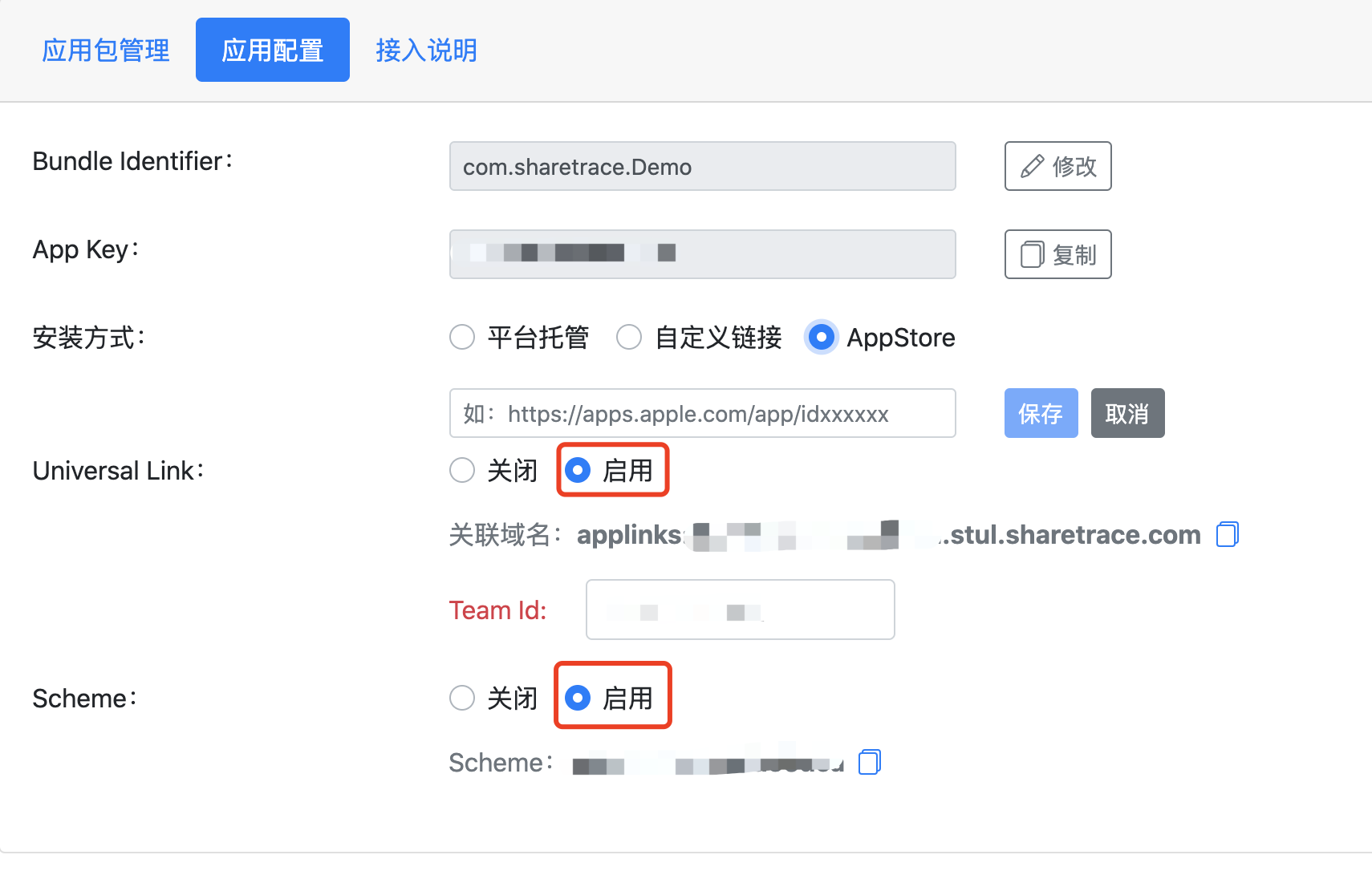
其中Team Id可以在Apple开发者后台查看
4.2 开启Associated Domains服务
方法一(推荐):Xcode一键开启
(这里以Xcode 12为例,其他Xcode版本类似)
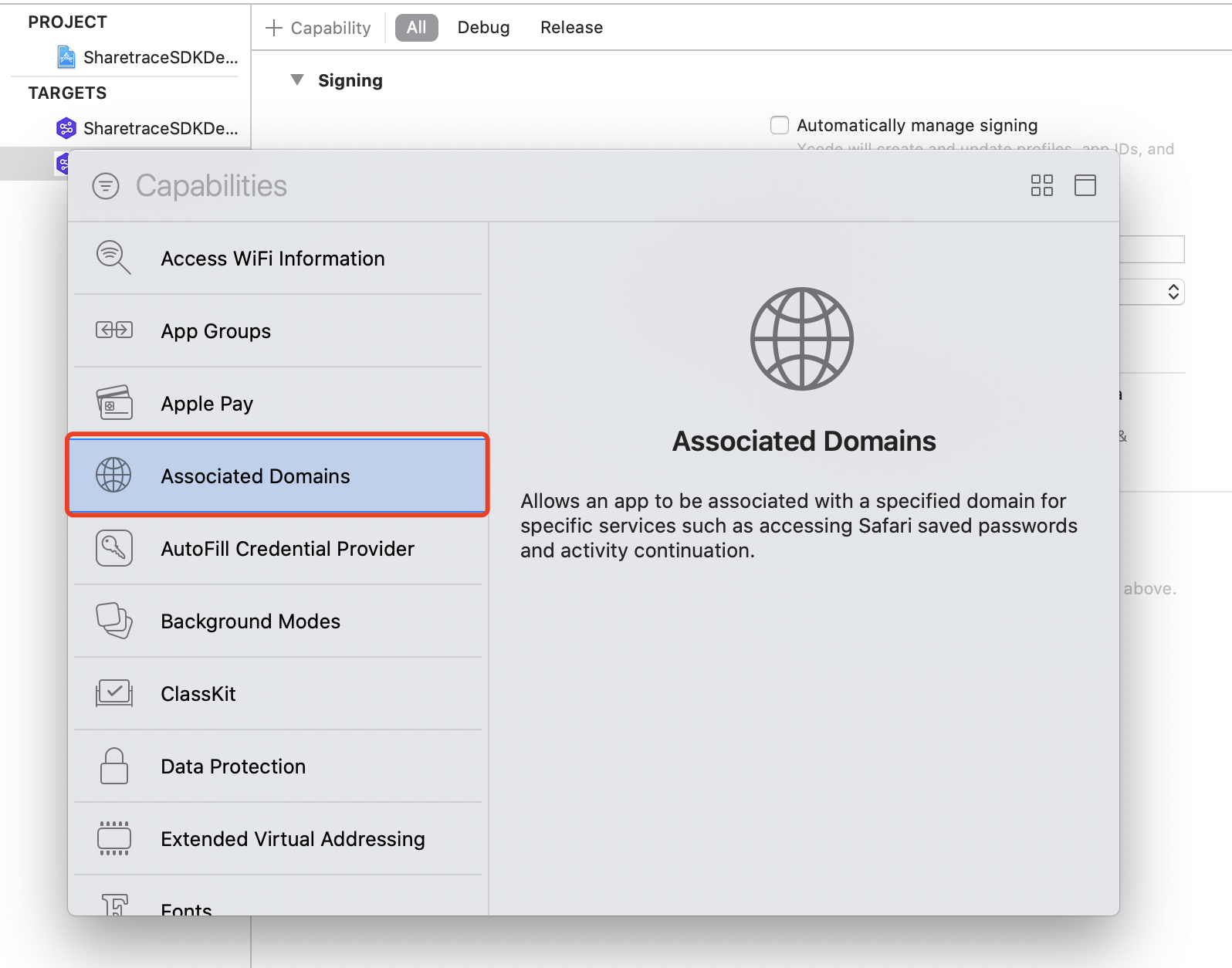
在如下图所示位置填入Sharetrace后台提供的applinks
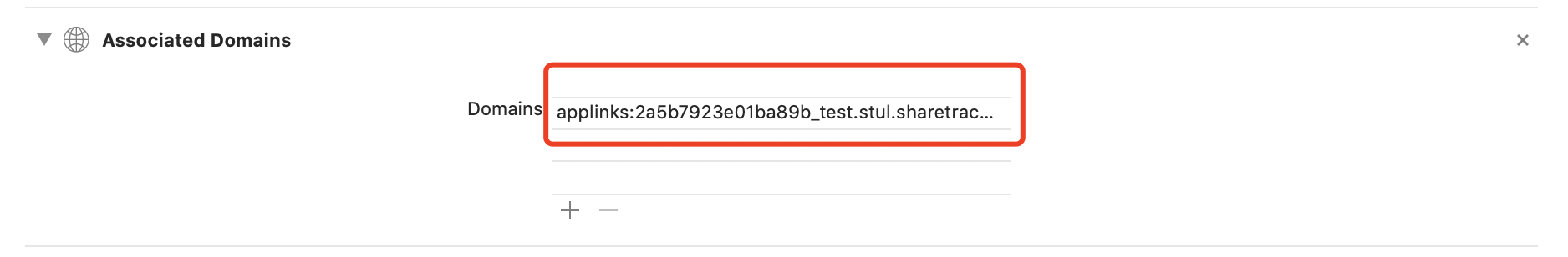
方法二:通过Apple开发者管理后台手动开启
登录到Apple管理后台,在Identifiers找到所需开启到App ID
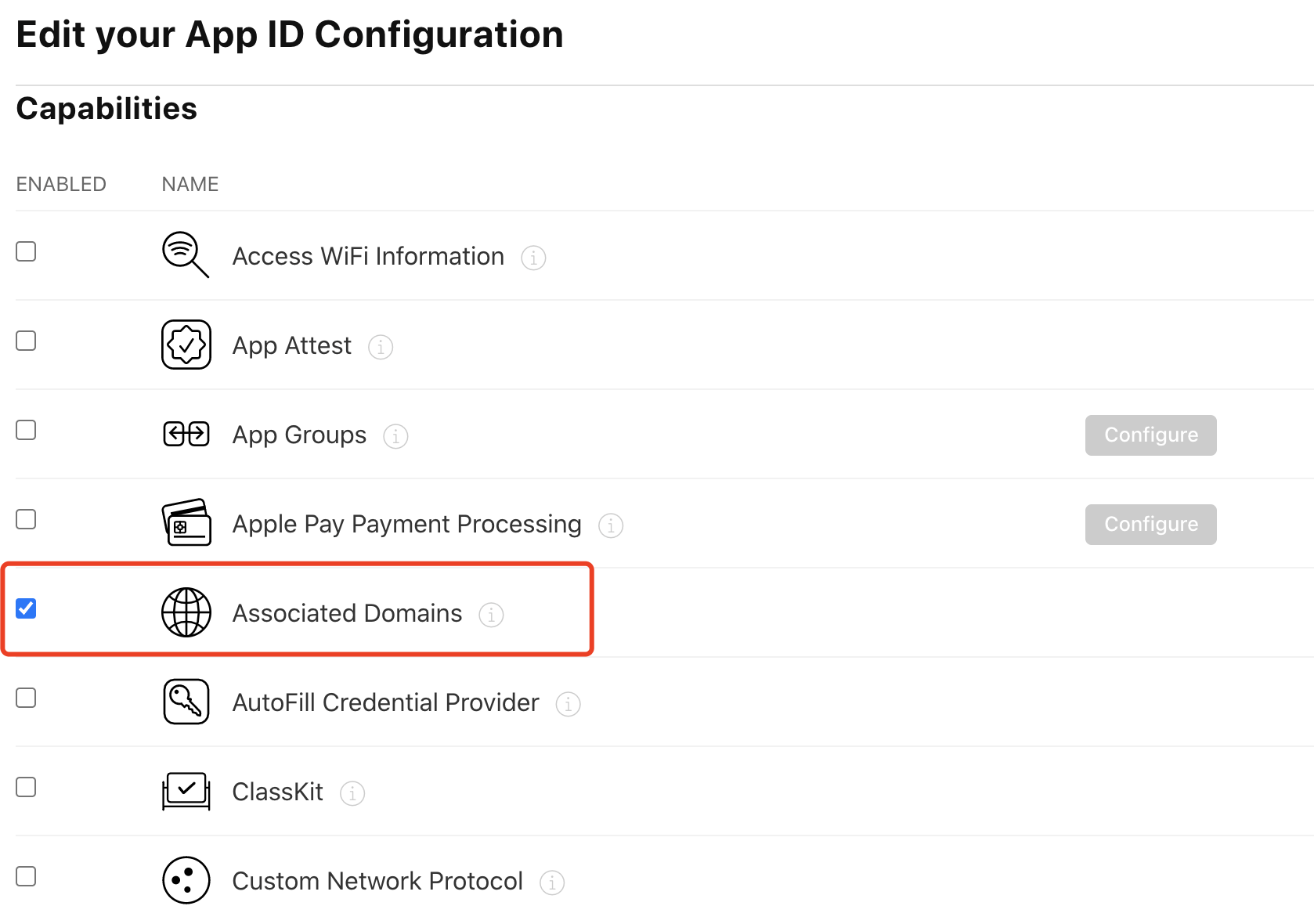
4.3 Scheme配置
找到项目Info配置,填入后台分配的Scheme, 如下图:
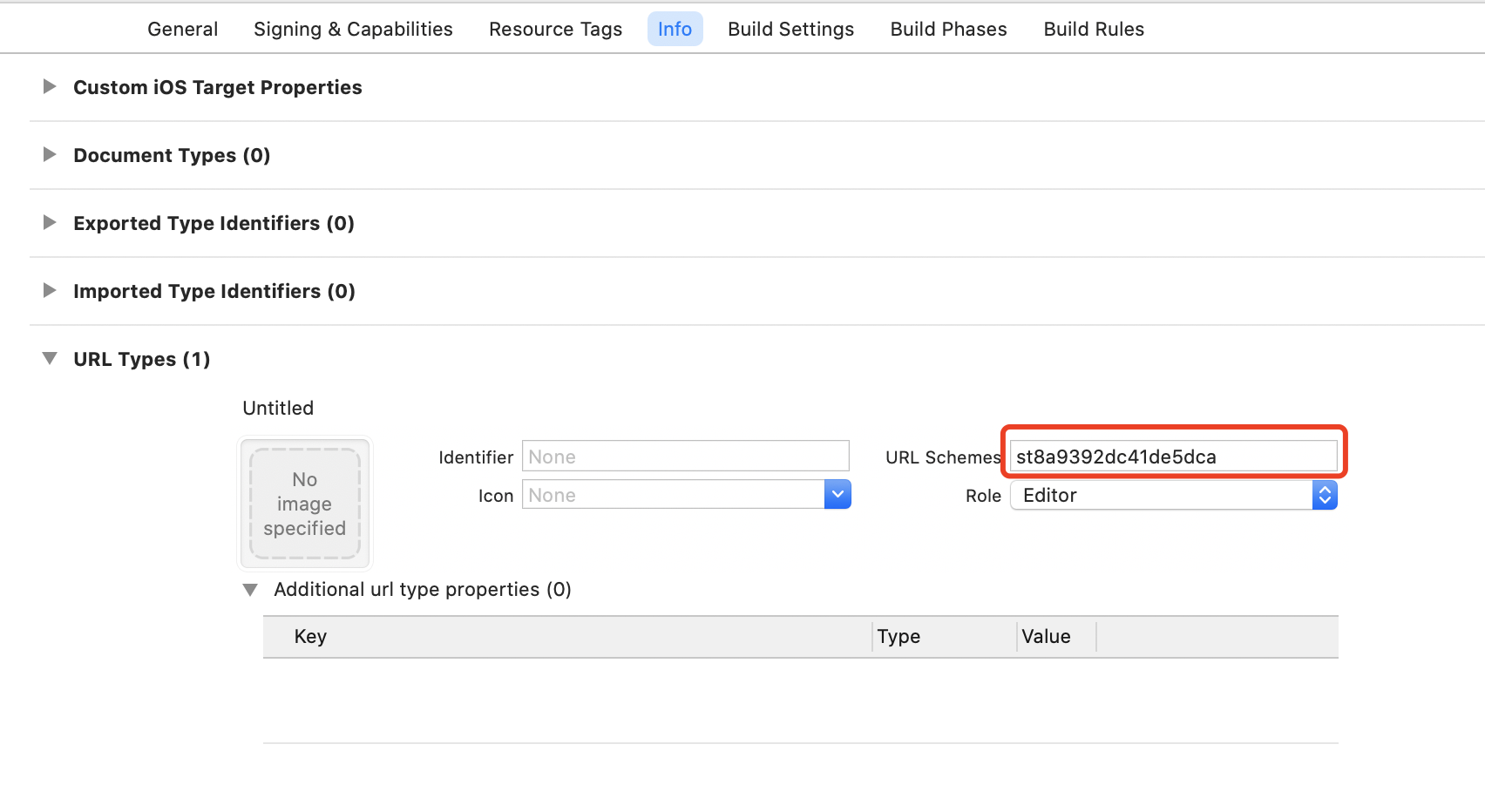
4.4 代码配置
iOS 配置
找到AppDelegate文件,参考以下配置
Objective-C
#import <sharetrace-react-native/SharetraceModule.h>
@implementation AppDelegate
- (BOOL)application:(UIApplication *)application didFinishLaunchingWithOptions:(NSDictionary *)launchOptions
{
[SharetraceModule start];
#ifdef FB_SONARKIT_ENABLED
InitializeFlipper(application);
#endif
...
return YES;
}
// Universal Link
- (BOOL)application:(UIApplication *)application continueUserActivity:(NSUserActivity *)userActivity restorationHandler:(void (^)(NSArray<id<UIUserActivityRestoring>> * _Nullable))restorationHandler {
if ([SharetraceModule handleUniversalLink:userActivity]) {
return YES;
}
//其他代码
return YES;
}
//iOS9以下 Scheme
- (BOOL)application:(UIApplication *)application openURL:(NSURL *)url sourceApplication:(NSString *)sourceApplication annotation:(id)annotation {
if ([SharetraceModule handleSchemeLinkURL:url]) {
return YES;
}
//其他代码
return YES;
}
//iOS9以上 Scheme
- (BOOL)application:(UIApplication *)app openURL:(NSURL *)url options:(nonnull NSDictionary *)options {
if ([SharetraceModule handleSchemeLinkURL:url]) {
return YES;
}
//其他代码
return YES;
}
@end4.5 获取一键调起参数
import React, {Component} from 'react';
import {StyleSheet, Text, View, Button} from 'react-native';
import SharetraceModule from 'sharetrace-react-native';
export default class App extends Component<{}> {
state = {
status: 'starting',
message: '--',
};
componentDidMount() {
this.receiveWakeupListener = (map) => {
if (map) {
this.setState({
status: 'wakeup native callback received',
message: JSON.stringify(map),
});
}
};
SharetraceModule.addWakeUpListener(this.receiveWakeupListener);
}
componentWillUnMount() {
SharetraceModule.removeWakeUpListener(this.receiveWakeupListener);
}
getInstallTrace() {
SharetraceModule.getInstallTrace((map) => {
if (map) {
this.setState({
status: 'getInstallTrace native callback received',
message: JSON.stringify(map),
});
} else {
this.setState({
status: 'getInstallTrace native callback received',
message: 'map is null',
});
}
});
}
render() {
return (
<View style={styles.container}>
<Text style={styles.welcome}>Sharetrace Example</Text>
<Text style={styles.instructions}>STATUS: {this.state.status}</Text>
<Text style={styles.welcome}>Result</Text>
<Text style={styles.instructions}>{this.state.message}</Text>
<Button
title="getInstallTrace"
onPress={() => this.getInstallTrace()}
/>
</View>
);
}
}五、配置安装方式
SDK 集成完成后,按照sharetrace控制台接入流程完成后续的配置。
