simple-form-submit
v1.1.9
Published
Submit your form data with a simple JavaScript call.
Downloads
75
Maintainers
Readme
Documentation
Read the official documentation.
Overview
Submits both <form/> element and FormData using the Fetch API with a single JS call. Submitting forms couldn't be easier!
Uses the Fetch API. Support for additional Fetch API options, such as form method (POST, GET), headers, CORS modes, etc. Defaults to POST.
Returns a Promise for handling response or error with then() and catch().
Features include:
- 📃 Submit form data quickly and easily
- Just a simple call. Submitting forms couldn't be easier!
- ✅ Supports both
<form/>element andFormData- Submit your forms your way.
- 👍 Uses basic
fetchAPI config with optional customization- Use the default
POSTconfiguration, or customize the call to your heart's content.
- Use the default
Donate
If this project helped save you time, please consider buying me a coffee, which powers my development (and life). Your support is much appreciated!
Table of Contents
- Documentation
- Overview
- Donate
- Table of Contents
- Installation
- Quick Start
- Fetch Options
- TypeScript
- Icon Attribution
- Contributing
- ⭐ Found It Helpful? Star It!
- License
Installation
npm i simple-form-submitQuick Start
You can either:
- Submit a
<form/>element usingSimpleFormSubmit.submitForm(actionUrl, form) - Submit
FormData(see docs) usingSimpleFormSubmit.submitFormData(actionUrl, formData). This is useful if you want to build form data manually or transform the form data before sending.
Both functions return a Promise so you can handle success/failure cases.
This library uses the Fetch API to make requests.
Example
We want to use JavaScript to send data for this simple form when it's submitted:
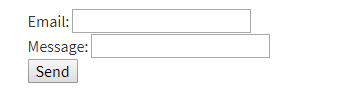
<form id="example-form" onSubmit="handleSubmit(e)">
<div>Email: <input name="email" /></div>
<div>Message: <input name="message" /></div>
<button>Send</button>
</form>Submitting using a <form/> element
We can submit the <form/> element itself to any URL, like so:
import SimpleFormSubmit from "simple-form-submit";
const handleSubmit = (e) => {
e.preventDefault();
const formActionUrl = "https://www.example.com/form";
const form = document.getElementById("example-form");
SimpleFormSubmit.submitForm(formActionUrl, form)
.then((response) => {
console.log("Response:", response);
})
.catch((err) => {
console.log("Error:", err);
});
};Submitting using a FormData object
You can also submit using a FormData object. This allows you to modify the form data before sending.
You can use new FormData(form) to extract the form data from an existing form. (Or, if you want, you can manually build your own FormData object.)
For example:
import FormData from "form-data";
const formActionUrl = "https://www.example.com/form";
const formData = new FormData(document.getElementById("example-form"));
// Transform the data here if you'd like.
formData.set("email", formData.get("email").toLowerCase());
formData.append("date", new Date().toString());
SimpleFormSubmit.submitFormData(formActionUrl, formData)
.then((response) => {
console.log("Response:", response);
})
.catch((err) => {
console.log("Error:", err);
});Fetch Options
You can specify the method (GET or POST), mode (such as no-cors), headers, and other Fetch API options if you'd like. The default method is POST.
const formActionUrl = "https://www.example.com/form";
const form = document.getElementById("example-form");
// You can specify any Fetch API options here.
const fetchOptions = {
// method: "GET",
// mode: "no-cors",
// ...
};
SimpleFormSubmit.submitForm(formActionUrl, form, fetchOptions)
.then((response) => {
console.log("Response:", response);
})
.catch((err) => {
console.log("Error:", err);
});TypeScript
Type definitions have been included for TypeScript support.
Icon Attribution
Favicon by Twemoji.
Contributing
Open source software is awesome and so are you. 😎
Feel free to submit a pull request for bugs or additions, and make sure to update tests as appropriate. If you find a mistake in the docs, send a PR! Even the smallest changes help.
For major changes, open an issue first to discuss what you'd like to change.
⭐ Found It Helpful? Star It!
If you found this project helpful, let the community know by giving it a star: 👉⭐
Want to support the project? Feel free to grab me a coffee, which is my main source of fuel for development:
License
See LICENSE.md.
